Olympus MR-F30 Series User Manual
Page 30
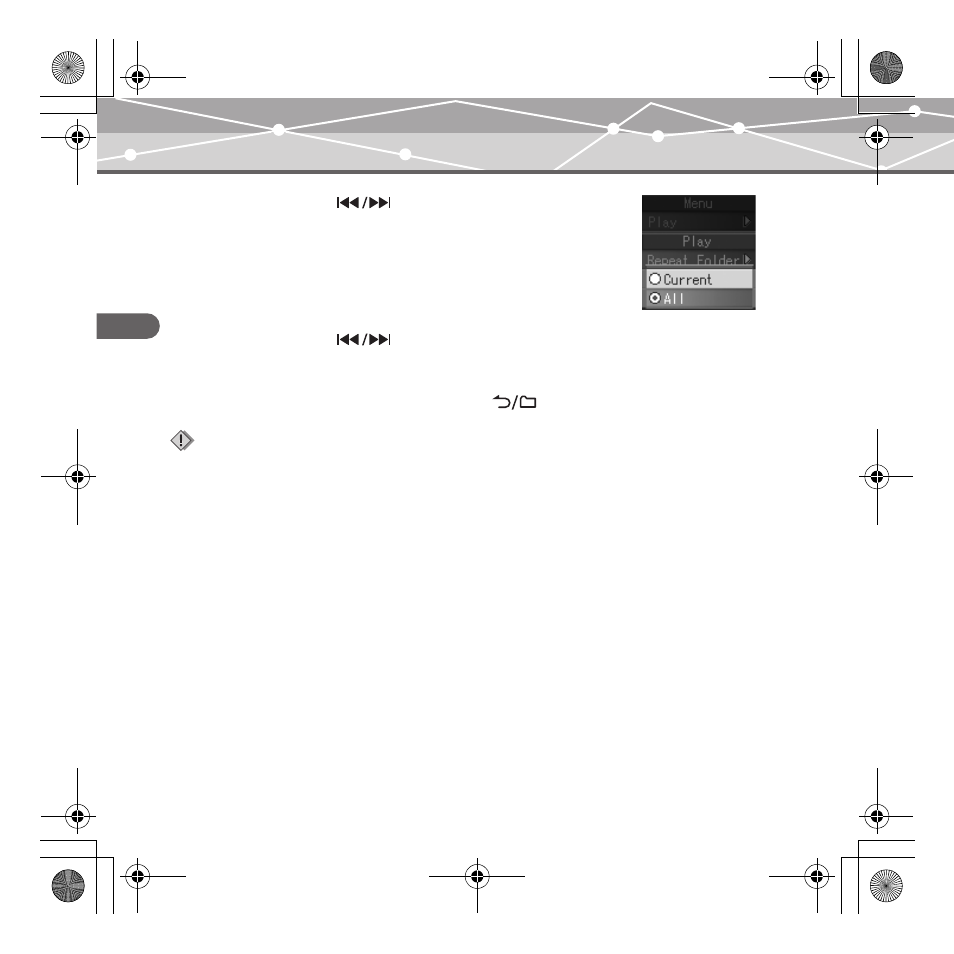
30
Basic
ope
rat
ion
s
MR-F30 Series
4
Push up/down the
dial to select the desired
item, then press the OK/EQ button.
The setting menu screen appears.
5
Push up/down the
dial to select the desired setting, then press
the OK/EQ button.
To go back to the previous level screen: Press the
button.
Note
After selecting the desired setting in step 5, press the OK/EQ button. If you go back to the previous level
screen without doing so, your selection will not be set.
MRF30_E.book Page 30 Tuesday, July 12, 2005 3:04 PM
