2 removing the wireless usb receiver, 3 installing the wireless usb receiver, Lr4 user manual chapter 1 introducing lr4 7 – Optoma LR4 User Manual
Page 11
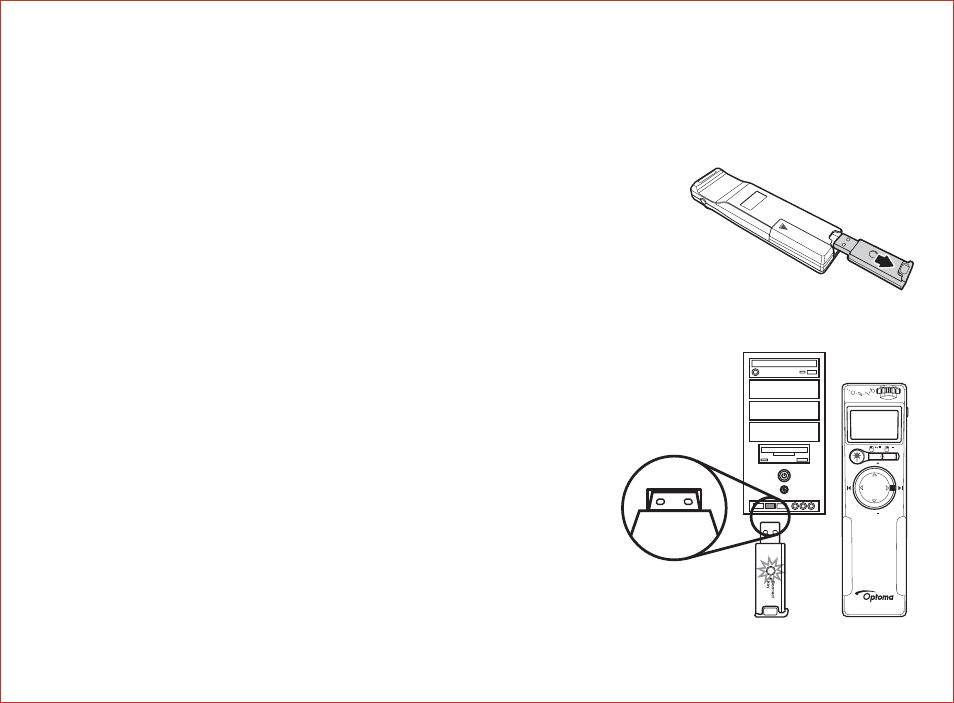
LR4 User Manual Chapter 1 Introducing LR4
7
1.5.1.1 Powering LR4
To switch LR4 on or off, press and hold the Power/Mode button for two seconds, at the same
time, the LCD illuminates for 3 seconds. The LR4 will automatically turn off after 30-minutes
standby.
1.5.2 Removing the Wireless USB Receiver
Locate the raised edge at the rear-end of the controller module.
Push and slide out the wireless USB receiver.
1.5.3 Installing the Wireless USB Receiver
The wireless USB receiver is used like a regular USB
flash drive. Plug the receiver directly into an available
USB port of your notebook or computer. Windows 2000/
XP/Mac OS 9.0 operating systems and later, the drive is
automatically recognized and installed.
Note: If after installation, the USB receiver does not
respond to the controller, please see “Frequency
Search” on page 14 for how to match the
frequency between controller and receiver.
USB
E
S
C
/F
5
PgU p
Vol
S E T
TAB
ALT
START
Vol
P gD n
