5 preparing for use, 1 installing the battery – Optoma LR4 User Manual
Page 10
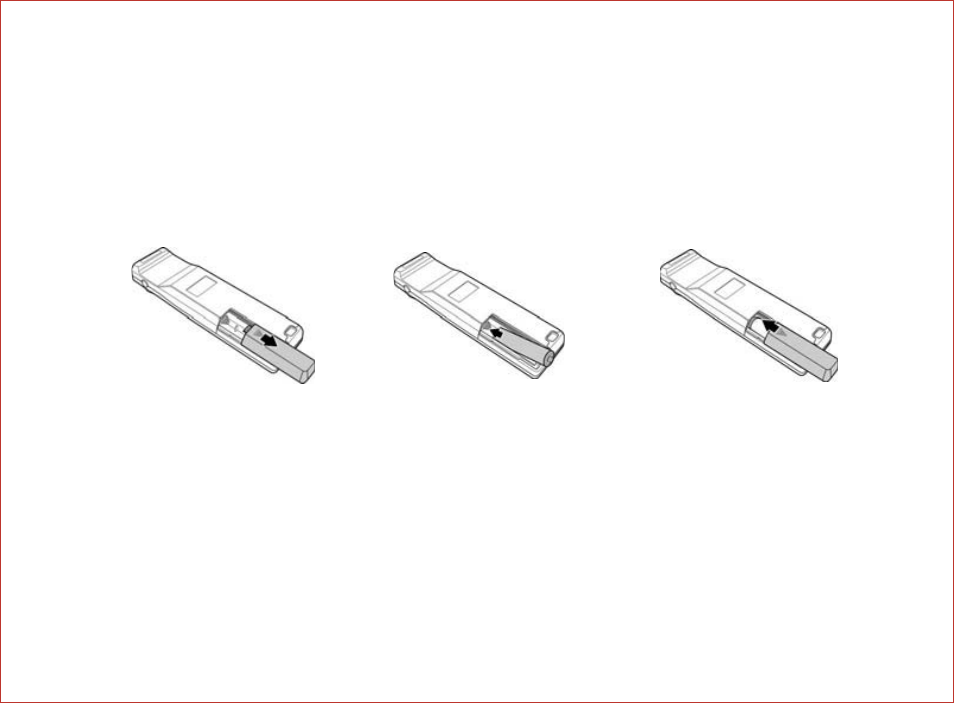
l
a
u
n
a
M
r
e
s
U
4
R
L
6
Chapter 1 Introducing LR4
1.5 Preparing for Use
1.5.1 Installing the Battery
For first use, or should the battery indicator on the LCD show empty. Please use the following
guidelines to install a new battery.
1
Push the battery cover down and away from the controller.
2
Align the AAA battery according to the (+) and (-) markings on the battery compartment.
3
Replace the battery cover sliding back until it clicks into place.
Caution:
•
Only use the specified AAA battery.
•
Insert battery according to (+) and (-) markings. Inserting the battery incorrectly may
result in cracking or leakage, which may pose a risk of fire or lead to personal injury.
•
Dispose of the battery in accordance with local laws and regulations. Please turn in
your batteries at the responsible collecting point, or place of purchase.
•
When the controller is not used for extended periods, please remove the battery.
Warning: Never dispose of batteries in fire, as they could explode.
