Radio status display, Reception signal status – Oregon WR608 User Manual
Page 6
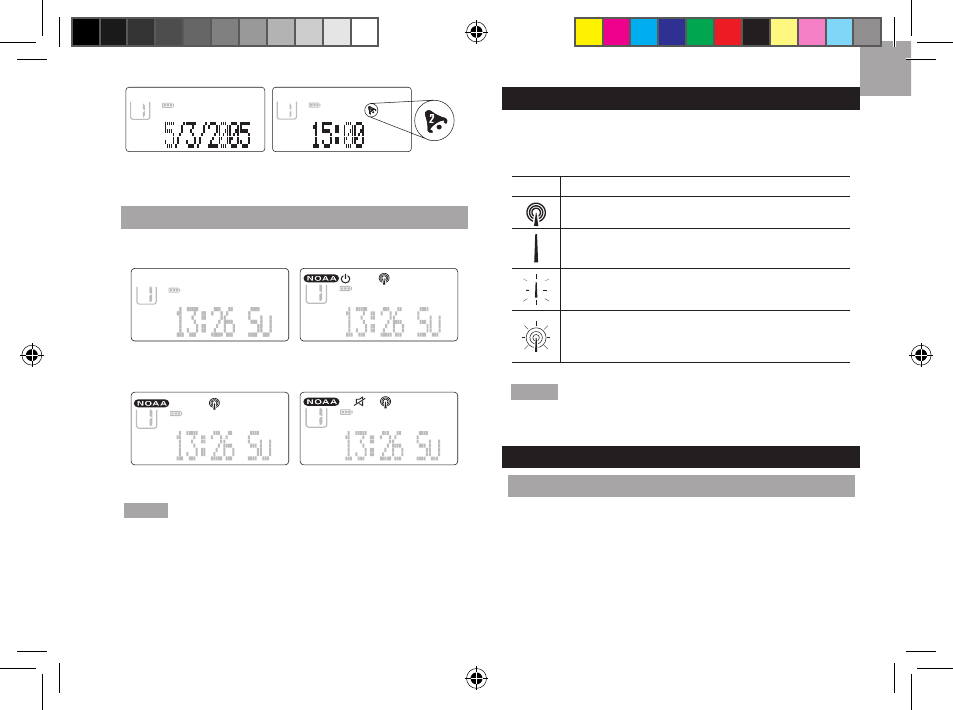
E
N
5
Current date Alarm 2
RADIO STATUS DISPLAY
To switch between the radio status mode displays, press
NOAA.
NOAA OFF NOAA Standby
NOAA ON NOAA Mute
NOTE Leaving the radio in NOAA ON mode will consume
substantially more power. To save power, set the unit
to NOAA Standby when you are not listening to radio
broadcasts.
RECEPTION SIGNAL STATUS
Press NOAA to enter radio mode.
To check the status of the reception signal, look at the
reception icon on the display.
ICON
DESCRIPTION
Current selected channel signal is strong
Current selected channel signal is weak
No NOAA alert message has been received for
10 days. Current selected channel signal is weak
No NOAA alert message has been received
for 10 days. Current selected channel signal is
strong
NOTE When the radio is set to NOAA ON, Standby or
Mute, it will continually search for a NOAA signal.
NOAA ALERT MESSAGES
MESSAGE CODES USED BY THE NWR
When the NWR airs urgent warnings, a digital code known
as Specific Area Message Encoding (SAME) is included
as part of the message. This coding system contains
specific information including the localized geographical
area affected and the expiration time of the message. The
WR608 retrieves and interprets SAME code messages and
alerts the user. When SAME codes for a specific region
have been entered into the unit, the unit alerts the user to
