Testing the connections, Mounting the stereo – Optimus 12-2114 User Manual
Page 10
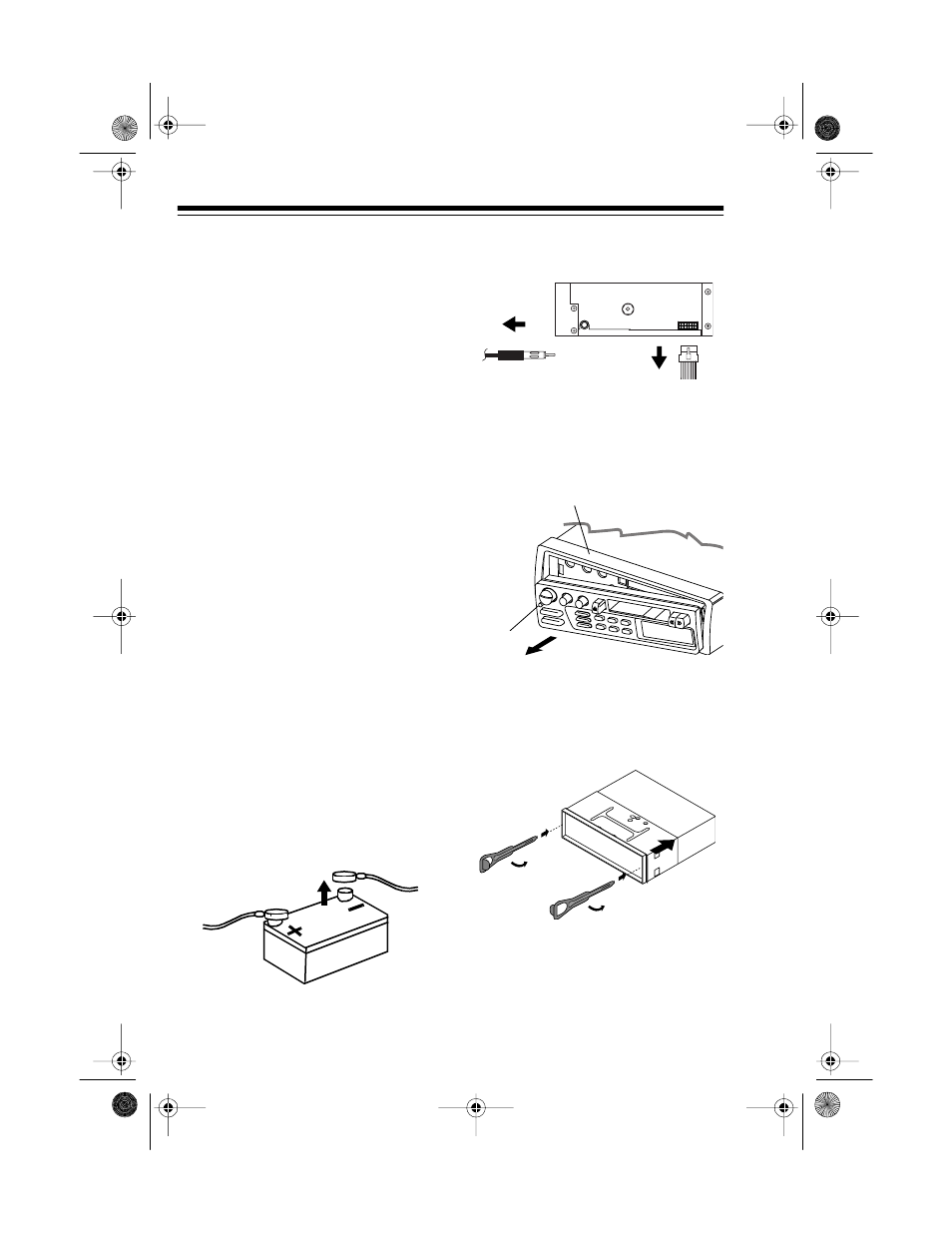
10
TESTING THE
CONNECTIONS
Turn on your vehicle’s ignition and
install your stereo’s faceplate (see
“Installing the Faceplate” on
Page 13). The stereo’s display lights
and the last station you tuned ap-
pears after about 5 seconds.
If the stereo does not work, immedi-
ately disconnect the cable from
your vehicle’s negative (–) battery
terminal. Then recheck your con-
nections.
After you verify that the display lights
and the clock appears, follow the in-
structions in “Mounting the Stereo.”
MOUNTING THE
STEREO
Be sure you verify that the stereo is
connected properly (see “Testing the
Connections” on Page 10). Then fol-
low these steps to mount the stereo.
1. Make sure the ignition is turned
off, then disconnect the cable
from your vehicle’s negative (
–
)
battery terminal.
2. Disconnect the wire harness and
the antenna.
3. Press
REL
(release) on the left
side of the faceplate to remove
the faceplate, then snap the
plastic collar off of the front of
the stereo.
4. Insert both of the supplied keys
into the slots at the middle left
and right sides of the sleeve until
they lock into place, and slide
the sleeve off of the stereo.
REL
Plastic Collar
12-2114.fm Page 10 Wednesday, July 14, 1999 12:35 PM
