Using channel scan, Ofa kameleon™ 6-device hybrid remote – One for All OFA KAMELEON URC-6690 User Manual
Page 14
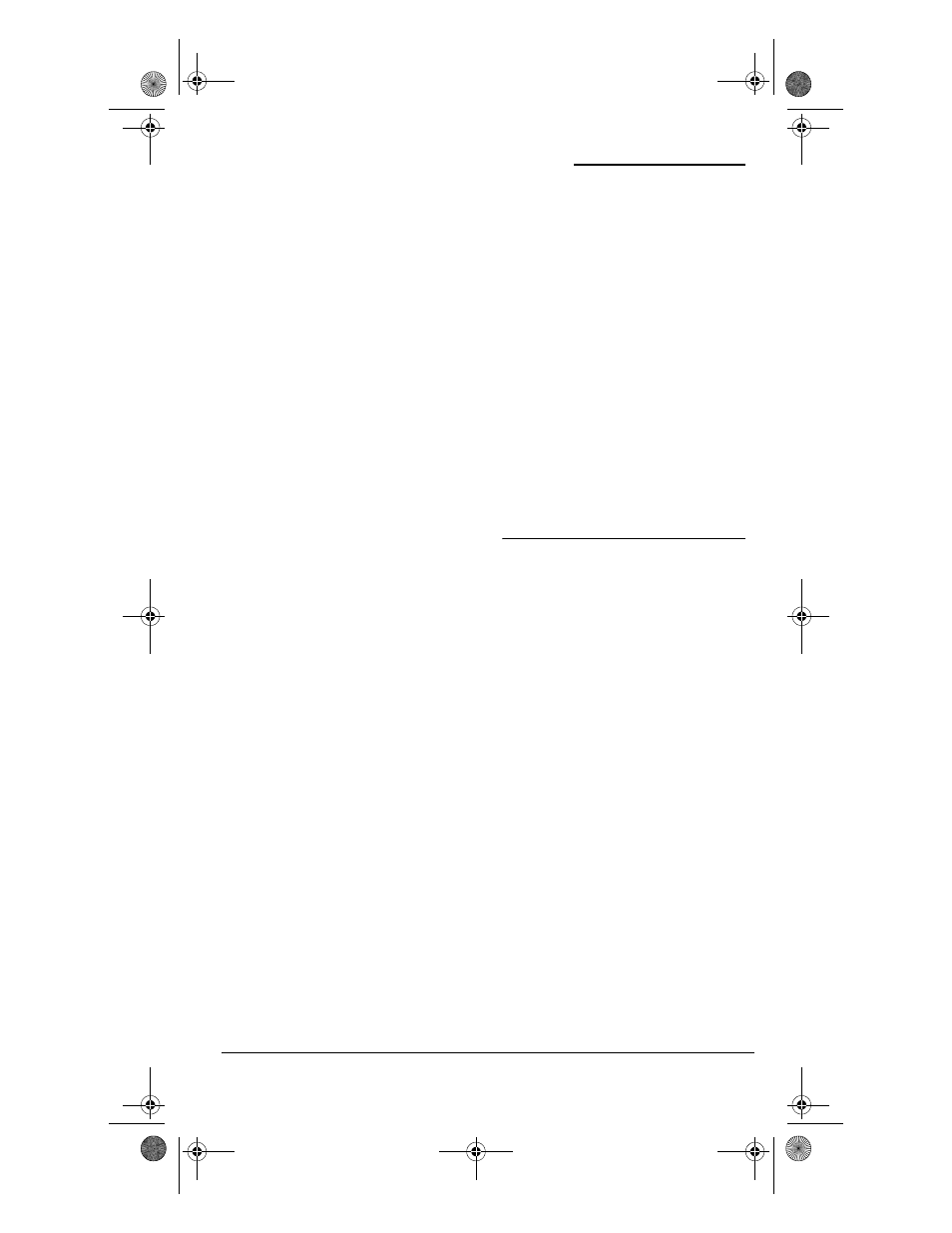
OFA Kameleon™ 6-Device Hybrid Remote
12 Using Channel Scan
5.
For the second device you want in the
power-on sequence, press its device
key (e.g., CBL/SAT) once.
6.
For the third device you want in the
power-on sequence, press its device
key (e.g., AUD) once.
7.
Repeat step 6 up to three more times to
add the other desired devices to the
power-on sequence (e.g., AUX,
VCR/PVR, etc.).
8.
To save the settings and exit the
program, press and hold SET until the
Inner IR segments blink twice, then
release SET.
T
O
O
PERATE
M
ASTER
P
OWER
M
ACRO
1.
After programming, point the remote
control at the devices and press POWER
for at least 3 seconds to sequentially
turn on (or off) your devices.
NOTE: When POWER is pressed for less than
3 seconds, a power command will only be
sent to the currently-selected device. This
allows you to still individually power devices
on or off.
2.
Devices will turn on (or off) according
to your programmed sequence.
NOTE: The currently-selected device will
always turn on or off first, followed by the
remaining programmed sequence. After the
master power sequence has been completed,
the remote control will be set to control the
first powered-on device.
NOTE: If one or more devices does not have a
POWER key, the power off/on sequence may
be slightly delayed when the remote control
signals the device(s).This action is normal.
C
LEARING
A M
ACRO
1.
Press and hold SET until the two Inner
IR segments flash twice. The current
mode key will blink on and off during
programming.
2.
Enter 9 9 5. The Inner IR Animation
will blink twice.
3.
Select a macro key (e.g., M1, POWER or
any key programmed with a macro)
you want to clear and press it once.
4.
Press and hold SET until the two Inner
IR segments flash twice, then release
SET. The macro is now deleted but the
keys (in the case of power), will retain
their original function.
USING CHANNEL SCAN
In the TV, VCR/PVR, DVD and CBL/SAT
modes, use the FAV key to start a 3-second
scan of all favorite channels (if
programmed, see Programming Favorite
Channel Scan below) and/or all channels for
the selected mode.
1.
Press TV, VCR/PVR, DVD or CBL/SAT
once.
2.
Press FAV once.
•
If Favorite Channel Scan has been
set up, scanning of favorite
channels will start and, upon
completion, continue to scan all
channels upward for the same
device.
•
If Favorite Channel Scan has not
been set up, scanning will start
with the current channel, then
proceed to the next channel up,
and continue until all channels of
the selected device is scanned.
OFA Kam 6 Hybrid Owners Manual.fm Page 12 Wednesday, March 30, 2005 3:09 PM
