Getting started – Orion STARBLAST 6 9964 User Manual
Page 4
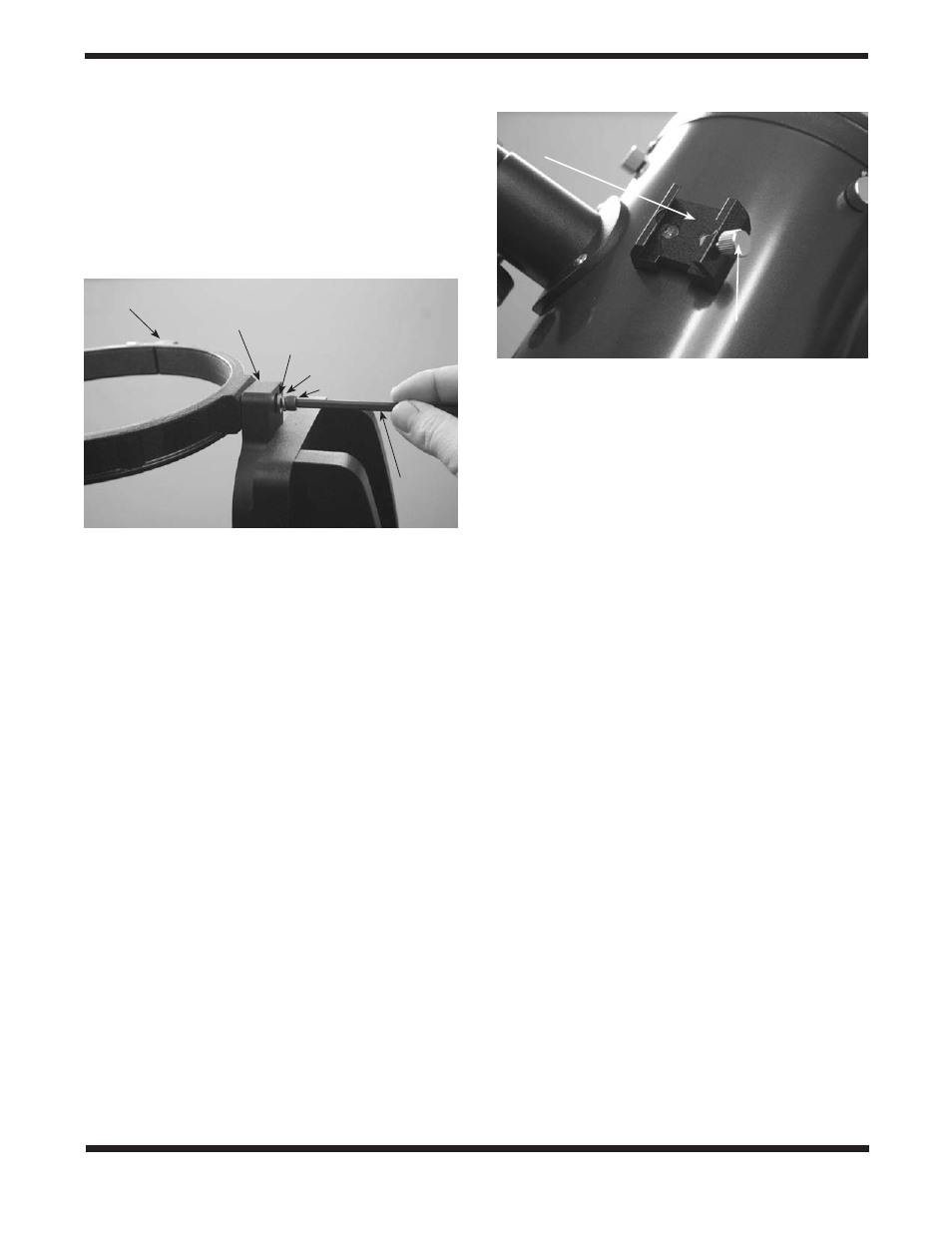
4
then a flat washer onto each of the socket-head cap screws.
Attach one of the two
tube rings (5) to the base bracket
(18) with a washer-equipped screw using the included hex
key (19) (Figure 3). Rotate the base bracket 180° so the
remaining attachment hole is accessible. Attach the remain-
ing tube ring to the base bracket with the remaining washer-
equipped screw using the hex key. Be sure to orient the
tube rings so the knurled ring clamps on the rings are on
the same side.
Open the
tube rings (5) by loosening the knurled ring
clamps. Place the
optical tube (3) in the open rings so the
objective (front) end of the telescope points upward. While
grasping the
optical tube (3) firmly, close the rings around
the tube and loosely tighten the knurled ring clamps. Adjust
the position of the optical tube in the tube rings so the bot-
tom of the mirror cell just clears the hardware of the altaz-
imuth base when pointed straight up.
In order to view through the StarBlast 6 comfortably, you can
adjust the orientation of the
focuser (4) by rotating the opti-
cal tube (3) within the tube rings (5). Loosen the knurled
ring clamps on the
tube rings (5) by a few turns. Now,
gently rotate the
optical tube (3) within the tube rings (5)
until the
focuser (4) is properly oriented (Figure 1). Once
you have positioned the focuser appropriately, tighten the
knurled ring clamps to secure the telescope.
attaching the EZ Finder ii
Slide the base of the
EZ Finder II (2) bracket into the dove-
tail holder (Figure 4) that is pre-installed on the
optical tube
(3). The EZ Finder II should be oriented so that it appears
as in Figure 1. Tighten the thumbscrew on the dovetail hold-
er to secure the EZ Finder II in place.
attaching the eyepiece rack
The
eyepiece rack (11) can be installed so that it can be
removed, or so it is permanently attached. Place the
eye-
piece rack (11) onto the two Phillips head screws on the
side of the altazimuth base using the “keyhole” features on
the rack. If you want to be able to remove the rack during
transport or while in storage, be sure the screws are loose
enough so you can lift the rack and remove it from the base
through the larger portions of the “keyhole” features. If you
wish to permanently attach the rack to the base, tighten the
two Phillips head screws with a screwdriver.
inserting the Eyepiece
Loosen the
eyepiece securing thumbscrews (15) (Figure
2). Insert the chrome barrel of the
25mm Sirius Plössl eye-
piece (1) into the focuser (4) and secure it with the thumb-
screws. You can place the
10mm Sirius Plössl eyepiece
(12) in the eyepiece rack (11) for use later.
Your telescope is now fully assembled. Remove the dust cap
from the front of the telescope when it is in use. Replace it
when you are finished observing.
getting Started
It’s best to get a feel for the basic functions of the StarBlast
6 during the day, before observing astronomical objects at
night. This way you won’t have to orient yourself in the dark!
Find a spot outdoors where you’ll have plenty of room to
move the telescope, and where you’ll have a clear view of
some object or vista that is at least 1/4 mile away. It is not
critical that the telescope be exactly level, but it should be
somewhat level to ensure smooth movement.
The StarBlast 6 was designed specifically for visual obser-
vation of astronomical objects in the night sky. Like all
Newtonian reflector telescopes, it is not suited for daytime
terrestrial usage because the image in the eyepiece is
inverted (rotated 180°). The eyepiece will also be too low to
the ground for comfortable viewing when pointed near the
horizon.
Placing the StarBlast 6
One of the great assets of the StarBlast 6 is its extremely
portable size. Due to its overall short length, you will find
that viewing while sitting next to the telescope is the most
comfortable. If you wish to raise the telescope off the ground
so that it can be used while standing or sitting in a chair,
then a platform, such as a milk crate, sturdy table, or the
hood of a car can be used.
Figure 3.
Attaching a tube ring to the base bracket.
Figure 4.
The EZ Finder II dovetail holder.
Hex key
Tube ring
Base bracket
Flat washer
Lock washer
Socket head cap screw
Dovetail holder
Thumbscrew
