Menu and navigation – Omega Engineering OM-SQ2040 Series User Manual
Page 15
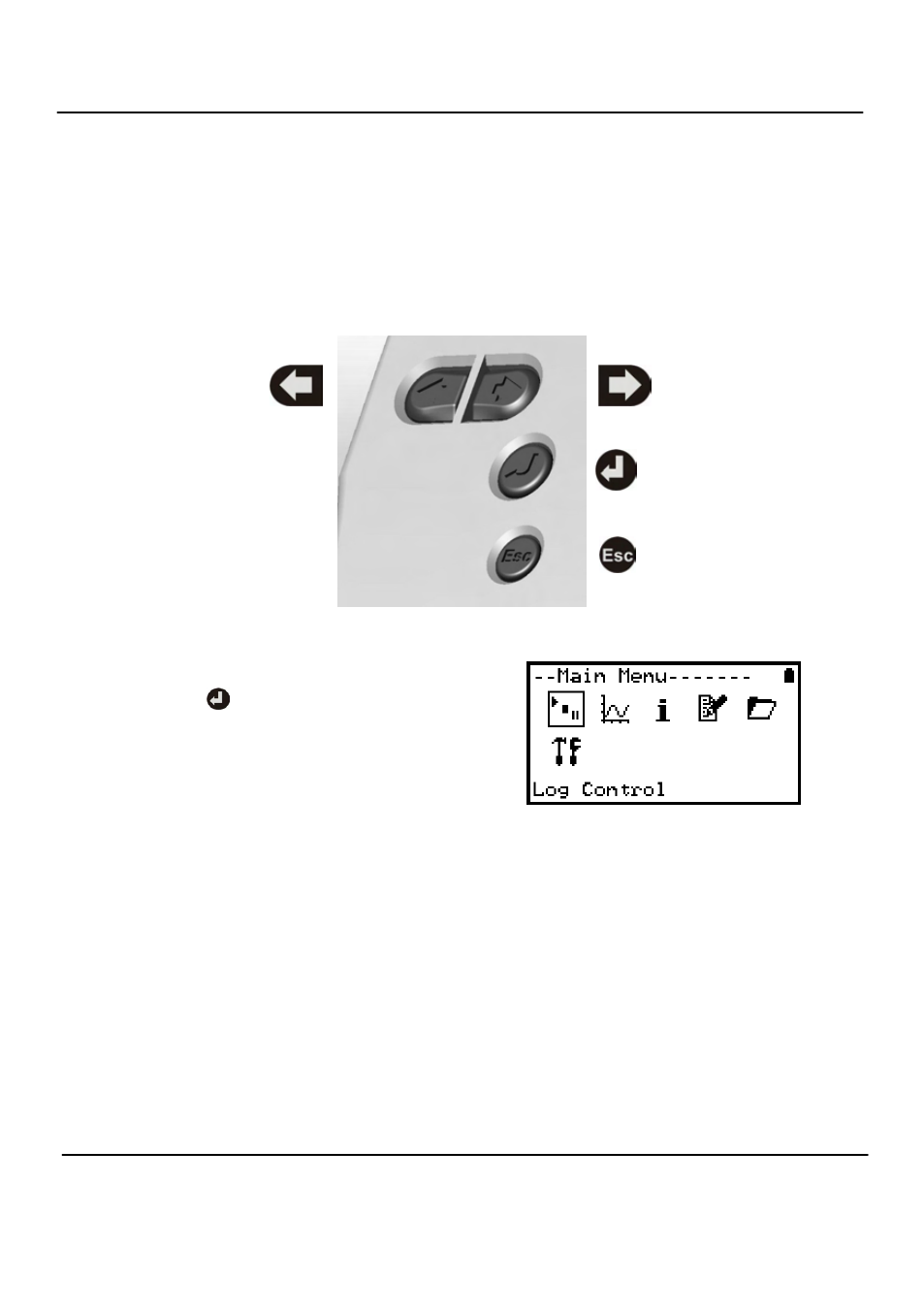
28923
Version 1.4 - March 2011
Page 15
6. Menu and Navigation
6.1
Control Panel
The illustration below shows the navigation controls in more detail.
To use the OM-SQ2020/2040 control panel
press , the opening display will be
shown (see right). The display timeout is
preset to 10 seconds, however this can
be changed by selecting the
Configuration tab within the Logger Setup
window of OMEGALOG
®
.
LEFT/UP
NAVIGATION
ESCAPE/BACK
(reverts to previous
Menu)
RIGHT/DOWN
NAVIGATION
ENTER/CONFIRM &
POWER ON
This manual is related to the following products:
