Olympus FL-36 User Manual
Page 15
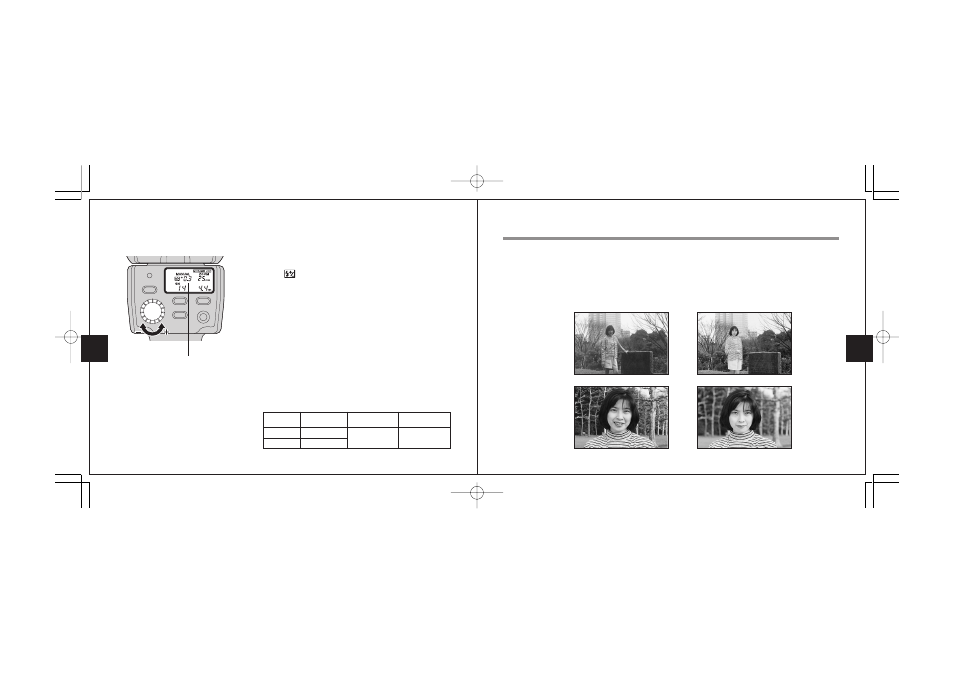
29
28
The light intensity adjustment must be set to ON in the
custom setup operation (page 47).
• The indicator appears in the control panel.
1.
Turn the select dial to choose a light intensity adjustment value.
0
+0.3
+0.7
0
–0.3
–0.7
2.
The display shows the light intensity adjustment value ex-
cept when the value is 0. In this case, the displayed guide
number (GN) and optimum shooting distance correspond
to an adjustment value of 0.
3.
Even if the camera’s flash adjustment mode is selected,
only the FL-36’s adjustment setting will work. The camera’s
setting will not work.
[Example]
Light intensity adjustment
The flash light intensity can be adjusted between +0.7 and –0.7.
Light intensity adjustment value
Selected
adjustment value
Adjustment value
displayed on FL-36
Actual light intensity
adjustment
FL-36
+0.3
+0.3
+0.3
Camera
+0.3
Shooting against
light
Portrait shooting
With lens iris adjusted
With lens iris open
Without flash
With flash (FP TTL AUTO)
• In this mode, the flash uses Super FP emission to synchronize with high shutter speeds.
• For details on using the camera’s built-in flash, see “Various Flash Shooting Methods” on page 45.
The following operations are possible at high shutter speeds in this mode.
• Attenuation of shades when shooting a picture against the light.
• Outdoor portrait shooting using daytime sync shooting with the lens iris opened up to blur the background.
