Setting single character label i.d, Disabling label i.d. for a specific symbology – Oregon PowerScan Handheld Laser Scanner User Manual
Page 67
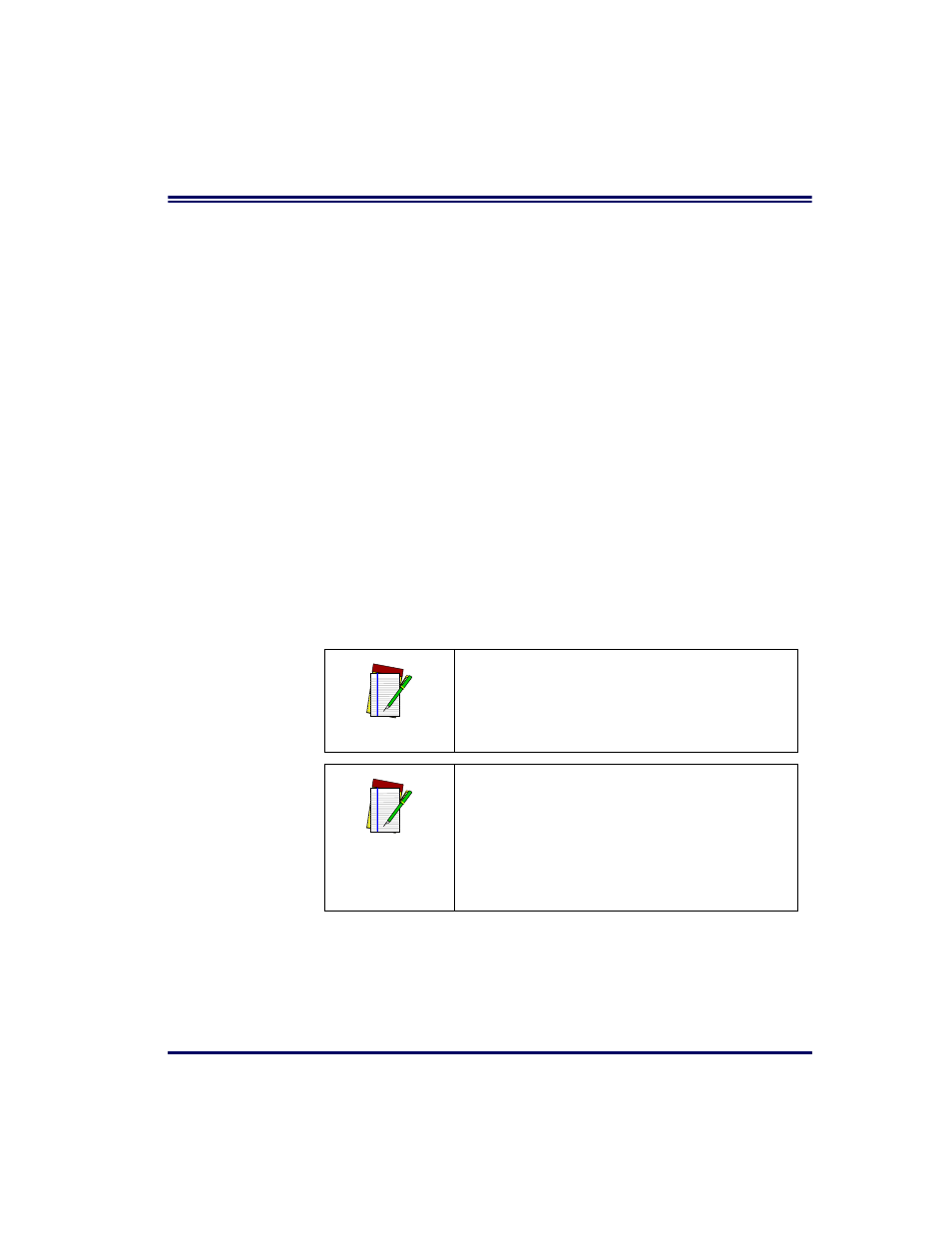
Programming Guide
61
Setting Single
Character
Label I.D.
The scanner will not transmit a label I.D. character if its hex value is set
to zero. If you have determined that you need a Label I.D. that contains
only a single character, follow this modified procedure:
1.
Scan the SET bar code on page on
2.
Scan your selection from the list starting on
symbology identifier you plan to change.
For example, scan the EAN-8 bar code to select that symbology.
3.
Turn to the keypad (
the two-digit hex code that represents your desired character
(refer to the ASCII chart on the inside back cover of this man-
ual for this conversion).
4.
Scan the digit ‘0’
two
times to disable transmission of a
second character. Return to this page.
As an example, assume that you want to change the Label I.D. for
EAN-8 from the default setting “FF” to the single character “8”. In this
example, note that the chart shows that the ASCII character ‘8’ is equiv-
alent to 38 hex, therefore the digits 3, then 8 should be scanned fol-
lowed by two zeros (00) to indicate a single character I.D. (e.g., scan
3,8,0,0)
5.
Scan the END bar code on
.
Disabling
Label I.D. for a
Specific
Symbology
This procedure is the same as Setting Single Character Label I.D. above,
except you should scan
four
zeros before scanning the END bar code.
NOTE
Successful programming requires 4 digits for
the Label I.D.
NOTE
If you make a mistake or lose your place while
setting this option, scan the END bar code to
exit Programming Mode. The scanner will
sound a two-beep error tone to indicate that
programming was incomplete, and the setting
will remain as it was before entering Program-
ming Mode.
