Rs-232 interface/wn-rs-232 (sni) interface, Rs-232 communication parameters – Oregon PowerScan Handheld Laser Scanner User Manual
Page 26
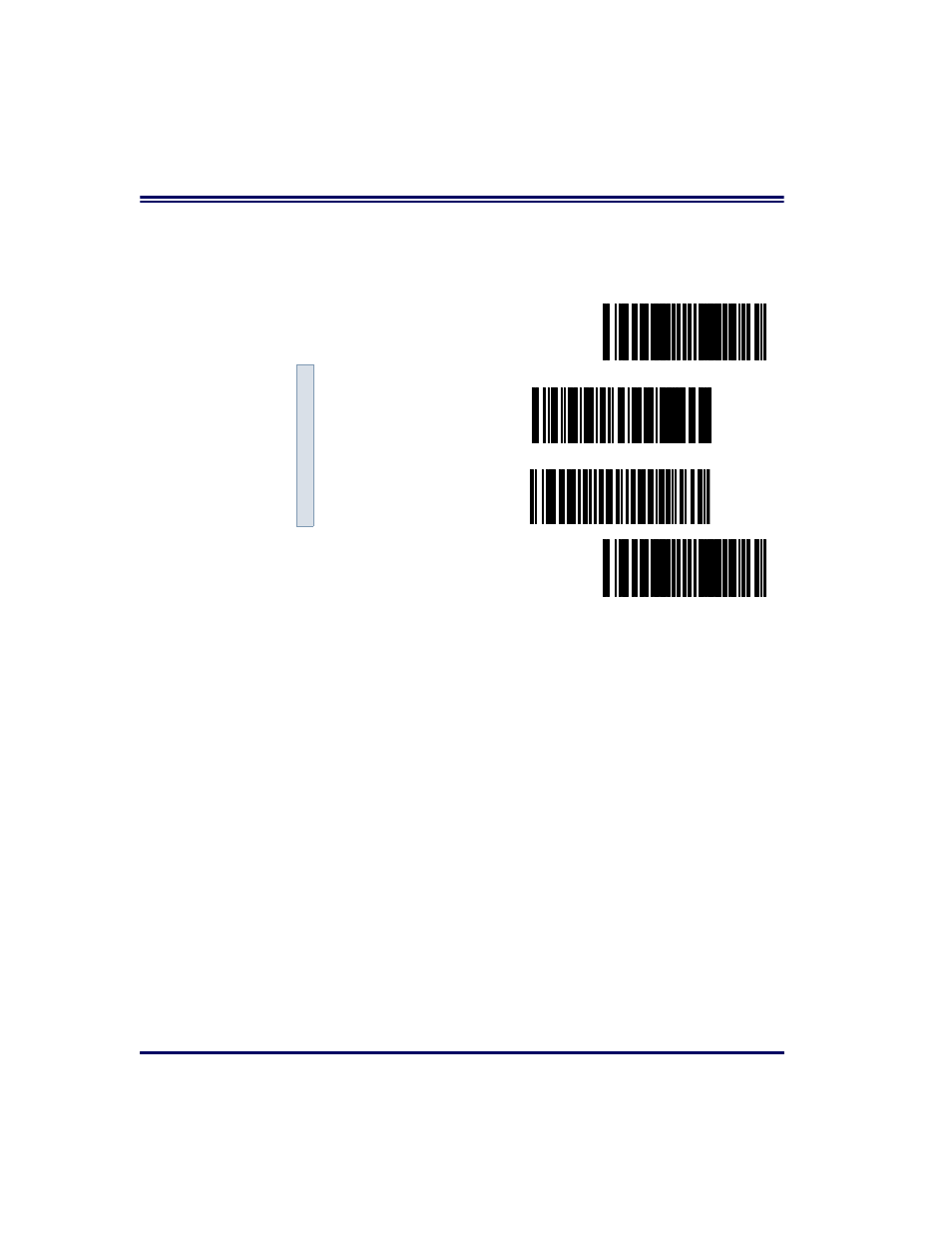
20
PowerScan
®
Scanner
RS-232 Interface/WN-RS-232 (SNI) Interface
Scan these labels to enable either the standard RS-232 interface
(PSC RS-232) or the WN-RS-232 (SNI) Interface.
RS-232 Communication Parameters
This section contains the following RS-232 communication parameters
in the order listed:
•
Baud Rate
•
Data Format Settings
- Data Bit
- Parity Bit
- Stop Bit(s)
•
Handshaking
- Hardware Handshaking (CTS/RTS)
- Software Handshaking (Xon/Xoff)
•
ACK/NAK Options
•
Intercharacter Delay
if you want to change any other settings
for this interface.
SET -------------------------------------------
Enable Standard
RS-232
---------
Enable WN-RS-232
---------
END ------------------------------------------
