Connecting a camcorder, game console, Or other device, Ux input (36 – Onkyo HT-R960 User Manual
Page 36: Connecting your components —continued
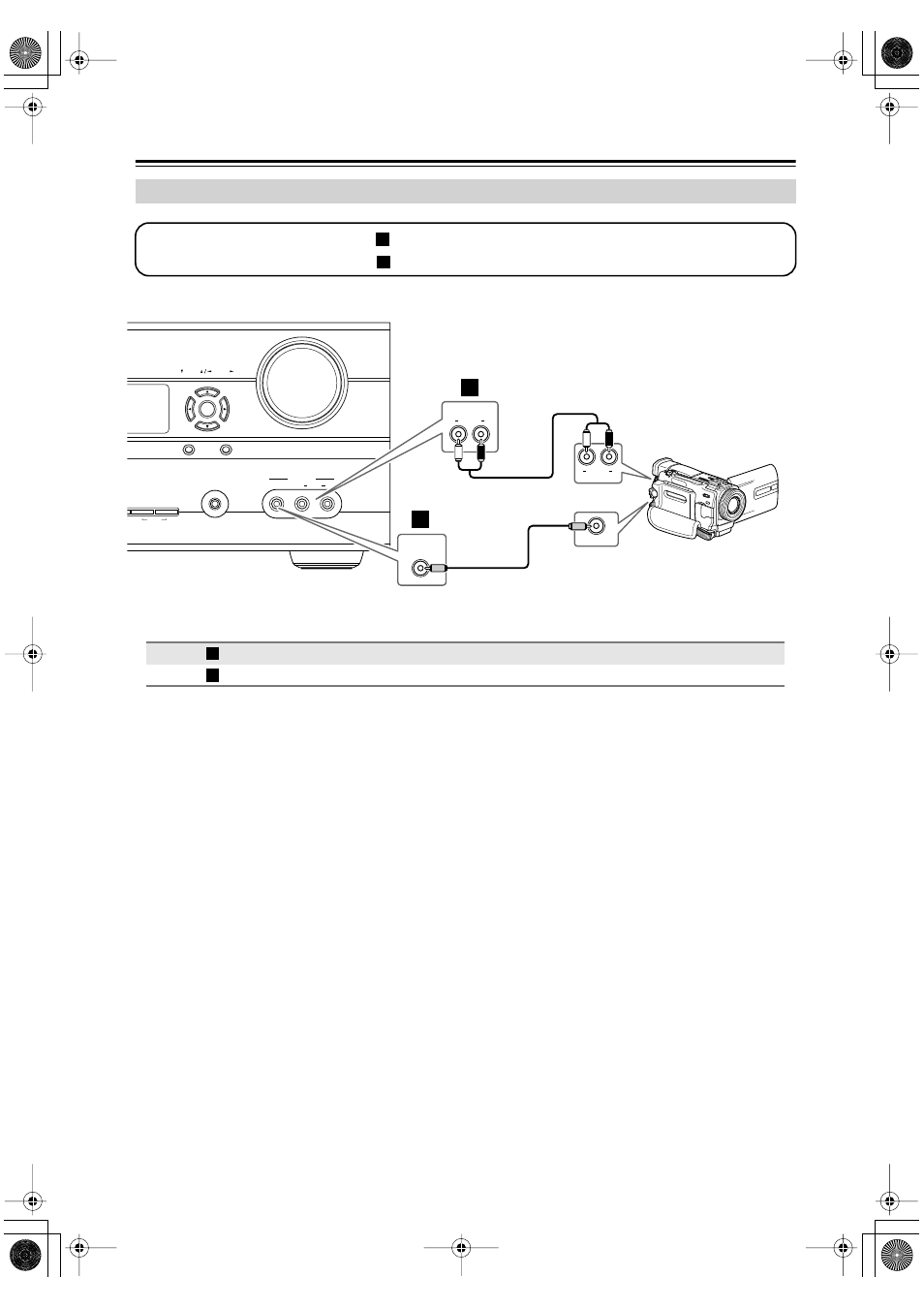
36
Connecting Your Components
—Continued
Connecting a Camcorder, Game Console, or Other Device
Connection
AV receiver
Signal flow
Camcorder or console
AUX INPUT VIDEO
⇐
Composite video output
AUX INPUT L-AUDIO-R
⇐
Analog audio L/R output
MEMORY
CLEAR
TUNING MODE
SETUP
SETUP MIC
VIDEO
L AUDIO R
AUX INPUT
ENTER
RETURN
TUNING
PRESET
MASTER VOLUME
AV RECEIVER
HT-R960
P
VIDEO OUT
AUDIO
AUX INPUT
L
R
AUDIO
OUT
L
R
AUX INPUT
VIDEO
a
A
Step 1: Make the video connection
.
Step 2: Make the audio connection
.
A
a
Camcorder,
game console, etc.
A
a
