Installing the batteries, External input mode – Sylvania 6309CCC User Manual
Page 12
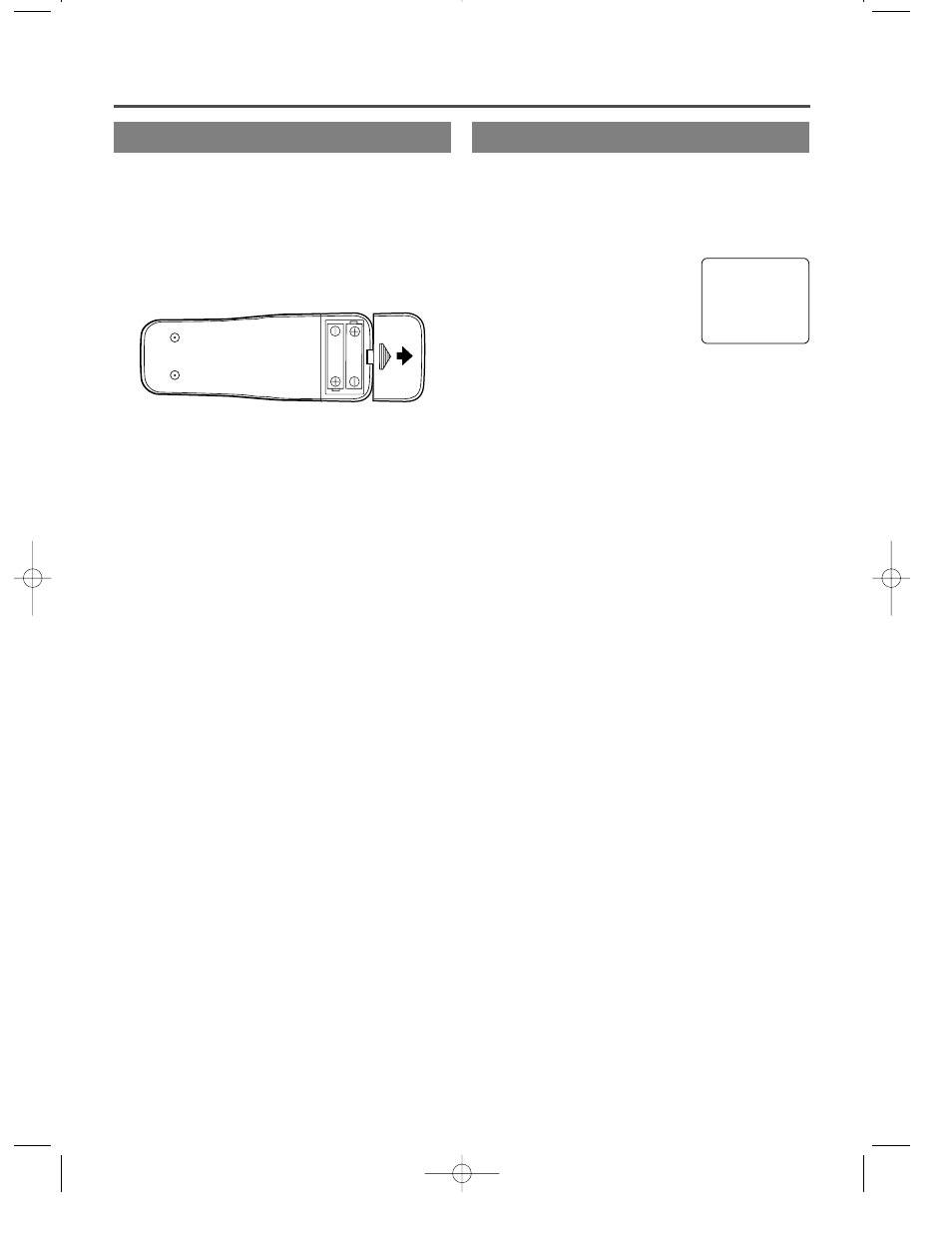
- 12 -
EN
9J27
INSTALLING THE BATTERIES
1)Open the battery compartment cover by pressing
the cover on the remote unit in the direction of the
arrow.
2)Insert 2 “AA” penlight batteries into the battery
compartment in the direction indicated by the
polarity (+/-) markings.
3)Replace the cover.
EXTERNAL INPUT MODE
When using an external input signal (another VCR or
video camera), connect the player’s audio/video out-
put cables to the AUDIO IN/ VIDEO IN jacks of
your TV/VCR. Then press the CHANNEL K or L
button until “AUX” appears on the screen.
AUX
See also other documents in the category Sylvania Televisions:
- SST4192 (8 pages)
- LC195SLX (1 page)
- 6427TD (4 pages)
- RSET432E (8 pages)
- LC195SL9C (76 pages)
- 6615LCT (8 pages)
- 6620LCT (8 pages)
- 6637LCT (36 pages)
- LC200SL8 (1 page)
- DVL515SLD (8 pages)
- SST4274 (4 pages)
- 6432TE (8 pages)
- 6432TF (8 pages)
- 6424TFS (8 pages)
- LC320SS9 (76 pages)
- SRT2219 (8 pages)
- 6419TD (4 pages)
- 6842THG (78 pages)
- LC190SL1 (120 pages)
- LD195SL8 (96 pages)
- LC320SLX (1 page)
- SRT2227X (8 pages)
- 6432TFY (8 pages)
- LC370SS9 (76 pages)
- SRT068 (1 page)
- LC370SS8 (40 pages)
- 6427GFF (78 pages)
- SST4273 (4 pages)
- 6427CTB (4 pages)
- LC225SC9 (76 pages)
- RSDCT3203 (4 pages)
- SRT2319 (8 pages)
- 6420FE (8 pages)
- LC320SS1 (128 pages)
- 6615LE (8 pages)
- 6427FD (4 pages)
- SST4272 (4 pages)
- LC200SL9 A (60 pages)
- 6424FF (8 pages)
- 6615LF (8 pages)
- W6413TB (8 pages)
- SRT2223X (8 pages)
- 6613LD (4 pages)
- C6427TD (4 pages)
