Sylvania 6842PE M User Manual
Page 5
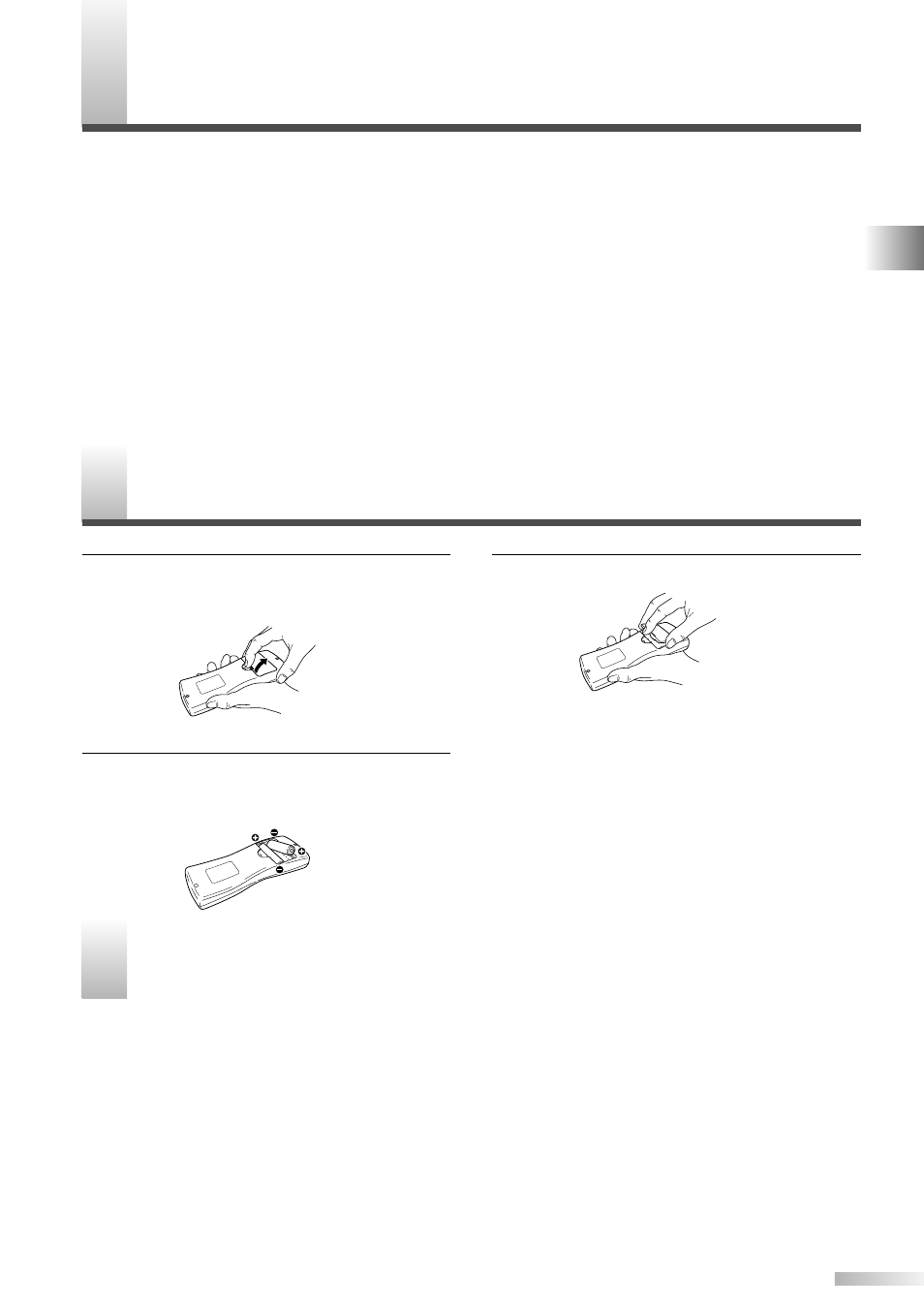
S
UPPLIED ACCESSORIES
5
CONTENTS / SUPPLIED A
CCESSORIES / INSER
TING
THE REMO
TE CONTR
OL B
A
TTERIES / REMO
TE CONTR
OL RANGE
I
NSERTING THE REMOTE CONTROL BATTERIES
1
Remove the back cover of the remote control
while pressing the tab on the back cover down
with your finger.
2
Insert two AA size batteries, making sure that
the polarities of the batteries match the sym-
bols inside the remote control.
3
Replace the back cover of the remote control.
NOTE:
• Do not insert a mix of old and new batteries.
• Do not insert a mix of different brands of batteries
or different types of batteries.
• Always use new, fresh batteries as replacement.
• Never attempt to charge, heat, burn or take apart
batteries.
R
EMOTE CONTROL RANGE
Operate the remote control within a 30 degree angle on both sides of the infrared sensor on the main
unit. You can operate the remote control from a distance of several yards away from the main unit.
NOTE:
- SST4192 (8 pages)
- LC195SLX (1 page)
- 6427TD (4 pages)
- RSET432E (8 pages)
- LC195SL9C (76 pages)
- 6615LCT (8 pages)
- 6620LCT (8 pages)
- 6637LCT (36 pages)
- LC200SL8 (1 page)
- DVL515SLD (8 pages)
- SST4274 (4 pages)
- 6432TE (8 pages)
- 6432TF (8 pages)
- 6424TFS (8 pages)
- LC320SS9 (76 pages)
- SRT2219 (8 pages)
- 6419TD (4 pages)
- 6842THG (78 pages)
- LC190SL1 (120 pages)
- LD195SL8 (96 pages)
- LC320SLX (1 page)
- 6309CCC (30 pages)
- SRT2227X (8 pages)
- 6432TFY (8 pages)
- LC370SS9 (76 pages)
- SRT068 (1 page)
- LC370SS8 (40 pages)
- 6427GFF (78 pages)
- SST4273 (4 pages)
- 6427CTB (4 pages)
- LC225SC9 (76 pages)
- RSDCT3203 (4 pages)
- SRT2319 (8 pages)
- 6420FE (8 pages)
- LC320SS1 (128 pages)
- 6615LE (8 pages)
- 6427FD (4 pages)
- SST4272 (4 pages)
- LC200SL9 A (60 pages)
- 6424FF (8 pages)
- 6615LF (8 pages)
- W6413TB (8 pages)
- SRT2223X (8 pages)
- 6613LD (4 pages)
- C6427TD (4 pages)
