Pack and unpack your cd – Oracle Audio Technologies CD 2000 User Manual
Page 5
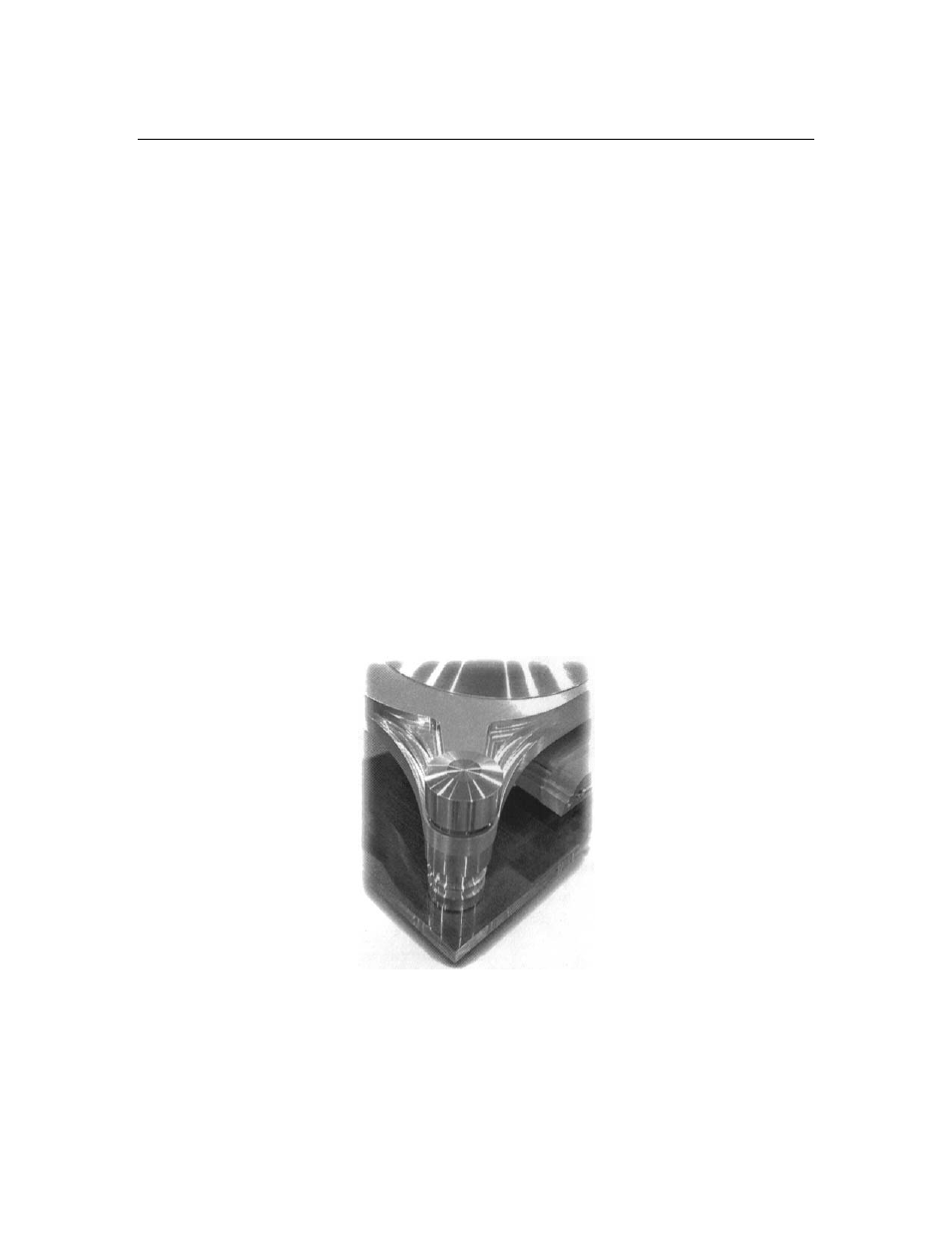
PACK AND UNPACK YOUR CD
Tools needed – Phillips (cross head) or Pozidrive screw driver
– Small needle pliers
• Open the external box.
• Carefully remove the 4 white foam protection corners.
• Turn the brown box on its side so you can pull out the white internal cardboard box.
• Carefully slide the white box out and stand it flat with the arrows on the side pointing up.
• Open the box first by opening the end flaps then the front.
• Remove the white foam layer to access the wooden box, set it aside.
Accessories Foam Block
• Remove the power supply, power cord and DC cord, put it aside.
• Remove the aluminium top cover and the Brilliance cleaner.
• Remove the remote control and install the batteries.
• Remove the magnetic disc clamp.
• Remove the suspension covers and put them to one side for later installation.
•
The suspension covers will be installed following the suspension fine tuning should this
be required
.
Oracle Audio Technologies
CD 2500 MK II player / CD 2000 transport Owner’s manual
5
