Tape tips – Optimus CTR-110 User Manual
Page 11
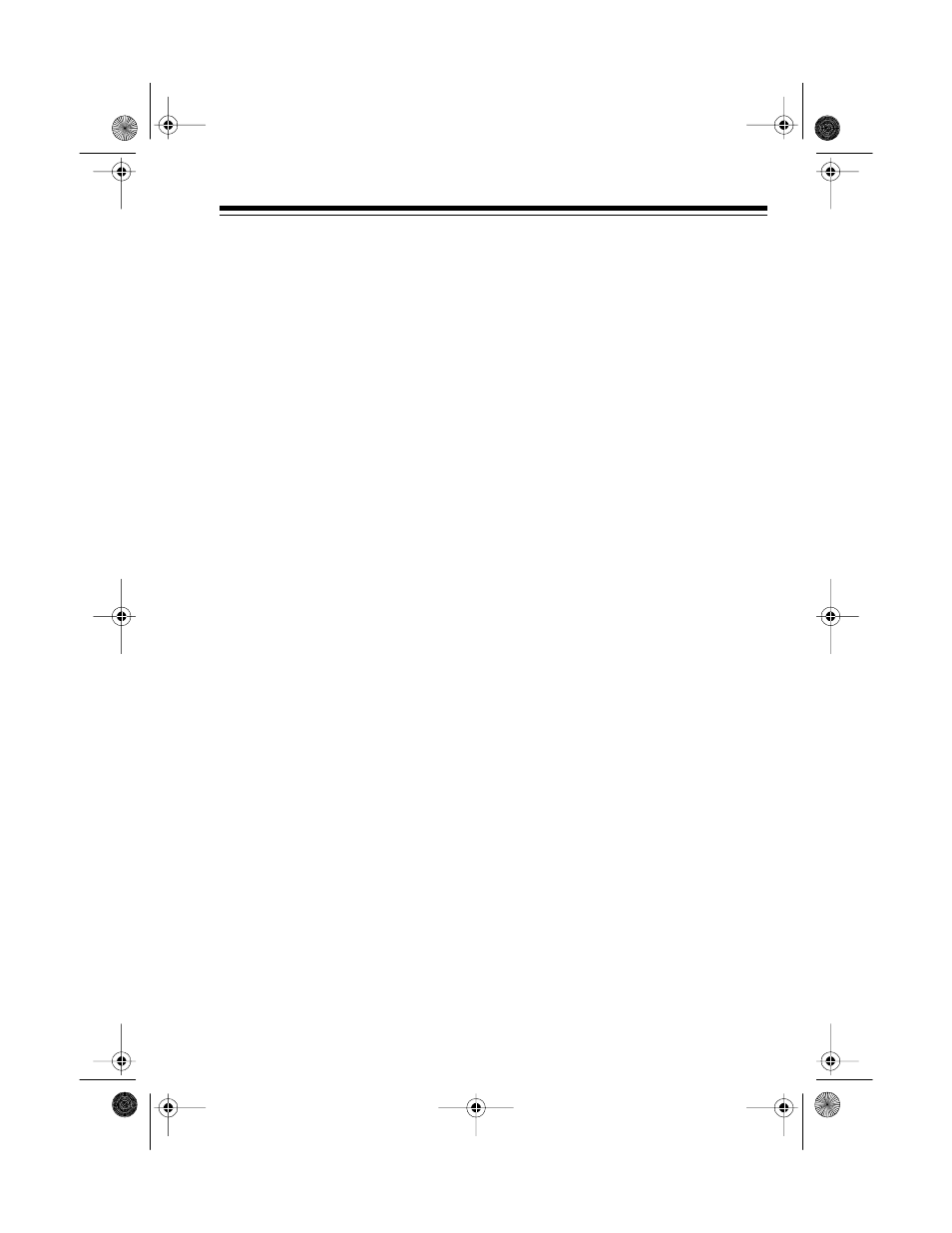
11
3. Place the CTR-110 1–2 feet
from the recording source.
4. Press
RECORD
to begin record-
ing.
PLAY
and
RECORD
lock
down.
Note: To temporarily stop
recording, press
PAUSE
. To
resume recording, press
PAUSE
again.
5. Press
STOP/EJECT
to stop
recording.
TAPE TIPS
Recommended Tapes
Tape quality greatly affects the qual-
ity of the recording. We recommend
extended-range or low noise type 1
regular length (60 or 90-minute)
normal-bias cassette tapes. We do
not recommend long-play cassette
tapes such as C-120s because they
are thin and can easily tangle.
Recording Over or Erasing a
Cassette Tape
To record over a cassette tape, sim-
ply record as usual. The cassette
deck records over the previous re-
cording.
You can quickly erase both sides of a
cassette tape using a bulk tape eras-
er available at your local RadioShack
store.
Preventing Accidental
Erasure
Cassette tapes have two erase-
protection tabs, one for each side.
When a tab is in place, you can
record on that side.
To protect a recording from being ac-
cidentally recorded over or erased,
use a screwdriver to remove one or
both of the cassette tape’s erase-
protection tabs. This prevents
RECORD
from being pressed.
If you later decide to record on a tape
side after you have removed the
erase-protection tab, place a piece of
strong plastic tape over that side’s
erase-protection hole. Be sure you
cover only the hole originally covered
by the erase-protection tab.
Illustration
Illustration
14-733.fm Page 11 Thursday, July 1, 1999 9:00 AM
