Recording, Recording from the radio, Making live recordings – Optimus CTR-110 User Manual
Page 10
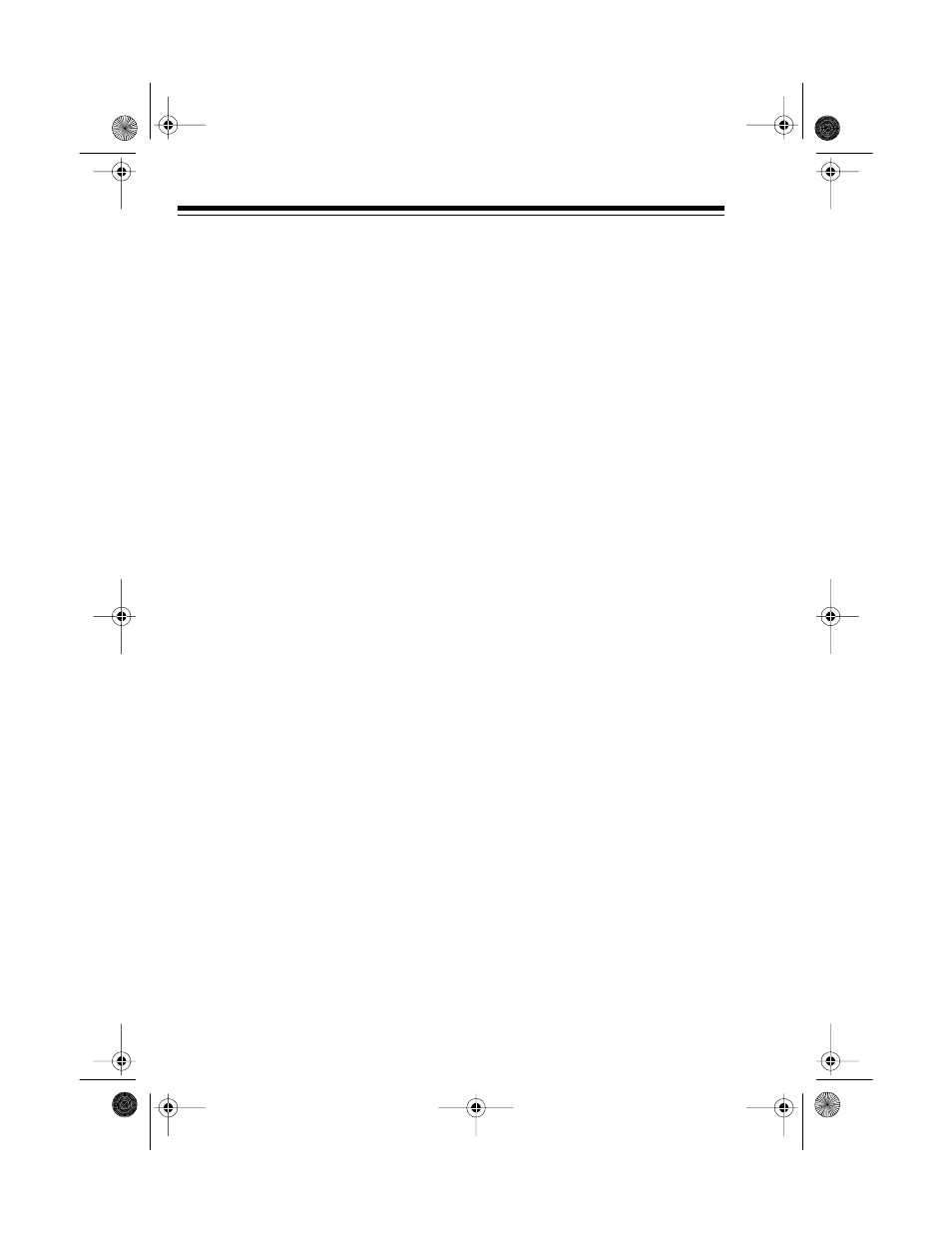
10
3. Adjust
VOLUME MIN/MAX
to a
comfortable listening level.
4. Set
E-BASS ON/OFF
to
ON
to
boost low frequency sounds. Set
it to
OFF
for normal bass sound.
5. Press
STOP/EJECT
to stop play-
back before it automatically
stops. Press
STOP/EJECT
again
to open the cassette compart-
ment and remove the cassette
tape.
RECORDING
You can record from the radio or use
the built-in microphone to make a live
recording.
Caution: Before you load a cassette
tape for recording, be sure its erase-
protection tabs are in place. If you
force down
RECORD
when a tape
side’s erase-protection tab is miss-
ing, you will damage the record
mechanism (see “Preventing Acci-
dental Erasure” on Page 11).
Notes:
• The CTR-110’s Automatic Level
Control (ALC) automatically
adjusts the recording level.
VOL-
UME MIN/MAX
has no effect on
recording.
• To record on the other side of
the tape, you must turn it over.
Recording from the Radio
1. Load a blank cassette tape, or
one you want to record over, into
the cassette compartment.
2. Set
FUNCTION
to
RADIO
.
3. Set
BAND
to
AM
or
FM
.
4. Adjust
TUNING
to the station you
want to record.
5. Press
RECORD
to begin record-
ing.
PLAY
and
RECORD
lock
down.
Note: To temporarily stop
recording, press
PAUSE
. To
resume recording, press
PAUSE
again.
6. Press
STOP/EJECT
to stop
recording.
Making Live Recordings
Follow these steps to make live re-
cordings using the built-in micro-
phone.
1. Load a blank cassette tape, or
one you want to record over, into
the cassette compartment.
2. Set
FUNCTION
to
TAPE
.
Illustration
14-733.fm Page 10 Thursday, July 1, 1999 9:00 AM
