Using your telescope – Orion SKYQUEST #27189 XT12I User Manual
Page 11
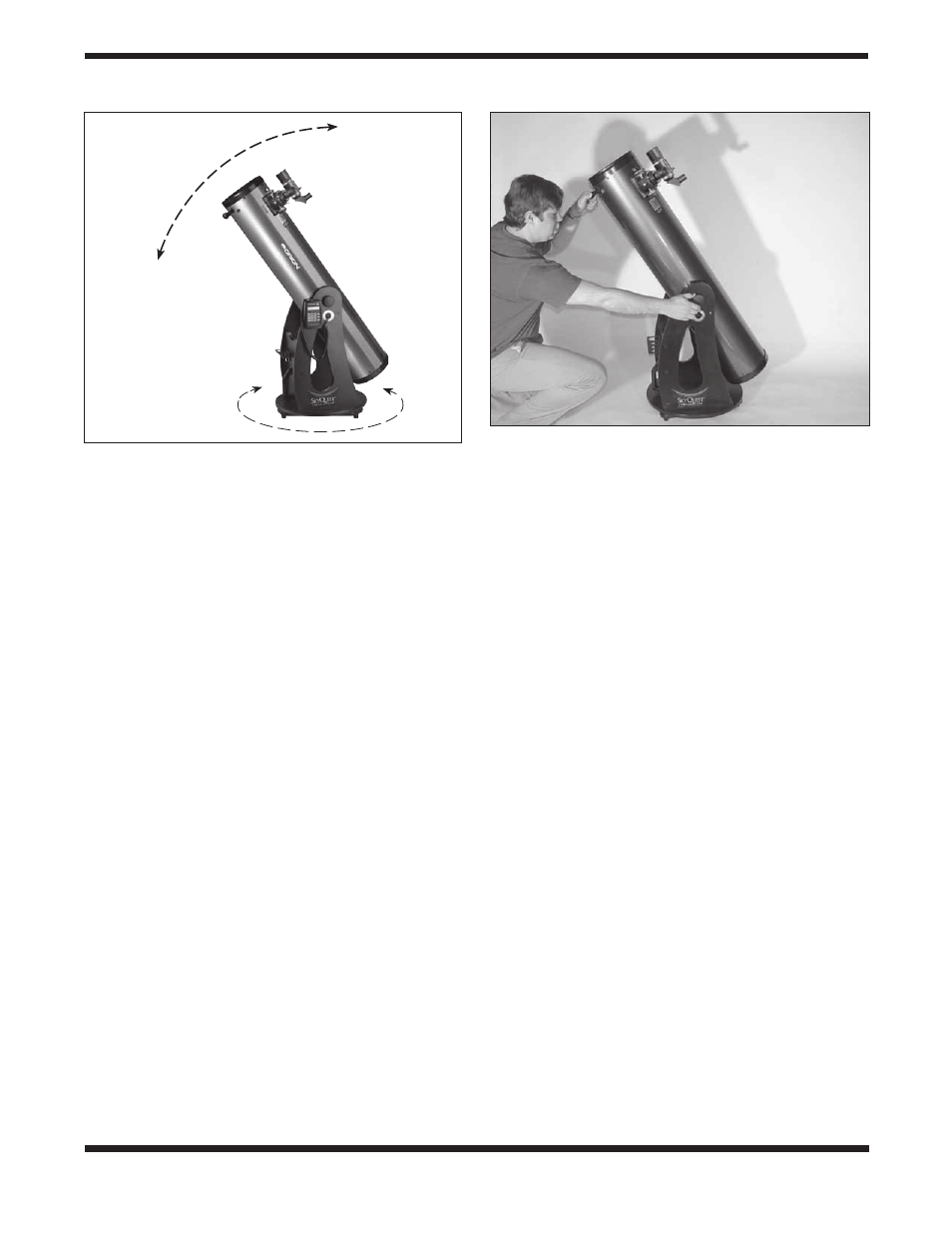
dust cap on the front of the telescope tube should always
remain in place when the telescope is not in use. It is also
a good idea to store eyepieces in an eyepiece case and to
replace the cover caps on the focuser and finder scope when
the telescope is idle.
3. using Your telescope
One of the great benefits of the SkyQuest XTi IntelliScope
Dobsonian is its ability to point to more than 14,000 celes-
tial objects via the IntelliScope Computerized Object Loca-
tor (Controller). This functionality will greatly enhance your
observing experience by enabling you to quickly and precisely
locate even very faint objects. For more about IntelliScope
Controller functionality, see Section 6.
Before using your IntelliScope for the first time at night, we
recommend getting a feel for its basic functions during day-
light hours. Find a spot outdoors where you have a clear view
of some object or landmark that is at least 1/4-mile away.
It is not critical that the base be exactly level, but it should
be placed on somewhat flat ground or pavement to ensure
smooth movement of the telescope.
Remember, never point the telescope at or near the Sun with-
out using a proper solar filter over the front aperture!
altitude and azimuth Motion
The SkyQuest’s Dobsonian base permits smooth motion of
the telescope along two axes: altitude (up/down) and azimuth
(left/right)
(Figure 14). For altitude motion, the altitude bear-
ings on the telescope tube glide on pairs of bearing cylinders
made from ultra-high molecular weight (UHMW) polyethylene.
For azimuth motion, the top baseplate moves on three Teflon
bearing pads affixed to the ground baseplate.
To move the telescope, simply take hold of the navigation
knob near the front opening of the scope and gently move the
tube up or down and left or right as desired. Both motions can
be made simultaneously and in a continuous manner for easy
aiming. When the telescope is pointed high in altitude, rotat-
ing the tube in azimuth can cause the base to “tip” because
of the reduced leverage. In this case it is helpful to place your
other hand on the base or the optical tube to help “guide” it.
setting the altitude tension level
The telescope should move smoothly with just gentle hand
pressure. While azimuth friction is not adjustable, the altitude
friction can be adjusted to the desired level by turning the
altitude tensioning knob
(Figure 10). Note that the altitude
tensioning knob is the one just above the IntelliScope Con-
troller Port. The knob on the opposite (right) side of the base
is merely a retaining knob; it does not affect altitude tension.
Adjustable tension is a feature of the IntelliScopes’ exclu-
sive springless CorrecTension Friction Optimization system.
CorrecTension adds just the right amount of friction to keep
the telescope tube in proper balance, even when other acces-
sories are added on, such as a barlow lens or a heavier eye-
piece.
A good way to set the altitude tension is to point the telescope at
about a 45° angle with the eyepiece and finder scope removed.
Loosen the altitude tension knob until the front of the optical
tube starts to drift upward. As it does so, tighten the tension
knob just enough to make the tube stop drifting
(Figure 15).
When the eyepiece and finder scope are replaced, the motion
should be ideal – not too stiff, not too loose.
You will want to be able to “track” the motion of celestial
objects while viewing them by making small movements of
the telescope without experiencing jerking (too much tension)
or overshooting of the desired position (too little tension).
11
Figure 15.
Adjust the tensioning knob until the altitude balance
is just right. The telescope should move easily in altitude without
drifting when you let go.
Figure 14.
The SkyQuest IntelliScope has two axes of motion;
altitude (up/down) and azimuth (left/right).
Altitude
Azimuth
