Connecting to your pc – Olympus VOICE & MUSIC DM-10 User Manual
Page 46
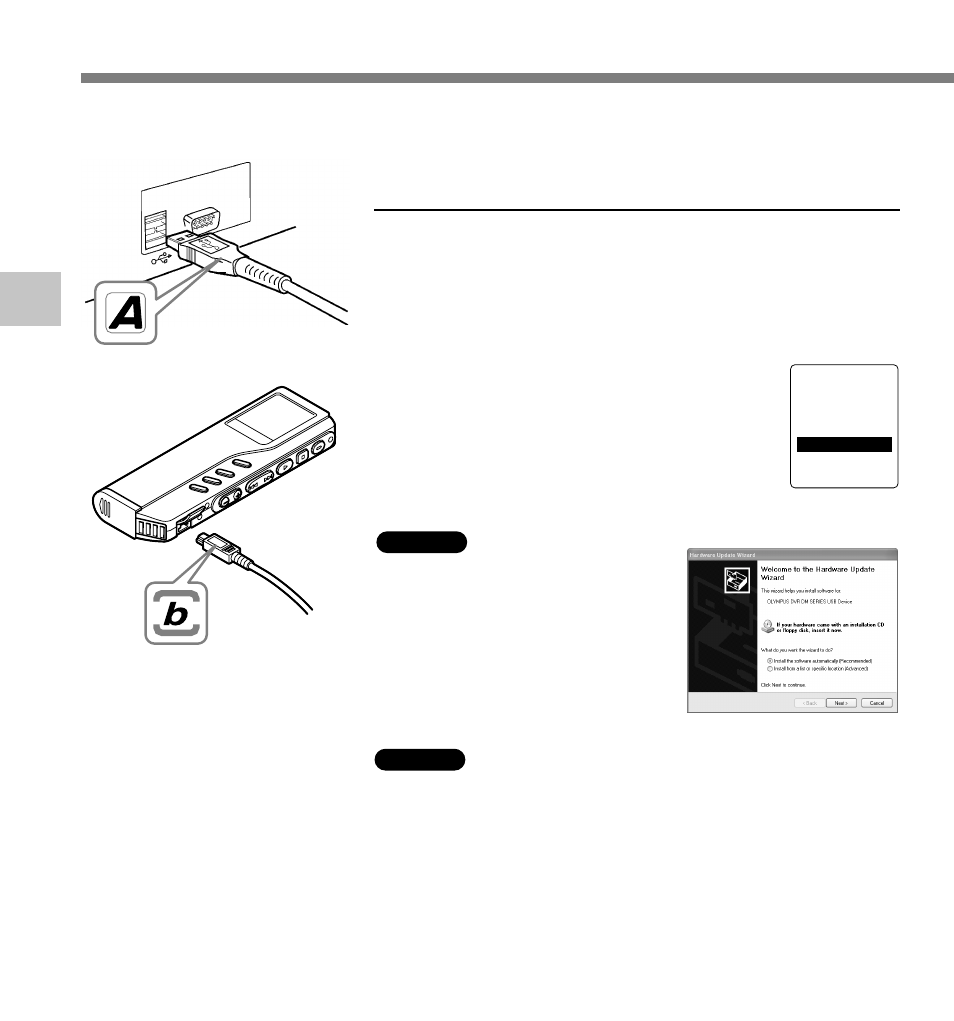
46
3
Connecting to
Y
our PC
Connecting to your PC using the USB
cable
1
Release the
HOLD switch.
2
Insert end A of the USB cable to
your PC's USB port or USB hub.
3
Confirm that the recorder is not in
use before attaching end b of the
USB cable to the terminal port of
the recorder.
“REMOTE” is displayed on recorder if the
USB cable is connected.
REMOTE
Windows
Macintosh
When the recorder is connected
and “
My Computer
” is opened, a
removable disk drive is displayed.
If “Add New Hardware Wizard”
appears, cancel the wizard by
pressing the [Cancel] button and
then install DSS Player.
If the recorder is connected to Mac OS, an icon with a drive
name of “unlabeled” appears.
Be sure to finish installing DSS Player before connecting the recorder.
Connecting to Your PC
See also other documents in the category Olympus Voice Recorders:
- DS-330 (76 pages)
- 2000 (54 pages)
- DS-2000 (72 pages)
- DS-50 (163 pages)
- DS-50 (87 pages)
- V-90 (30 pages)
- VN-900 (6 pages)
- DS-2300 (86 pages)
- DS-2300 (2 pages)
- VN-180 (26 pages)
- VN-900 (6 pages)
- DS-2000 (44 pages)
- DS-2000 (44 pages)
- DS-2000 (48 pages)
- VN-7800PC (12 pages)
- VN-750 (92 pages)
- WS-813 (95 pages)
- DS-5000ID (83 pages)
- DS-5000ID (83 pages)
- DS-5000 (69 pages)
- DM-550 (128 pages)
- DM-550 (128 pages)
- LS-10 (8 pages)
- LS-10 (2 pages)
- LS-10 (71 pages)
- LS-10 (70 pages)
- LS-11 (86 pages)
- DS-2400 (64 pages)
- WS-760M (92 pages)
- DS-3400 (2 pages)
- DS-3400 (76 pages)
- DM-5 (187 pages)
- VN-8700PC (18 pages)
- DP-20 (8 pages)
- LS-5 (88 pages)
- WS-200S (2 pages)
- DIGITAL VOICE RECORDER WS-100 (2 pages)
- LS-20M (112 pages)
- LS-20M (108 pages)
- LS-3 (103 pages)
- LS-100 (135 pages)
- LS-100 (137 pages)
- WS-560M (72 pages)
- WS 550 M (72 pages)
- DM-670 (113 pages)
