Olympus VOICE & MUSIC DM-10 User Manual
Page 13
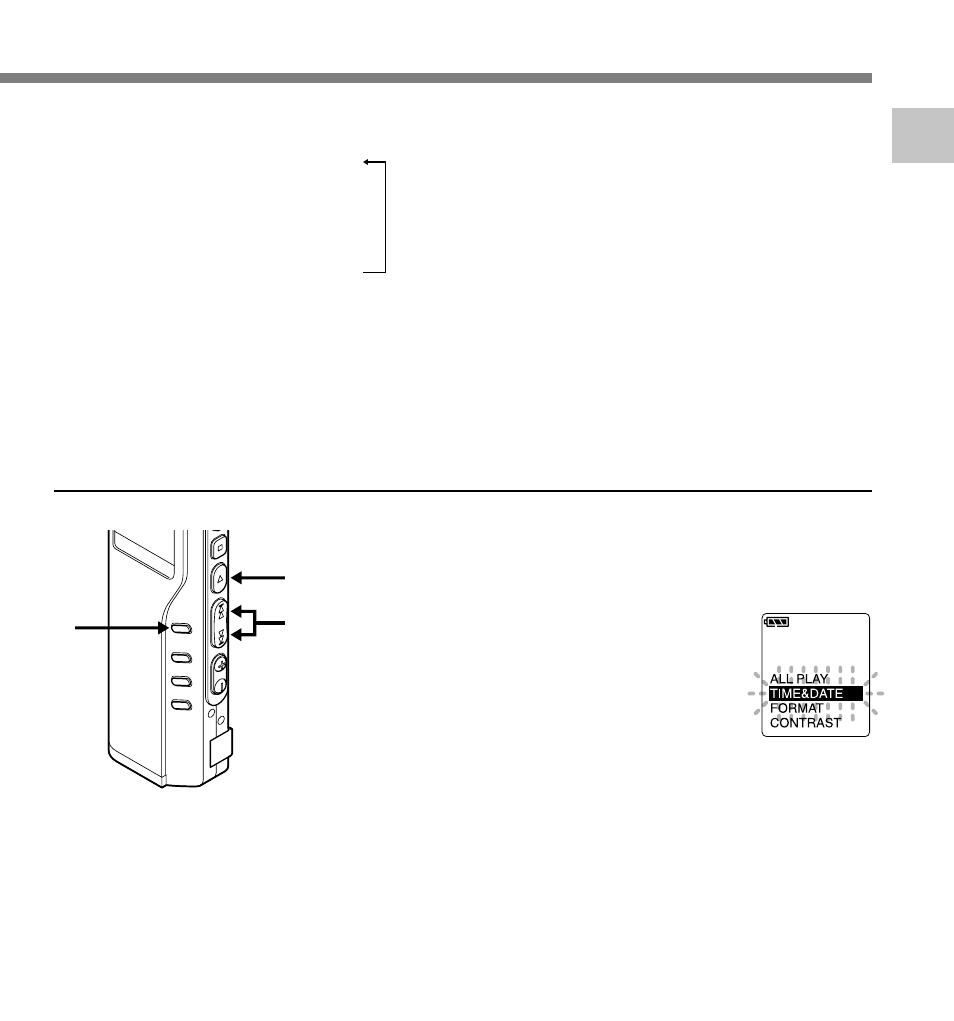
13
1
Example: March 14, 2003
3M 14D 2003Y (Initial setting)
↓
14D 3M 2003Y
↓
2003Y 3M 14D
4
Set the month.
1 Press the FF button or REW button to
set the month.
2 Press the PLAY button to accept t h e
month.
Changing the Time/Date
5
Set the date.
1 Press the FF button or REW button to
set the date.
2 Press the PLAY button to accept the
date.
6
Press the
STOP button to close the
menu.
..........................................................................
Note
If you press the STOP button during the setup
operation, the recorder will save the items that were
set to that point.
1
Press and hold the
MENU button
for 1 second or longer.
The menu opens (
☞ P.43,76).
2
Press the
FF or REW button until “TIME
&DATE” flashes on the display.
3
Press the
PLAY button.
Time/Date screen appears. The hour
indicator flashes, indicating the start of the
Time/Date setup process.
3
2
1
Follow the same steps starting at step 1 in “Setting Time/Date”
(
☞ P.12).
Setting T
ime/Date (TIME&DA
TE)
- DS-330 (76 pages)
- 2000 (54 pages)
- DS-2000 (72 pages)
- DS-50 (163 pages)
- DS-50 (87 pages)
- V-90 (30 pages)
- VN-900 (6 pages)
- DS-2300 (86 pages)
- DS-2300 (2 pages)
- VN-180 (26 pages)
- VN-900 (6 pages)
- DS-2000 (44 pages)
- DS-2000 (44 pages)
- DS-2000 (48 pages)
- VN-7800PC (12 pages)
- VN-750 (92 pages)
- WS-813 (95 pages)
- DS-5000ID (83 pages)
- DS-5000ID (83 pages)
- DS-5000 (69 pages)
- DM-550 (128 pages)
- DM-550 (128 pages)
- LS-10 (8 pages)
- LS-10 (2 pages)
- LS-10 (71 pages)
- LS-10 (70 pages)
- LS-11 (86 pages)
- DS-2400 (64 pages)
- WS-760M (92 pages)
- DS-3400 (2 pages)
- DS-3400 (76 pages)
- DM-5 (187 pages)
- VN-8700PC (18 pages)
- DP-20 (8 pages)
- LS-5 (88 pages)
- WS-200S (2 pages)
- DIGITAL VOICE RECORDER WS-100 (2 pages)
- LS-20M (112 pages)
- LS-20M (108 pages)
- LS-3 (103 pages)
- LS-100 (135 pages)
- LS-100 (137 pages)
- WS-560M (72 pages)
- WS 550 M (72 pages)
- DM-670 (113 pages)
