Installation, Connect to video sources – Optoma HD20 User Manual
Page 12
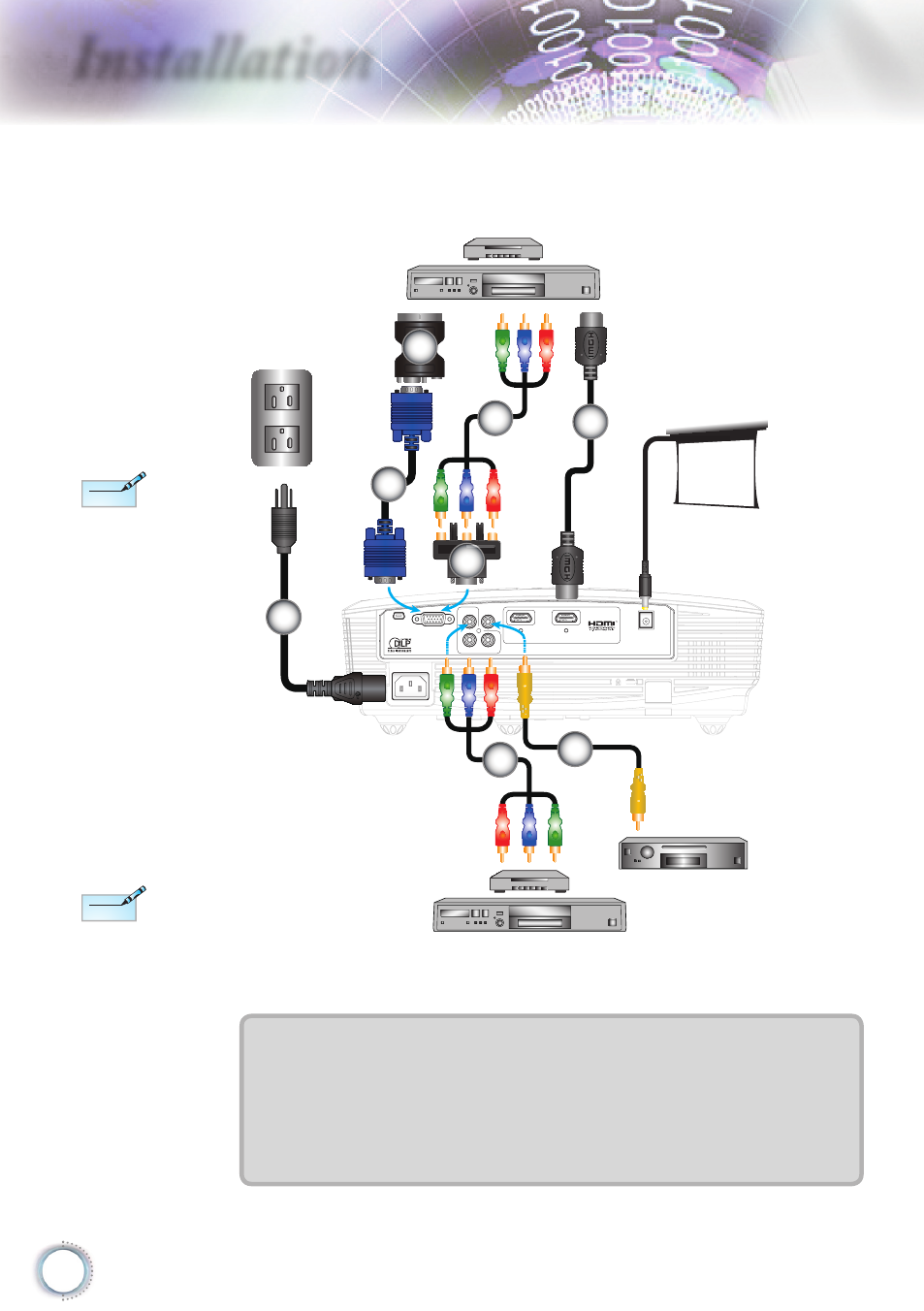
12
Installation
Connect to Video Sources
1....................................................................................................Power Cord
2................................................................................................... *VGA Cable
3................................................................................... *SCART/VGA Adaptor
4................................................*15-Pin to 3 RCA Component/HDTV Adaptor
5.............................................................................*3 RCA Component Cable
6..................................................................................................*HDMI Cable
7................................................................................*Composite Video Cable
Due to the
difference in
applications
for each
country, some
regions may
have different
accessories.
(*) Optional
accessory
N
ote
N
ote
DVD Player, Set-top Box,
HDTV receiver
Composite Video Output
SERVICE
VGA/SCART/YPbPr
Y
VIDEO
Pb
Pr
HDMI 1
HDMI 2
12V OUT
E62405SP
R
1
4
5
3
7
2
DVD Player, Set-top Box,
HDTV receiver
+ 12V Output
5
6
“12V OUT” is only
for trigger control.
Not a power
supplier port.
“12V OUT” is
activated when
the projector is
turned on and
continues to stay
on till you turn off
the projector.
N
ote
N
ote
