Zooming while shooting/close-up playback, Butt on op erati o ns, Zoom lever – Olympus FE-330 User Manual
Page 17: Close-up playback, Index display, Single-frame playback, Shooting mode: zooming in on your subject, Playback mode: switching the picture display, Zoom bar, Wt w
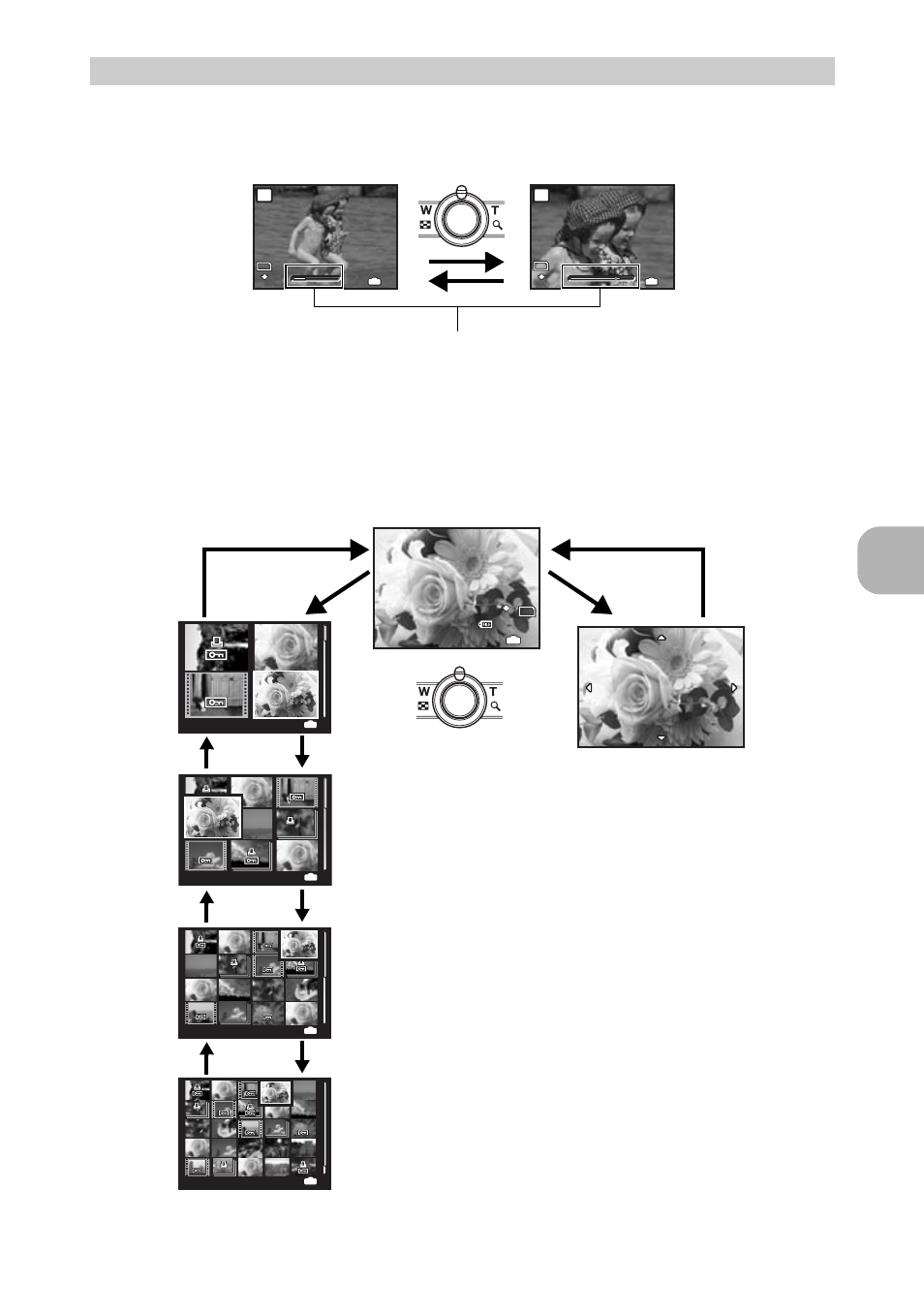
Butt
on op
erati
o
ns
EN
17
Shooting mode: Zooming in on your subject
Optical zoom: 5×
Digital zoom: 4× (optical zoom × digital zoom: Max. 20×)
Playback mode: Switching the picture display
Zoom lever
Zooming while shooting/Close-up playback
e
Zoom out:
Turn the zoom
lever to the W-
side.
Zoom in:
Turn the zoom
lever to the T-
side.
The zoom bar appears white when the current zoom position is within
the optical zoom area. When the digital zoom activates, the zoom bar
appears yellow and the image is further enlarged.
Zoom bar
W
W
TT
P
4
4
IN
8
M
8
M
N
ORM
N
ORM
W
W
TT
P
4
4
IN
8
M
8
M
N
ORM
N
ORM
2008.08.26
2008.08.26 12:30
12:30
10
10
xx
4
4
IN
4
4
IN
2008.08.26
2008.08.26 12:30
12:30
100-0004
100-0004
8
M
8
M
N
ORM
N
ORM
2008.08.26
2008.08.26 12:30
12:30
4
4
IN
2008.08.26
2008.08.26 12:30
12:30
4
4
IN
2008.08.26
2008.08.26
4
4
IN
12:30
12:30
Close-up playback
• Turn and hold the zoom lever to
the T-side to incrementally zoom
in (up to 10 times the original
size), and to the W-side to zoom
out.
• Press the arrow pad during close-
up playback to scroll the picture in
the indicated direction.
• When returning to the single-
frame playback, press
.
Index display
• Use the arrow pad to select a
picture for playback, and
press
to play back the
single-frame of the picture
selected.
Single-frame playback
• Use the arrow pad to browse pictures.
W
T
W
W
T
W
T
W
T
T
