After ironing, Maintenance – Oliso Touch & Glide User Manual
Page 12
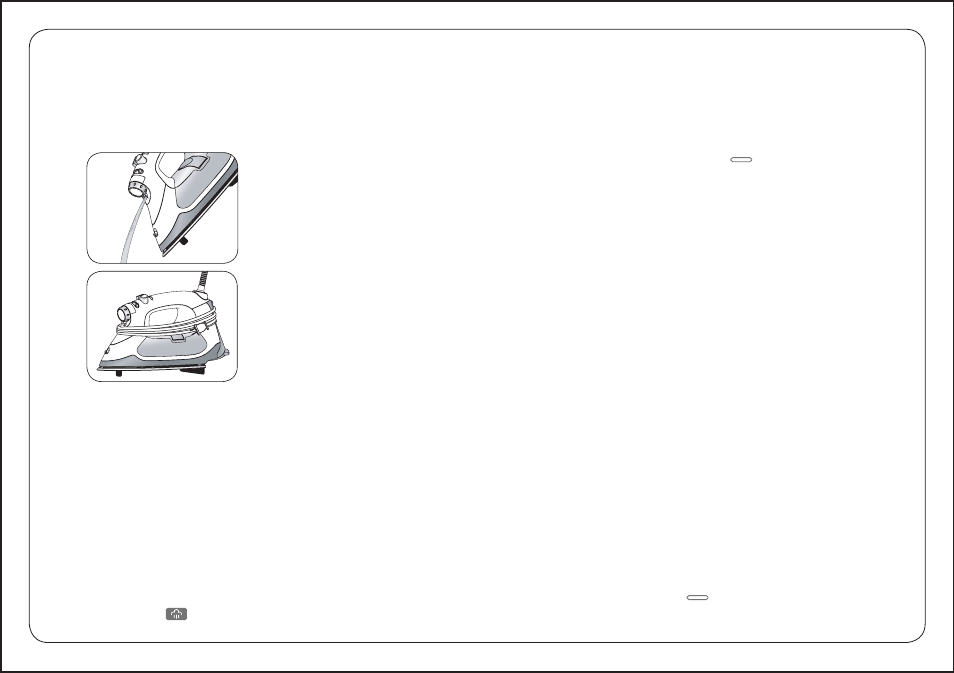
Mineral deposits from tap water can occur in the soleplate vents. To clean, fill the water tank and heat
the iron to the linen fabric setting. Once the iron is fully heated, unplug the iron and hold over a sink.
Press the steam button repeatedly until water begins to drip out of the soleplate. Be careful, as this
creates large amounts of steam.
after ironing
a. Turn the fabric selector knob to off. Slide the steam selector to off ( ).
b. Unplug the appliance (Do not hold iron while unplugging or the Auto-Lift
TM
spacers will not stay down).
c. Place iron on the Auto-Lift
TM
spacers and allow to cool.
d. Important: Empty water from the water tank after use. Tilt the
Touch&Glide
TM
forward to drain from the spout at the front of the iron.
To drain faster, open the Flip Funnel
TM
.
e. For easy storage, the power cord can be wound loosely around the
Touch&Glide
TM
once the iron has cooled sufficiently.
The soleplate should be cleaned if starch or other residue build up. When the iron is cool, wipe the
soleplate with a soft, damp cloth. Do not use abrasive cleaners or scouring pads as this will damage
the non-stick coating.
maintenance
d.
e.
To ensure optimal steam production, the steam valve should be regularly cleared of accumulated
debris and minerals. This is done by moving the steam selector back and forth from the off ( )
to the max ( ) steam settings several times.
