Backlight (backlight) – Olympus DS-333 User Manual
Page 31
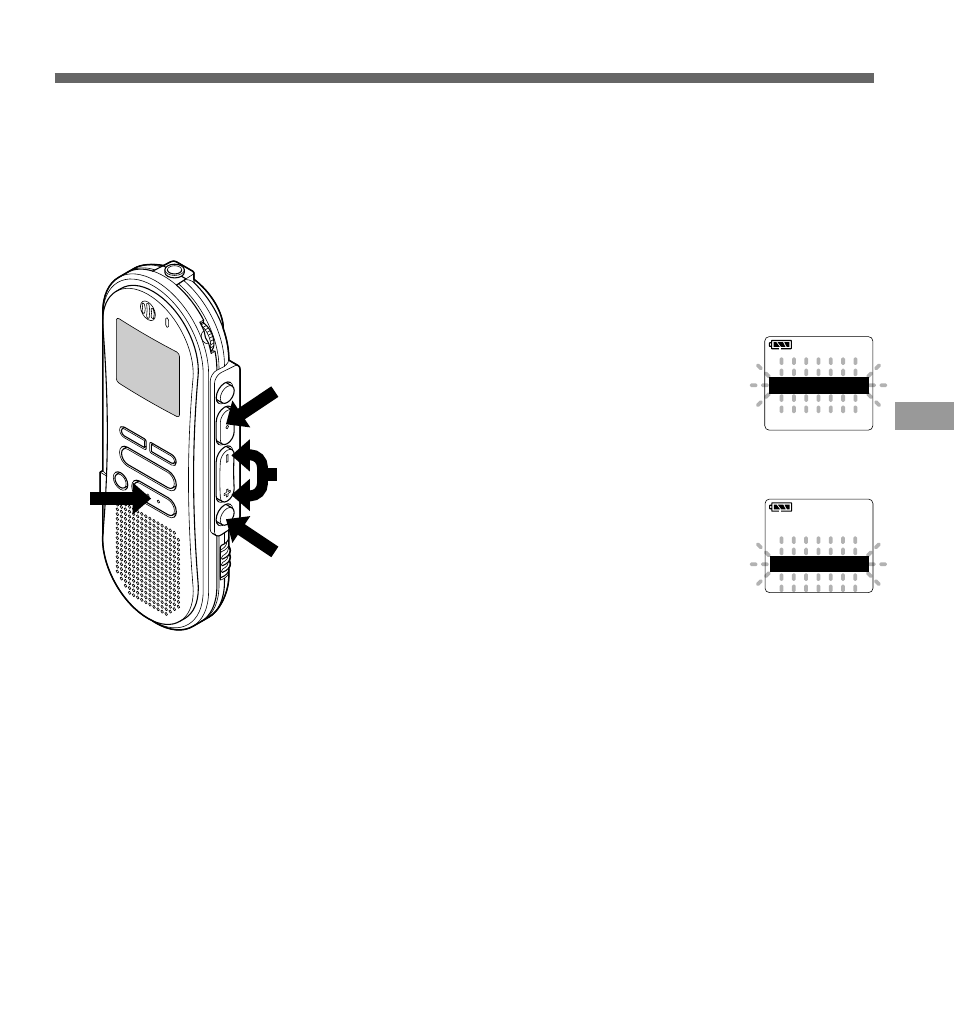
31
Backlight (BACKLIGHT)
The backlight for the recorder will be activated for approximately 10 seconds each time a button
is pressed. You can select whether or not you would like to use the backlight.
1
Press and hold the
FOLDER/
MENU button for 1 second or
longer.
The menu opens. (
☞ P.41)
2
Press the
FF/+ or REW/– button
until “BACKLIGHT” flashes on the
display.
3
Press the
REC/SET button.
The backlight setup process begins.
4
Press the
FF/+ or REW/– button
to choose between ON and OFF.
ON : Backlight is enabled.
OFF : Backlight is disabled.
5
Press the
REC/SET button to
complete the setup screen.
6
Press the
STOP button to close the
menu.
Backlight (BACKLIGHT)
6
3,5
1
2,4
O F F
O F F
B A C K L I G H T
B A C K L I G H T
O N
O N
U S B A U D I O
B A C K L I G H T
B E E P
