D/a calibration steps, A/d calibration steps, Di/o testing – Omega Engineering OME-A8111 User Manual
Page 32: 2 d/a calibration steps, 3 a/d calibration steps, 4 di/o testing
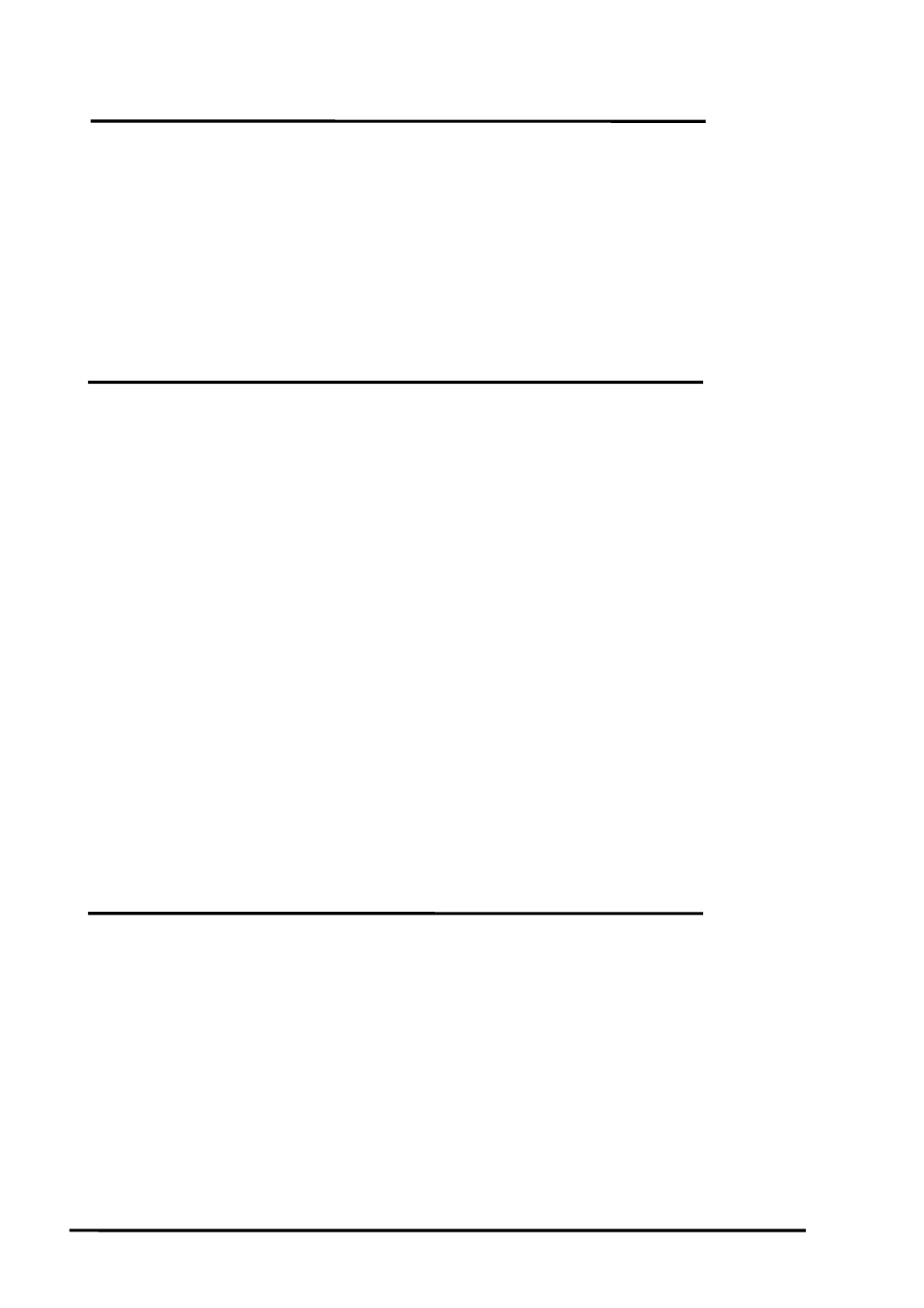
3.2 D/A Calibration Steps
1. Run A8111CAL.EXE
2. Connect D/A channel0,, pin 30 of CN1 to DVM
3. Adjust VR1 until DVM=5.0000V
4. Press “Enter" key
5. Adjust VR2 until DVM=0.0000V
3.3 A/D Calibration Steps
1. Press “Enter" key
2. Connot A/D Channel 0 to analog ground, CN1-Pin1 to CN1-Pin20.
3. Input stable DC 4.9988V to A/d channel 1, pin2 of CN1.
4. Connect DVM to TP1(-) & (+).
5. Adjust VR5 until DVM=0.0000V.
6. Press
7. Adjust VR4 until A/D data shows 4094 or 4095.
8. Press
9. Adjust VR3 until A/D data shows 2047 or 2048.
10. Repeat step_3 to step_11 until:
A/D channel 0 input 4.9988VÎA/D reading 4094 or 4095.
A/D channel 0 input 0 V ÎA/D reading 2047 or 2048.
11. Press
3.4 DI/O Testing
12. Use 20-pin flat cable (OME-CA-2010, OME-CA-2020 Option) to link CN2 to CN3.
13. Press
OME-A-8111 Hardware Manual (ver.1.1, Jul/2003) 30
