I. introduction – On-Q/Legrand REV.O 1307877 User Manual
Page 5
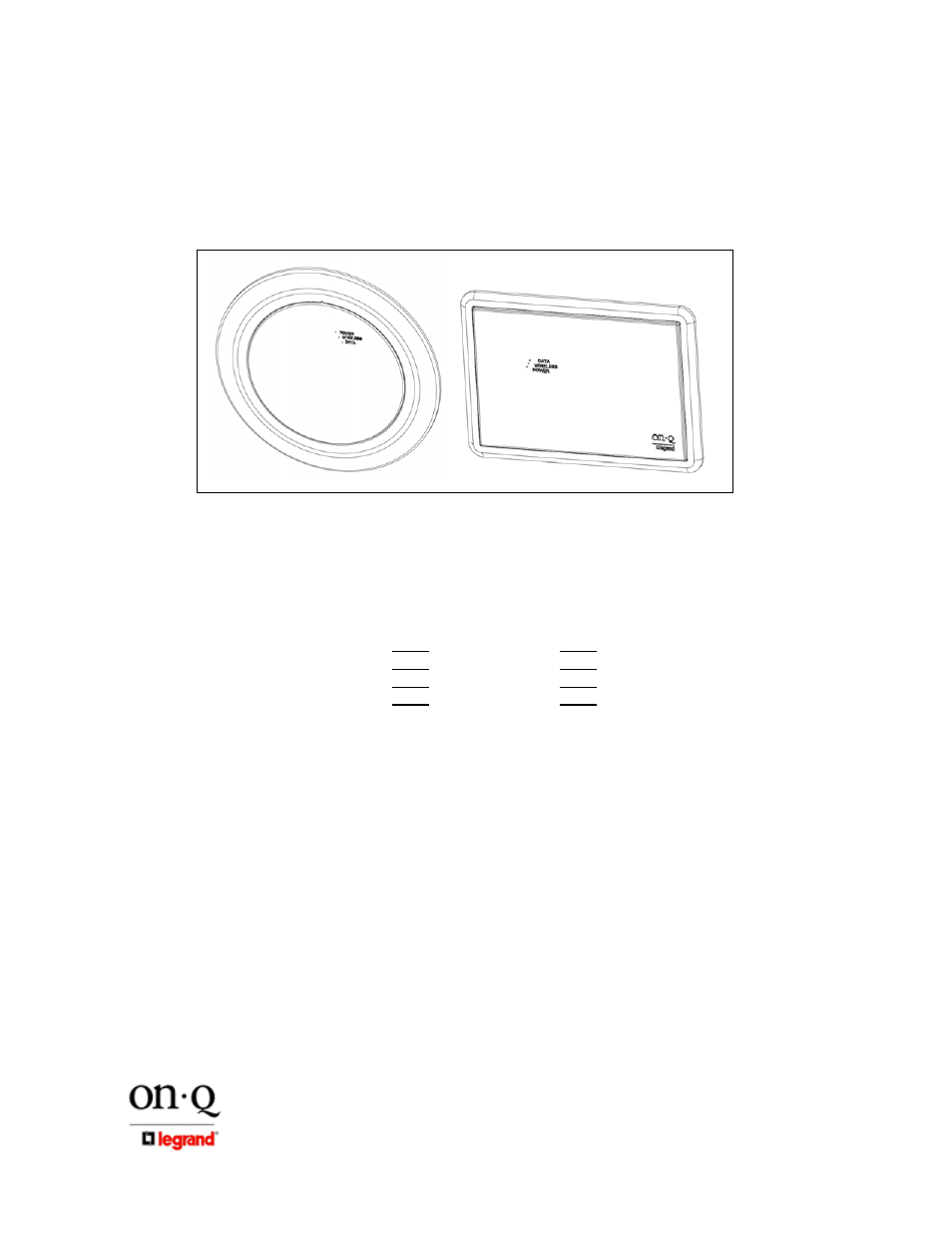
Page 1
301 Fulling Mill Road, Suite G
©Copyright 2005 by On-Q/Legrand, Inc All Rights Reserved.
Middletown, PA 17057
www.onqlegrand.com
(800)-321-2343
I. Introduction
The On-Q/Legrand Wireless Access Point (WAP) 802.11g In-Ceiling or In-Wall unit (shown in Figure 1)
uses a radio transmission technology defined by the Institute of Electrical and Electronics Engineers
(IEEE). This standard is subdivided into distinct categories of speed and the frequency spectrum used,
designated by the lower case letter after the standard. Your On-Q WAP 802.11g supports both the
802.11b and 802.11g specifications.
The 802.11b specification transmits data rates up to 11 Mbps while the 802.11g specification transmits
data rates up to 54 Mbps. These are theoretical speeds so your performance may vary. The radio
waves radiate out in a donut-shaped pattern. The waves travel through walls and floors, but
transmission power and distance are affected. The following chart shows how the wireless range is
different for each data rate and also depends on the local conditions:
Data Rate
Open Area
Closed Area
54 Mbps
Up to 100 ft.
Up to 60 ft.
11 Mbps
Up to 900 ft.
Up to 160 ft.
5.5 Mbps
Up to 1300 ft.
Up to 200 ft.
2 or 1 Mbps
Up to 1500 ft.
Up to 300 ft.
Typically, the best performance can be expected by positioning it in the ceiling or wall at a central
location on the top floor of the home or where a localized “hot spot” is desired.
The following recommendations help you achieve the best wireless performance environment:
• Placing the WAP in the physical center of your network is the premium location because the
antenna radiates out the signal in all directions.
• Placing the WAP in a higher location helps to disperse the signal cleanly, especially to receiving
locations on upper stories.
• Direct line of sight achieves better performance, but obviously is not always achievable.
• Try to avoid placing the WAP next to large solid or dense objects like walls, fireplaces, etc. This
helps the signal penetrate more cleanly.
• Other wireless devices like televisions, radios, microwaves and 2.4 GHz cordless telephones can
interfere with the signal. Keep devices away from the unit.
• Mirrors, especially silver-coated, negatively affect transmission performance.
Your On-Q WAP 802.11g is powered over the single Cat 5e cable that connects it to the service
provider. A power supply inserts power onto the Cat 5e cable through an inserter module, and then this
power is extracted for use at the WAP location. In this way, unsightly power cables are avoided at the
WAP location.
Figure 1
P/N 364887-01
P/N 364891-01
