Orion XT12 User Manual
Page 7
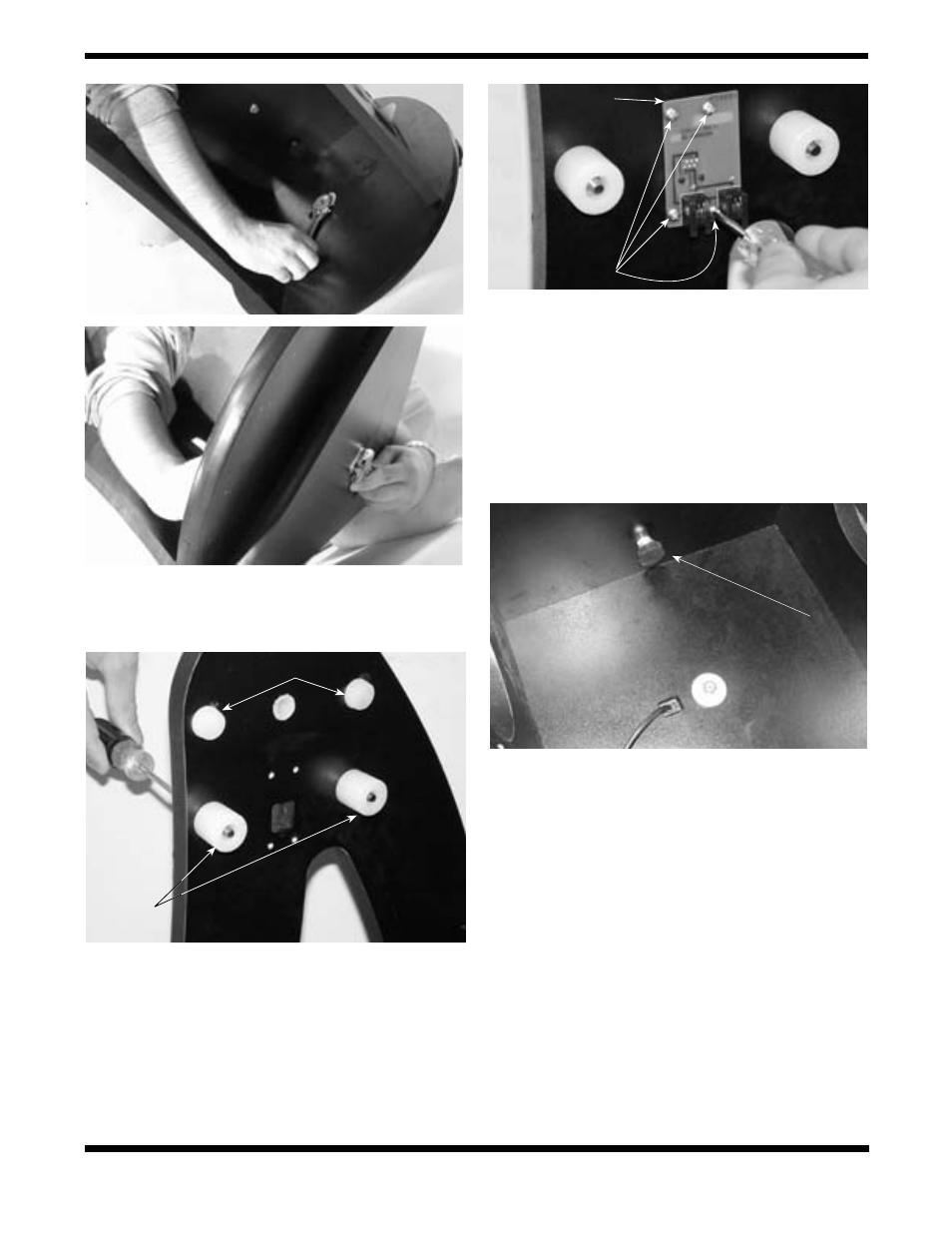
7
There are some predrilled holes on the right side panel (oppo-
site the panel that holds the encoder connector board). These
holes will be used to mount parts that come with the optional
IntelliScope controller. If you purchased the IntelliScope con-
troller, you will want to follow the installation instructions in the
controller’s manual at this time.
Installing the Vertical Stop
Place the three flat washers onto the shaft of the vertical stop
screw. Thread the vertical stop into the threaded insert on the
inside of the front panel until tight (Figure 14). The position
of the vertical stop is adjusted by adding or removing wash-
ers. This is important when using the optional IntelliScope
Computerized Object Locator, since the optical tube must be
exactly vertical during the alignment procedure.
Installing the Eyepiece Rack
The aluminum eyepiece rack is a standard accessory on
SkyQuest IntelliScope Dobsonians. It holds three 1.25" eye-
pieces and one 2" eyepiece in a convenient place on the base,
within easy reach while you’re observing. A 1.25" barlow lens
also can be held in the rack. A few inches down from the top
of the front brace panel you will notice two predrilled starter
holes, about 6" apart. Thread the black wood screws into the
starter holes with a Phillips screwdriver. Now “keyhole” the
eyepiece rack onto the wood screws and continue tightening
the screws (Figure 15). If you want to remove the rack, be
certain the screws are loose enough so that you can lift the
rack and remove it through the larger part of the keyholes. If
you want to have the rack permanently attached, tighten the
screws firmly.
Figure 14.
Thread the vertical stop, with washers attached, into
the threaded insert in the front brace.
Vertical Stop
Figure 11.
To connect the baseplates, tilt them only slightly, as
shown. Do not place them on their side.
(a) Use one wrench (or
pliers) to hold the hex nut steady
(b) while turning the hex head of
the azimuth axis screw with another wrench.
b.
a.
Figure 13.
Attach the encoder connector board with four of the
encoder board mounting screws.
Encoder
connector
board
Screws
Figure 12.
Push a bearing cylinder screw through the side panel
and thread it into the altitude bearing cylinder. The beveled end of
the cylinder should be facing away from the side panel.
Correct Tension pads
Bearing
cylinders
