Oregon Scientific 086L004438-013 User Manual
Page 7
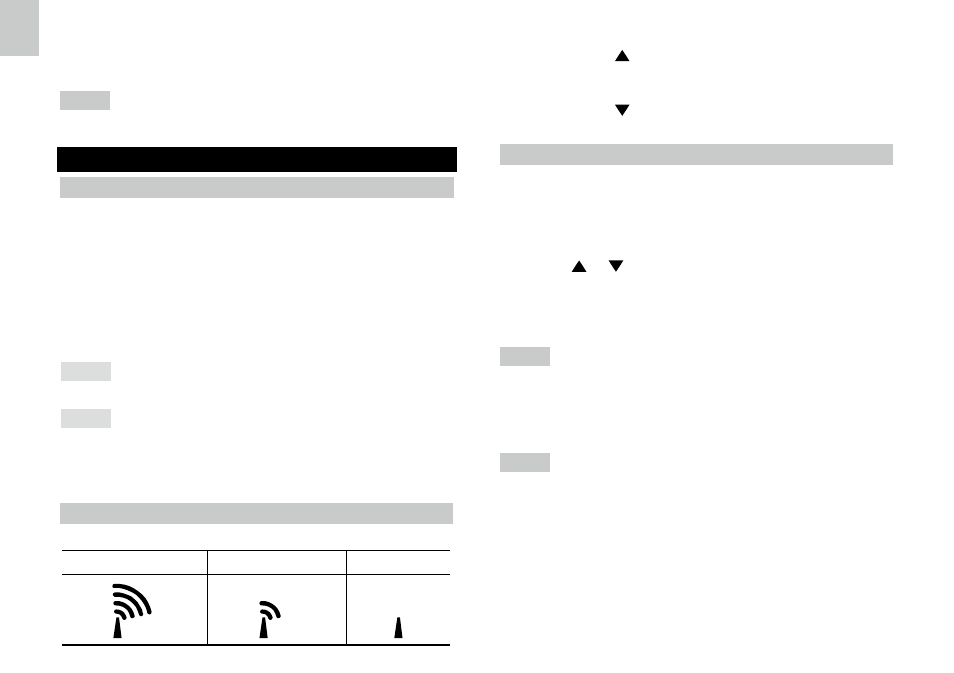
6
EN
CLOCK
CLOCK RECEPTION
RECEPTION SIGNAL
To enable and force a signal search:
Press and hold for 2 seconds.
To disable the signal reception:
Press and hold for 2 seconds.
STRONG SIGNAL WEAK SIGNAL NO SIGNAL
SET CLOCK
If the clock signal reception is enabled and a signal is
being received the clock does not need to be manually
set.
1. Press and hold MODE for 2 seconds.
2. Press or to change the settings.
3. Press MODE to confirm.
4. The settings order is: time zone offset, hour, minute,
year, month, day and language.
NOTE The time zone offset can be used to set the clock
up to + / - 9 hours from the received clock signal time.
If you have disabled the clock signal reception (i.e.
manually setting the clock), do not set a value for time
zone offset.
NOTE The language options are English (E), German
(D), French (F), Italian (I), and Spanish (S).
Press MODE to choose between the clock with seconds
and clock with weekday display modes.
Clock signal reception indicator:
To search for a sensor:
Simultaneously, press and hold MEM and CHANNEL
for 2 seconds.
NOTE If the sensor is still not found, check the batteries,
obstructions, and remote unit location.
This product is designed to synchronize its date and
time automatically once it is within range of:
• DCF-77 generated from Frankfurt, Germany for
Central Europe.
• MSF-60 generated from Rugby, England.
The clock collects the radio signals whenever it is within
1500 km (932 miles) of a signal.
NOTE Slide the EU / UK switch to appropriate position for
your location. Repeat each time you reset the unit.
NOTE Initial reception takes 2-10 minutes for first set
up or when RESET is pressed. Once complete, the
reception icon will stop blinking. If the signal is weak, it
can take up to 24 hours to get a valid signal.
