Radio operation – Optimus SCP-101 User Manual
Page 12
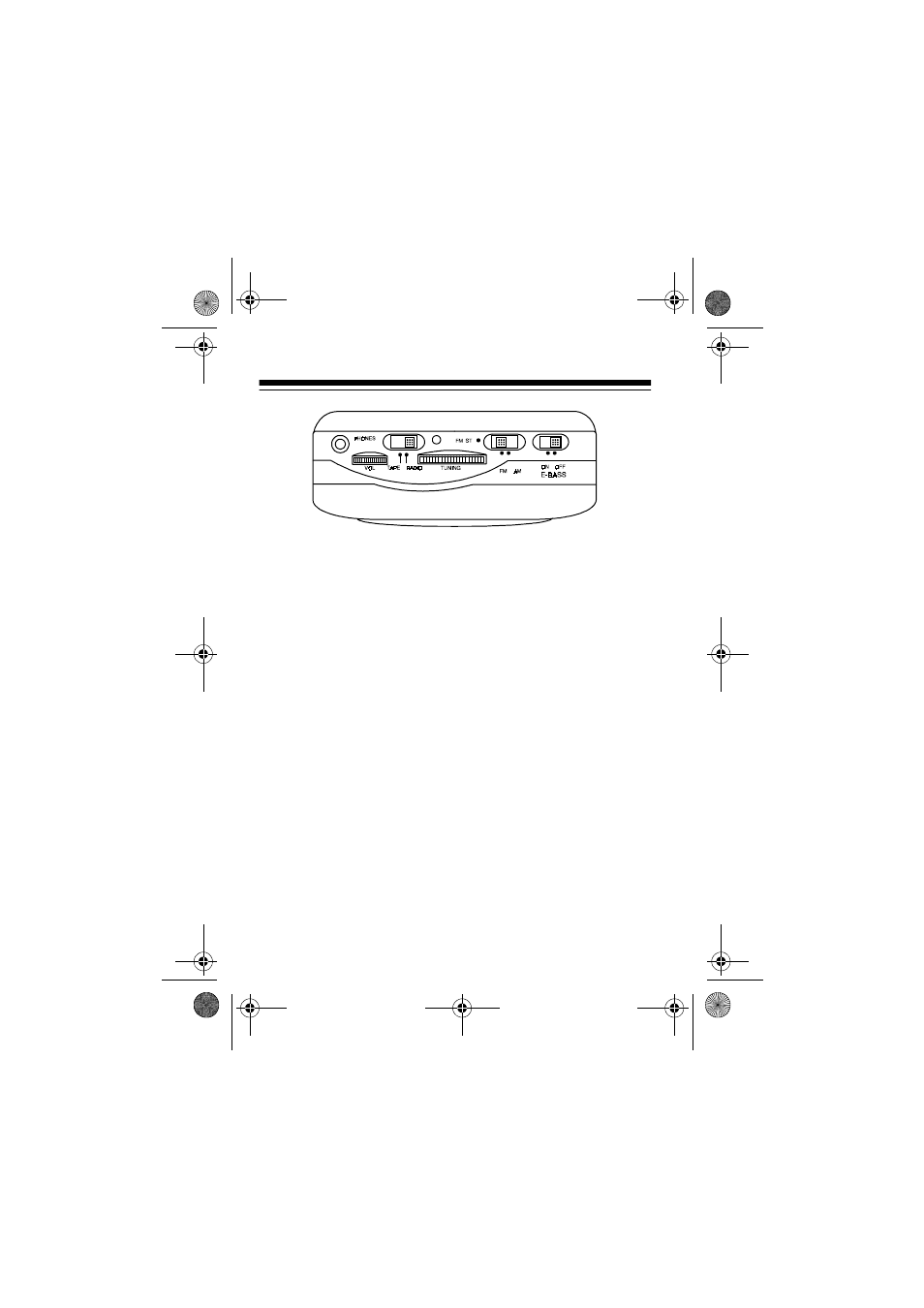
12
RADIO OPERATION
Follow these steps to set up, tune and play the radio.
1. Connect either headphones or amplified speakers to
PHONES
.
2. Set
TAPE/RADIO
to
RADIO
.
3. Set
FM ST
/
FM/AM
to the desired band.
4. Adjust
VOL
to the desired listening level.
5. Turn
TUNING
to select the station.
Notes:
• If you set the radio to
FMST, FM ST (FM Stereo)
lights when you receive a stereo FM broadcast.
• To improve the reception of a weak FM station, set
FM ST/FM/AM
to
FM
. The signal changes from ste-
reo to monaural, and reception generally improves.
• Set
E-BASS
to
ON
for an enhanced bass effect. Set
it to
OFF
for normal bass sound.
6. To turn off the radio, set
TAPE/RADIO
to
TAPE
.
14-1253.fm Page 12 Tuesday, July 27, 1999 12:50 PM
