E-mail (send) tab – Oki C6100dn User Manual
Page 36
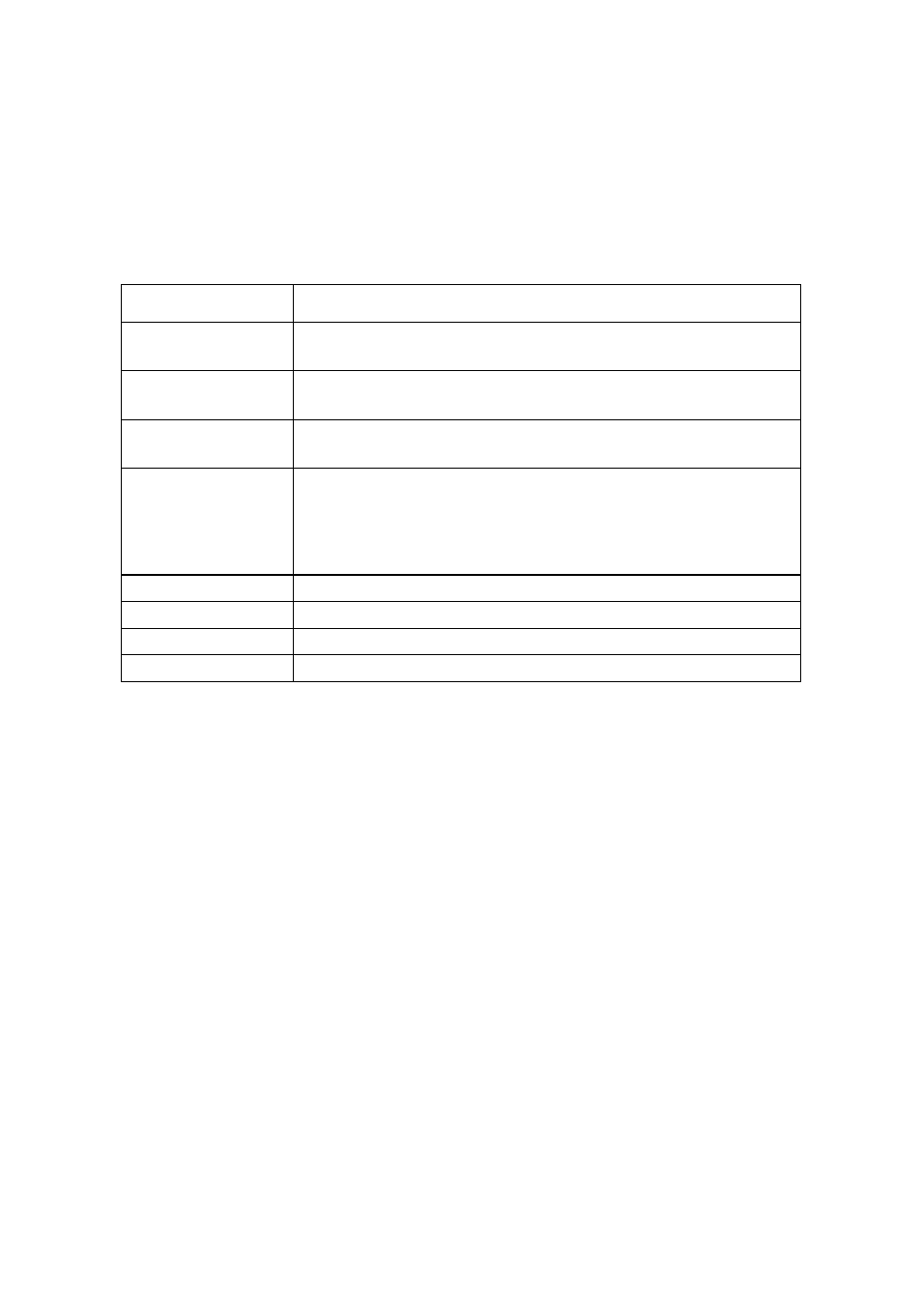
C6100 Series Network User’s Guide
Configuration - 36
E-Mail (Send) Tab
In E-Mail Tab, you can configure SMTP related items.
bmp34.bmp
Location
Comments
Use SMTP
Transmit Protocol
Set sending E-mail via SMTP, enabled or disabled.
SMTP Server
Name
Set Server name.
Priinter E-mail
Address
Set the E-mail address that is used in the [From] field in
the mail header.
Destination
Address 1 - 5
Set E-mail addresses to where E-mail should be send.
Up to five E-Mail addresses can be set.
Set Notify Mode.
Set Event Mode.
Attach Info
Set information to attach.
Authentication
Set User ID and Password.
Comments
Add comments
Others
Set SMTP port number and Reply-To address
