Tape tips, Erasing a recording, Preventing accidental erasure – Optimus CTR-116 User Manual
Page 21: Jack. then set
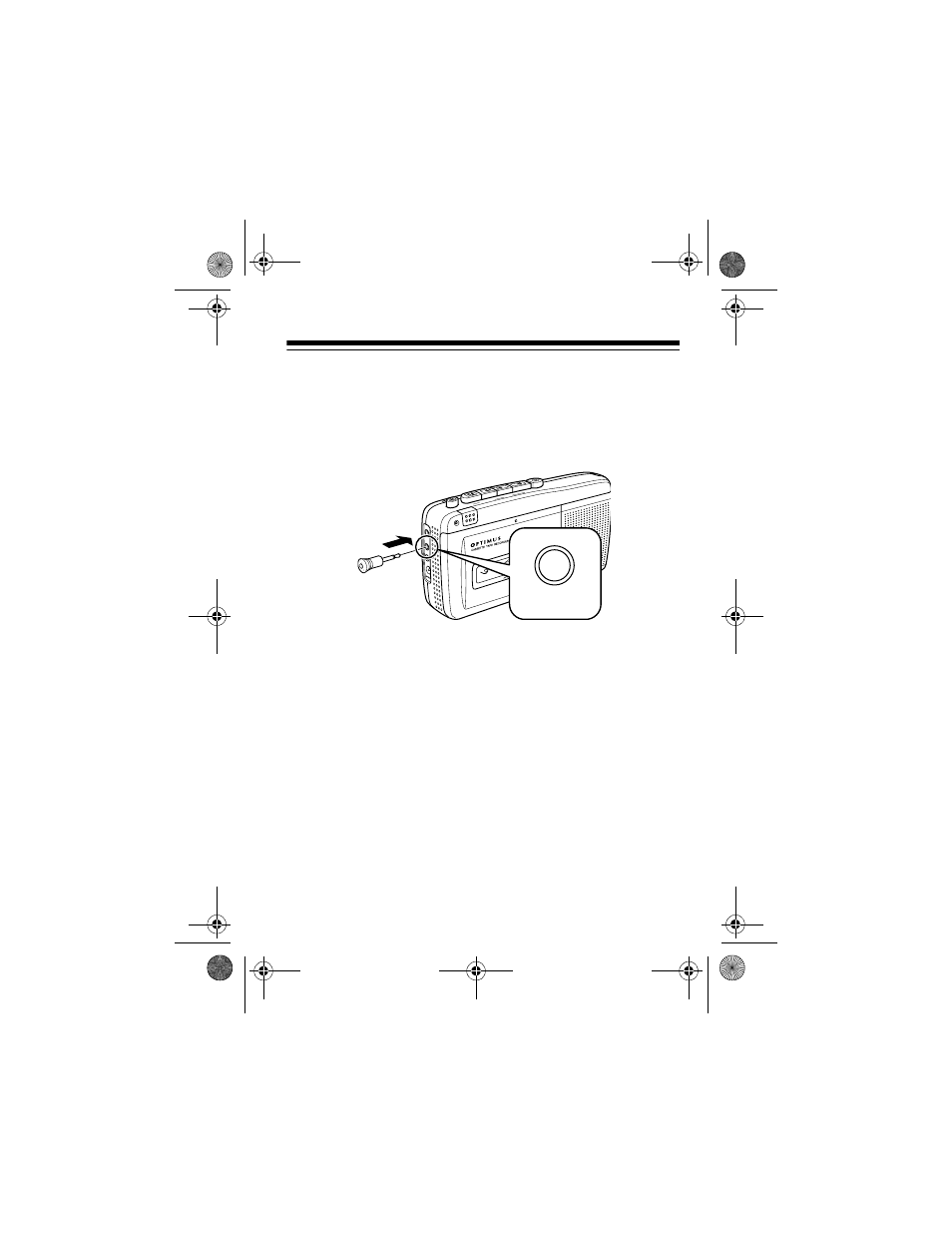
21
TAPE TIPS
ERASING A RECORDING
If you want to erase an entire cassette or a portion of a record-
ing, insert the supplied erase plug into the
MIC
jack. Then set
VOX
to
OFF
and record silence over the previous recording.
Or, you can quickly erase both sides of a cassette tape using a
bulk tape eraser, available at your local RadioShack store.
PREVENTING ACCIDENTAL ERASURE
Cassettes have two erase-protection tabs — one for each side.
When a side’s tab is in place, you can record on that side.
MIC
REC/BATT
PAUSE
STOP
EJECT
FAST-F
CUE
REWIN
D
REVIEW
PLAY
RECORD
EA
RP
H
MIC
RE
M
O
T
D
C
6
MIC
14-1122.fm Page 21 Wednesday, May 17, 2000 9:55 AM
