18 4. to momentarily stop recording, press, Release, While recording, the – Optimus CTR-116 User Manual
Page 18: Then
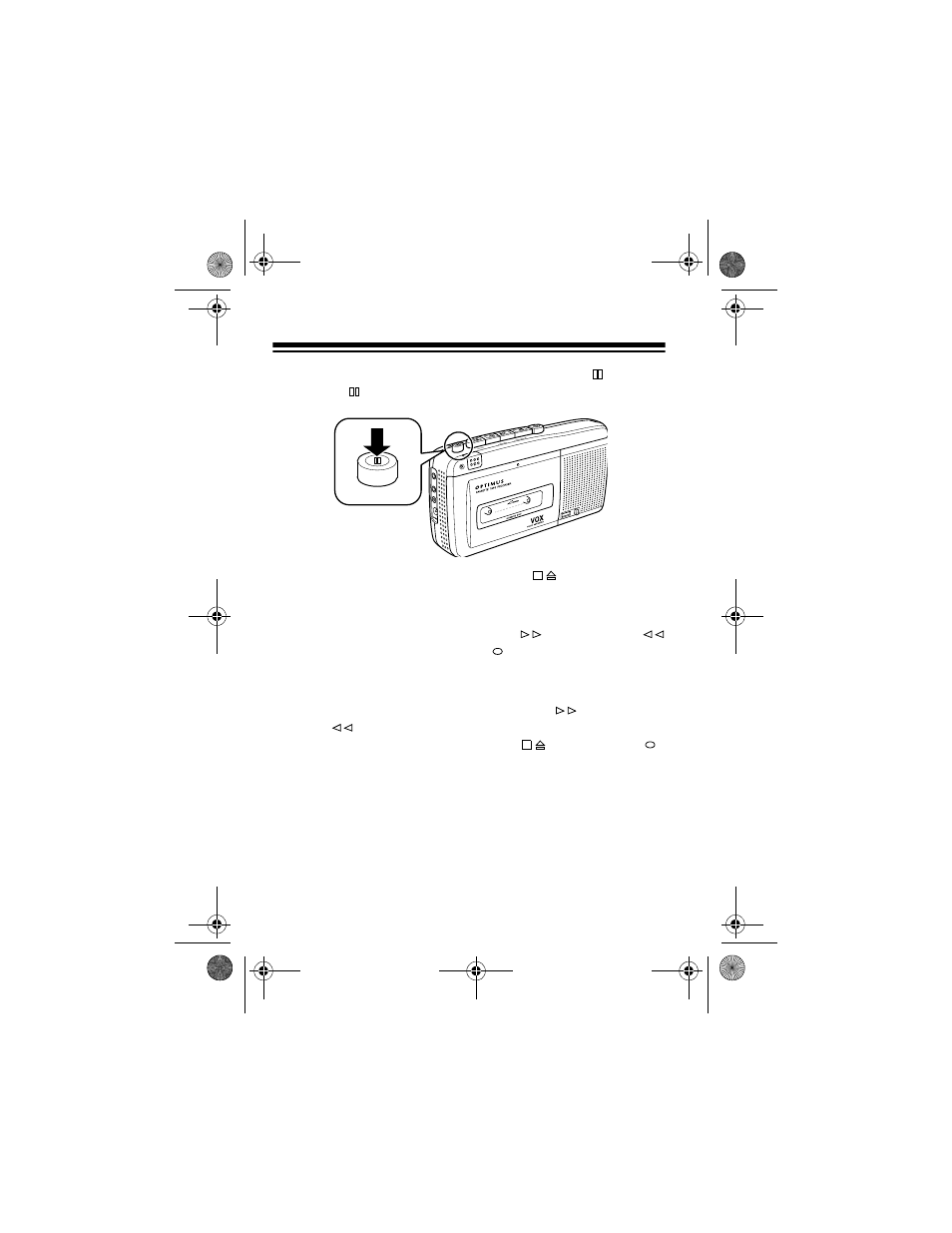
18
4. To momentarily stop recording, press
PAUSE
. Release
PAUSE
to resume recording.
5. To stop recording press
STOP/EJECT
.
Notes:
• If you hold down
REWIND/REVIEW
or
FAST-F/CUE
while recording, the
RECORD
button releases and the
tape rewinds or advances. You hear the sound at high
speed so you can locate the desired segment.
• When you release
REWIND/REVIEW
or
FAST-F/
CUE
, the recorder begins playing the cassette. To con-
tinue recording, press
STOP/EJECT
then
RECORD
.
MIC
REC
/BAT
T
PAUS
E
STOP
EJEC
T
FAST-F
CUE
REWIN
D
REVIEW
PLAY
RECORD
EARP
H
MIC
RE
M
O
T
D
C 6
PAUSE
14-1122.fm Page 18 Wednesday, May 17, 2000 9:55 AM
