Telephone operation – Oricom M800 User Manual
Page 17
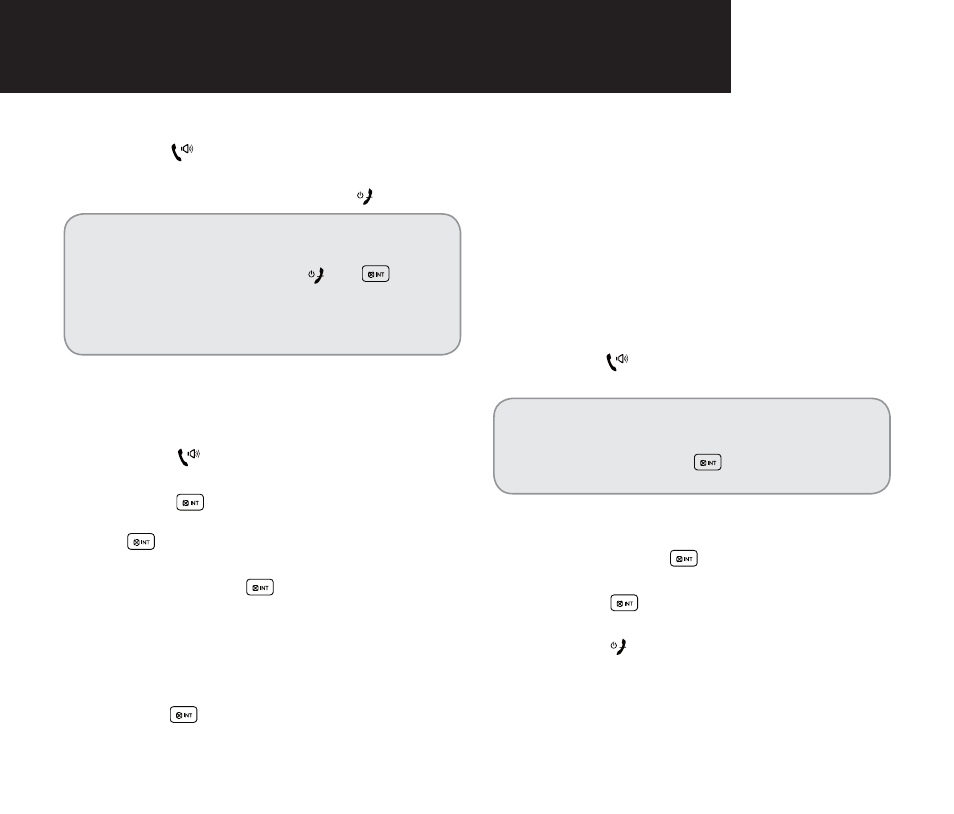
15
2TGUU =
] to answer the intercom call on the
other handset.
6Q GPF VJG KPVGTEQO ECNN RTGUU =
].
To answer an incoming call during intercom
;QW YKNN JGCT CP CNGTV VQPG YJGP [QW TGEGKXG CP
incoming call during intercom.
Ŗ Press [
] to answer the incoming call and
end the intercom.
Ŗ Press [
] to answer the incoming call and
put the intercom on hold. Press and hold
[
] to switch between intercom and the
incoming call.
Ŗ Press and hold [
] to conference with both
the incoming call and the intercom.
To initiate an intercom during a call
;QW ECP KPVGTEQO YKVJ CPQVJGT U[UVGO JCPFUGV
FWTKPI C ECNN QT KPXKVG CPQVJGT U[UVGO JCPFUGV VQ LQKP
1. Press [
] during a call.
Ŗ If your telephone system has only two
JCPFUGVU TGIKUVGTGF VJG KPVGTEQO ECNN YKNN DG
automatically directed to the other system
handset.
Ŗ If your telephone system has more than two
JCPFUGVU TGIKUVGTGF [QW YKNN PGGF VQ GPVGT
the handset number you want to intercom to
D[ WUKPI VJG MG[RCF Ō
The call is placed on hold while the intercom
is established with the other handset.
2TGUU =
] to answer the intercom on the
other handset.
;QW ECP EJQQUG HTQO QPG QH VJG HQNNQYKPI
options for this intercom call.
Ŗ Press and hold [
] to connect both handsets
to the call.
Ŗ Press [
] on the originating handset to
alternate between the intercom and the call.
Ŗ Press [
] on either handset to terminate
the intercom on that handset. The call will
continue on the other handset.
Notes:
6JG KPVGTEQO ECNN ECP DG ECPEGNNGF DGHQTG KV
is answered by pressing [
] or [
] on the
originating handset.
+H VJG JCPFUGV DGKPI ECNNGF FQGU PQV CPUYGT
YKVJKP QPG OKPWVG VJG RCIKPI YKNN DG ECPEGNNGF
Note:
The intercom call can be cancelled before it is
answered by pressing [
] on the originating
handset.
TELEPHONE OPERATION
