How to operate each mode – Ovideon AVIAh User Manual
Page 32
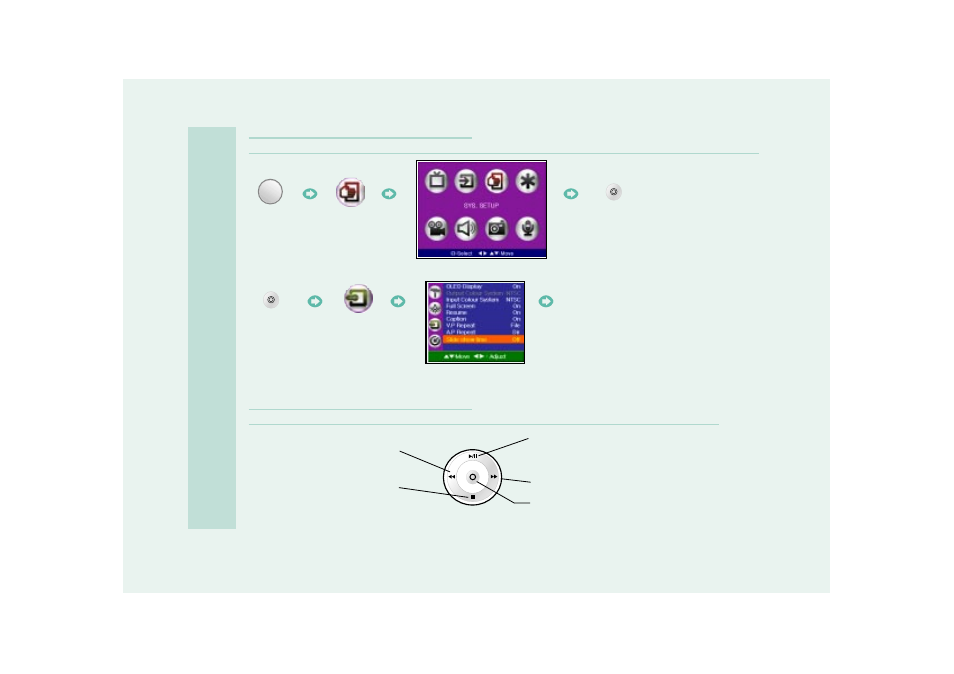
How to Operate each Mode
32
MODE
After selecting the Slide show time, adjust the Display Time.
(None, 2, 4, 6, 8, 10, 15, 30 seconds can be selected.)
If the OK Button is pressed twice,
The Menu will disappear and the
slide show function will run.
Select the
Icon.
Press the
Button.
- When Viewing an Image File with the Slide Show Function
- When Viewing a Slide Show; the Jog Button:
If the Button is not pressed while
in ll(Pause) status, the Slide Show
will resume within 30 seconds.
Viewing Previous File
Viewing Next File
Zoom In (X2, X4)
Slide Show Termination
