How to operate each mode – Ovideon AVIAh User Manual
Page 30
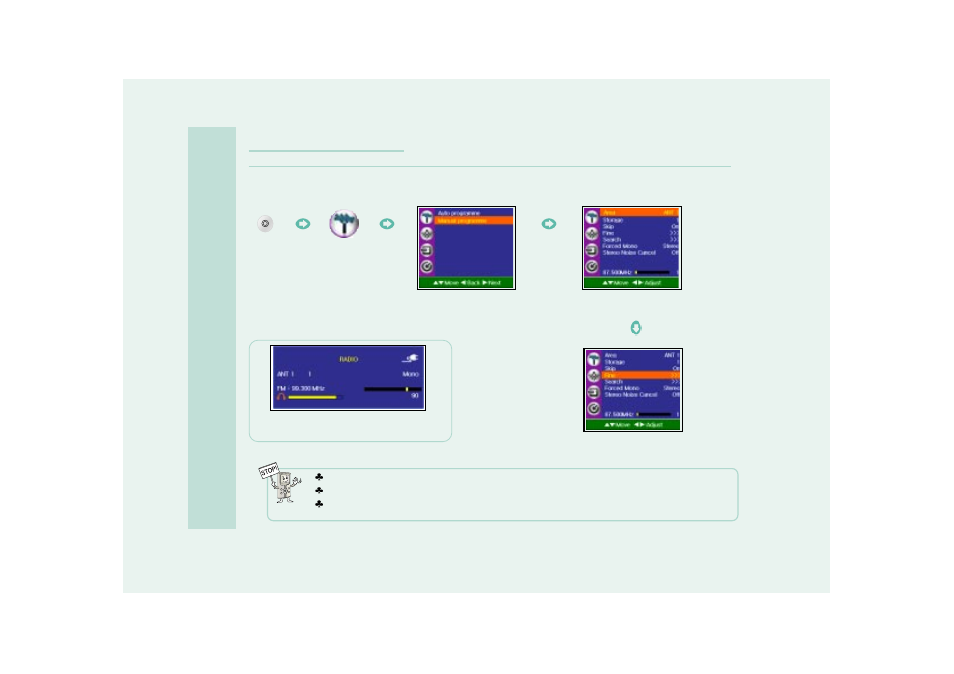
30
This method can be used to erase the channel saved by the Auto Program, or catch and save the station manually.
- If you are listening to the radio after setting the radio
channel, a radio menu will be displayed to select a
desired channel.
Area can be done in 4 modes. (ANT1, ANT2, ANT3, ANT4).
After saving, select a desired channel by CH +/-.
When there is a serious noise in the stereo signal, setting Forced Mono or Stereo Noise Cancel will allow you to
listen to a cleaner signal
Select Manual program.
Select Area.
Adjust settings after selecting
a desired mode.
Press the
Button.
Select the
Icon.
- Manual Channel Setup
How to Operate each Mode
