One-year limited warranty – Orion 5271 User Manual
Page 2
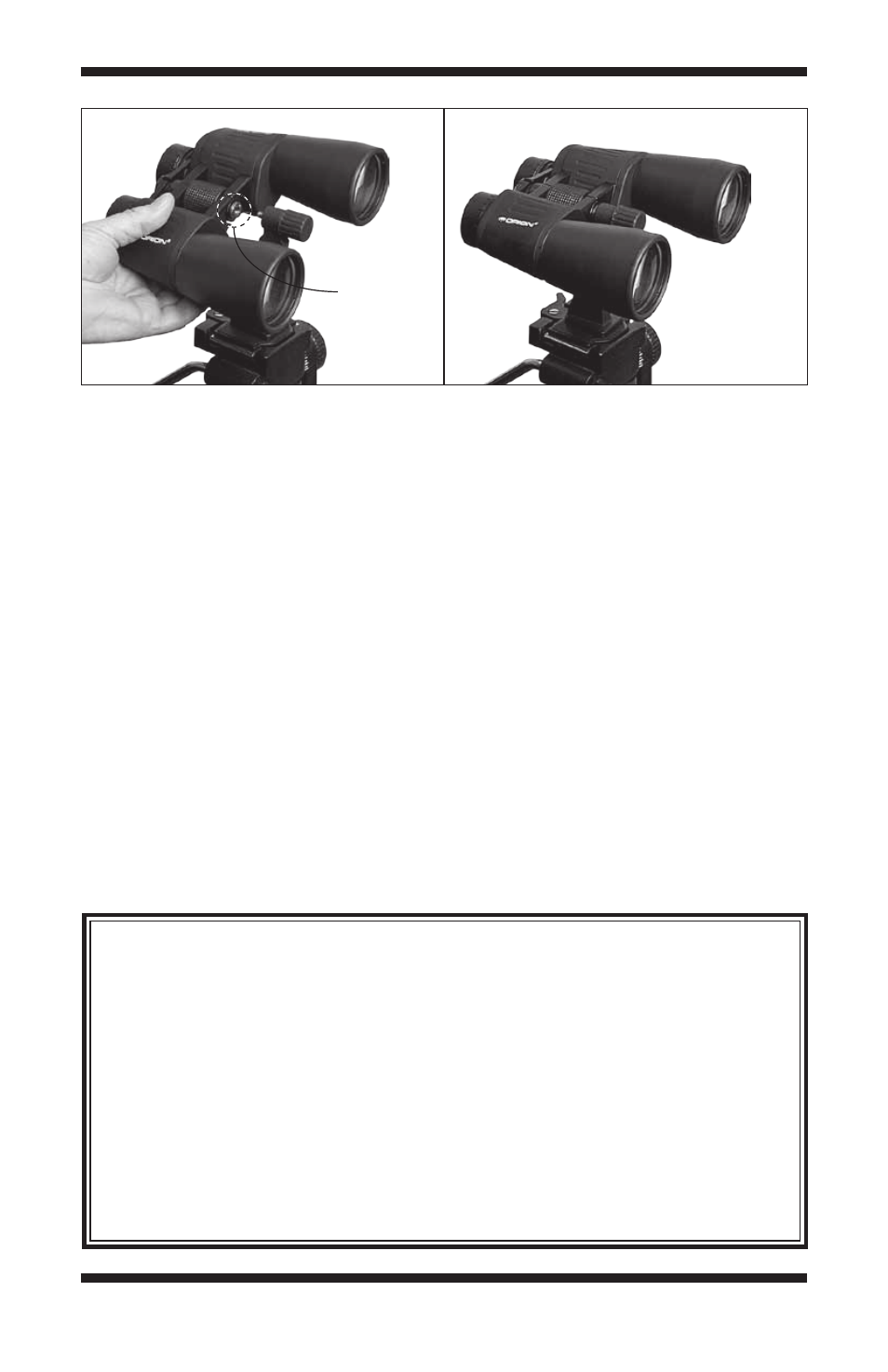
usually located between the two binocular barrels on the front of the barrel fulcrum, or
“bridge.”
3. Line up the binoculars’ threaded mounting socket with the adapter’s ¼"-20 stud, then
thread it in by turning the ribbed rubber knob clockwise until tight (
Figure 3).
Now you’re all set to explore the world around you with your tripod-mounted binoculars!
specifications
Dimensions
4.2"H x 1.3"W x 2.1"D
Width of adapter stem
5/16" – 7/16"
Material
Cast aluminum
Attachment bolt
¼"-20, 1/4" exposed length, captive
Compatible binocular design
Roof prism or Porro prism
Compatible binocular size
Up to 80mm aperture
Weight
3.0 oz.
Figure 3. Screw the adapter’s attachment stud into the threaded mounting socket (a) of
the binocular, then your binocular will be properly installed on the tripod (
b).
one-Year limited Warranty
This Orion Versatile Tripod Adapter for Binoculars is warranted against defects in materials or
workmanship for a period of one year from the date of purchase. This warranty is for the benefit
of the original retail purchaser only. During this warranty period Orion Telescopes & Binoculars
will repair or replace, at Orion’s option, any warranted instrument that proves to be defective,
provided it is returned postage paid to: Orion Warranty Repair, 89 Hangar Way, Watsonville,
CA 95076. If the product is not registered, proof of purchase (such as a copy of the original
invoice) is required.
This warranty does not apply if, in Orion’s judgment, the instrument has been abused, mis-
handled, or modified, nor does it apply to normal wear and tear. This warranty gives you
specific legal rights, and you may also have other rights, which vary from state to state. For
further warranty service information, contact: Customer Service Department, Orion Telescopes
& Binoculars, 89 Hangar Way, Watsonville, CA 95076; (800) 676-1343.
Threaded
mounting
socket
a.
b.
