Oricom 8000 User Manual
Page 2
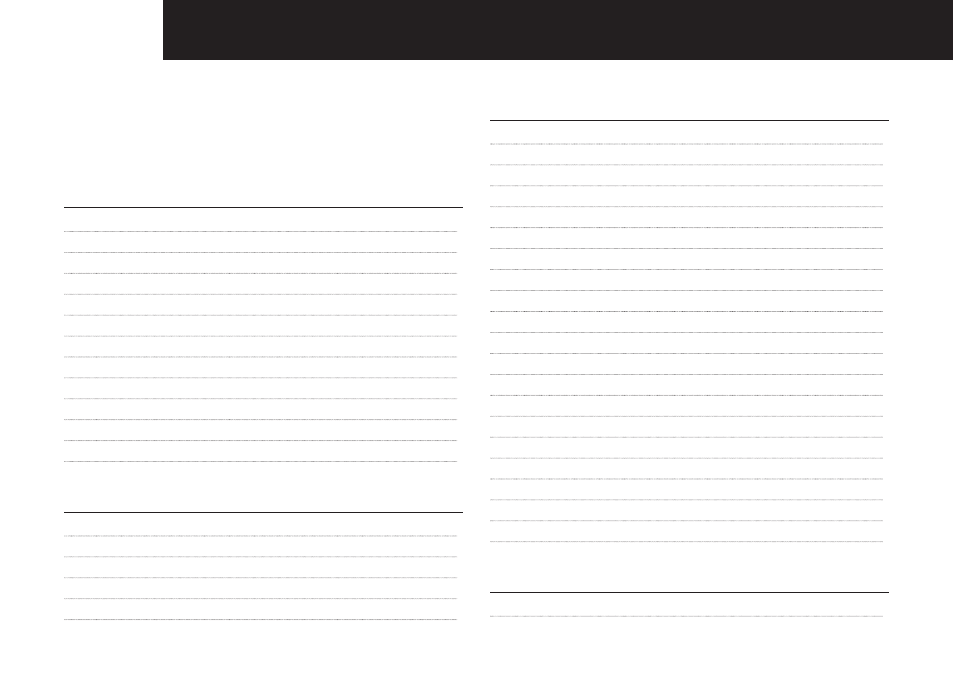
1
CONTENTS
Contents
Getting started
4
Important 4
Location 5
Handset range
5
Signal strength
5
Installation and Charger
5
Select your Country
5
Battery low warning
6
Battery performance
6
Pack contents
7
Purchasing additional handsets
7
Base stand
7
Wall mounting
8
Getting to know your phone
9
Overview of the Handset
9
Handset display
10
Overview of the base
11
Navigating the menu
11
Menu map
12
Using the phone
13
To Make a call
13
To Make a call by Pre-dialling
13
To Make a call by speed dial (keypad 1 to 9)
13
Call from the phonebook
13
Call from the calls list
13
Answer a call
13
To adjust the volume
14
To mute the microphone
14
To end a call
14
To switch handset on/off
14
To call a second external number
14
Multi-handset Operation
15
To call another handset: intercom
15
To transfer an external call to another handset
15
To switch between an internal and external call
15
To make a three way conference call
16
Recall feature
16
Call waiting (Australia Only)
16
Take two different calls at the same time
16
Recall function when connected to a PBX
16
Phonebook 17
To view and dial phonebook entries
17
