9getting to know your phone – Oricom 8000 User Manual
Page 10
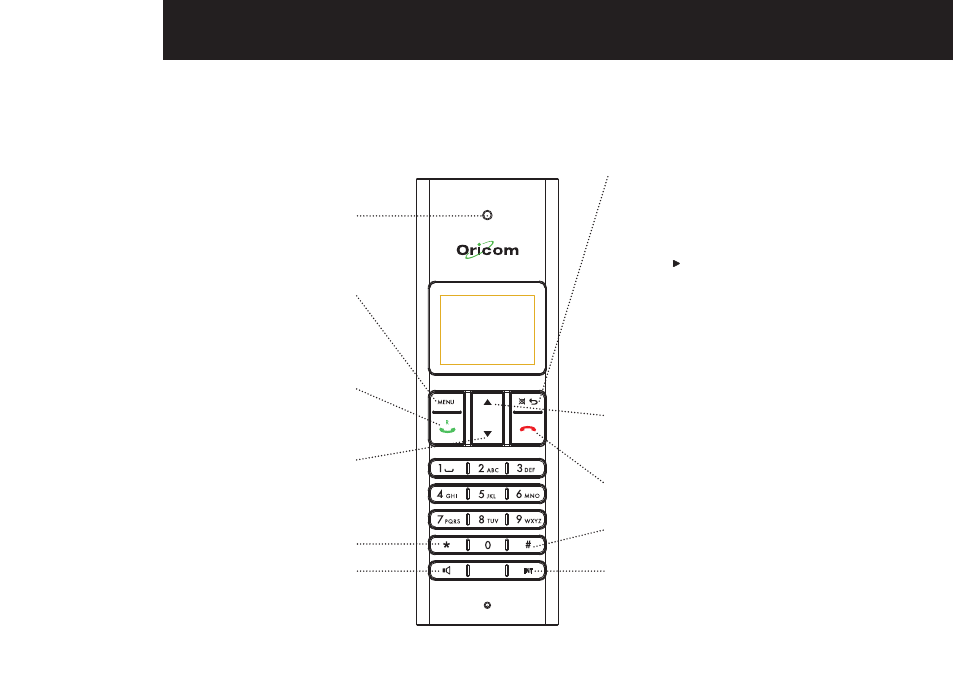
9
GETTING TO KNOW YOUR PHONE
Overview of the Handset
Earpiece
Menu / OK
Use to access and select
the options in the menu
Call log / Scroll Up / Volume up
Call Log and shortcut to Answer
Machine menu
Redial / Clear / Back / Mute
Clear incorrect input during text editing
Back / to return to previous menu
Mute microphone during call
When the appears press this key to see
more information on screen
From standby screen, press to access
Dialled Calls list
Talk / Recall
End Call / Exit / Switch
Handset on/off
Phonebook / Scroll
Down / Volume down
Keypad lock
Handsfree
HASH - to switch between letter
case during text editing
Intercom - to make a internal call
This manual is related to the following products:
