User interface – Orion Car Audio DEQ 30 User Manual
Page 19
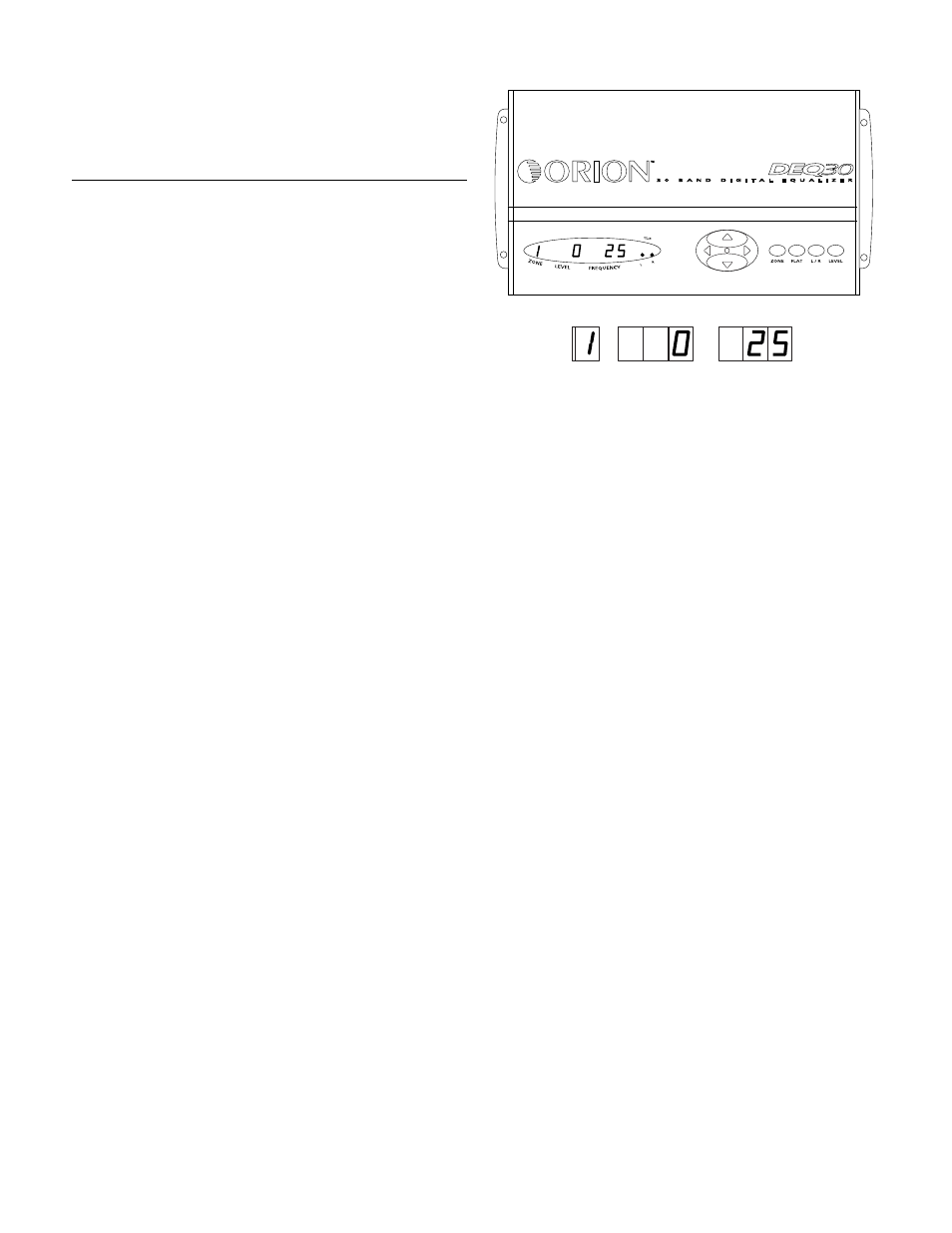
USER INTERFACE
The user interface controls are designed to be
concise and user friendly. Listed below are the
descriptions of the user interface functions.
DIGITAL DISPLAY
ZONE
Indicates which preset Zone you are
working in. There are four preset
zones that store all information. To
access the different zones, simply
press the button marked “Zone.”
LEVEL
Shows the amount of boost or cut
in dB of a given frequency dis
played in the frequency window.
Range from -12dB to +12dB in 1dB
increments.
FREQUENCY
Displays which frequency
parameter the DEQ 30 is
currently adjusting.
• Zone 1 Selected
• 0 dB of equalization
• Frequency selected 25 Hz
Crossover Points & Speaker Polarity Phase Shift Problems are cancellations caused by destructive interference as
a result of integrating two drivers with crossovers. The above situation is a three way system with crossover points
of 100 Hz and 2,500 Hz. In both situations, the driver interaction has caused a destructive interference at the
crossover frequency.
Non-Equalizer Solutions
The first thing to try is to change the polarity of one of the drivers. A general rule of thumb, change the
polarity of the driver that has a lower operating band. In the above situation, first try inverting the polarity of the
midrange to see if there is an improvement. If this does not improve the situation, return the polarity to its
original setting and try using different crossover points for both the midrange and tweeter. Remember to use
crossover frequencies that are at least as high as the recommended operating range. When dealing with multiple
response errors, start with the highest frequency problem area and work downward.
Equalizer Solutions
Use the DEQ 30 as a cut only device to try to smooth out the non-linearity of the system. Cut frequencies
gradually starting with the center point of the problem area. Do not cut the centered band to get the frequency
response to the flat position for it will dip below when you change adjacent bands. Periodically listen to your
system during this process to make sure the changes you make do not adversely affect the detail and sound quality
of the system.
18
35
