Correcting the data – Olympus 170 User Manual
Page 51
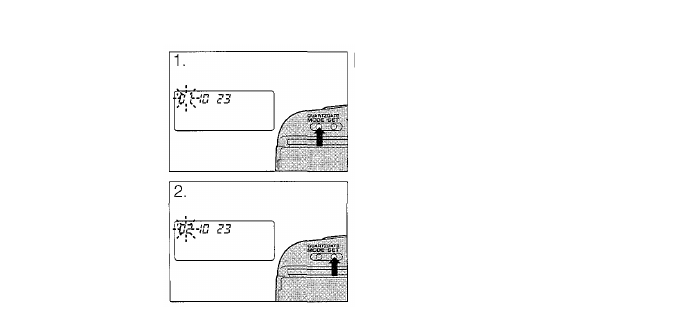
CORRECTING THE DATE (for
QUARTZDATE/DELUXE models only)
1. Keep the MODE button
depressed to bring the
year indication to blinking.
The year indication will
start blinking.
Do not use an instrument
with a sharp tip.
2. Press the SET button to
correct the year.
If you press the button once,
the number on the display
will advance by 1. If you
keep it pressed, the
numbers will run in rapid
succession.
When the intended number
has been exceeded, keep
pressing to return to that
number.
51
This manual is related to the following products:
See also other documents in the category Olympus Cameras:
- OM 10 (51 pages)
- C-120 (172 pages)
- D-380 (133 pages)
- Stylus 500 Digital (170 pages)
- Stylus 500 Digital (2 pages)
- Stylus 500 Digital (100 pages)
- D-545 Zoom (138 pages)
- C-480 (100 pages)
- C-480 Zoom (2 pages)
- C-40Zoom (203 pages)
- C-1 Zoom (40 pages)
- TOUGH-3000 EN (83 pages)
- C-50 Zoom (156 pages)
- C-50 (2 pages)
- D-230 (116 pages)
- Stylus Verve (192 pages)
- Stylus Verve (2 pages)
- Stylus Verve (163 pages)
- D-550 Zoom (178 pages)
- C-730 Ultra Zoom (266 pages)
- Stylus Verve S (2 pages)
- Stylus Verve S (124 pages)
- C-1 (158 pages)
- MJU-II Zoom-170 (5 pages)
- Stylus 410 Digital (2 pages)
- Stylus 410 Digital (72 pages)
- Stylus 410 Digital (228 pages)
- E-500 (12 pages)
- E-500 (216 pages)
- C-2500L (31 pages)
- C-2500L (95 pages)
- E-300 (211 pages)
- C-860L (32 pages)
- D-390 (2 pages)
- E-20p (32 pages)
- 3000 (2 pages)
- D-520 Zoom (180 pages)
- C-750 Ultra Zoom (238 pages)
- C-3040 Zoom (40 pages)
- C-5050 Zoom (268 pages)
- C-5050 Zoom (2 pages)
- E-1 (2 pages)
- EVOLT E-300 (1 page)
- E-1 (5 pages)
- E-1 (180 pages)
