Optimus SCP-87 User Manual
Page 4
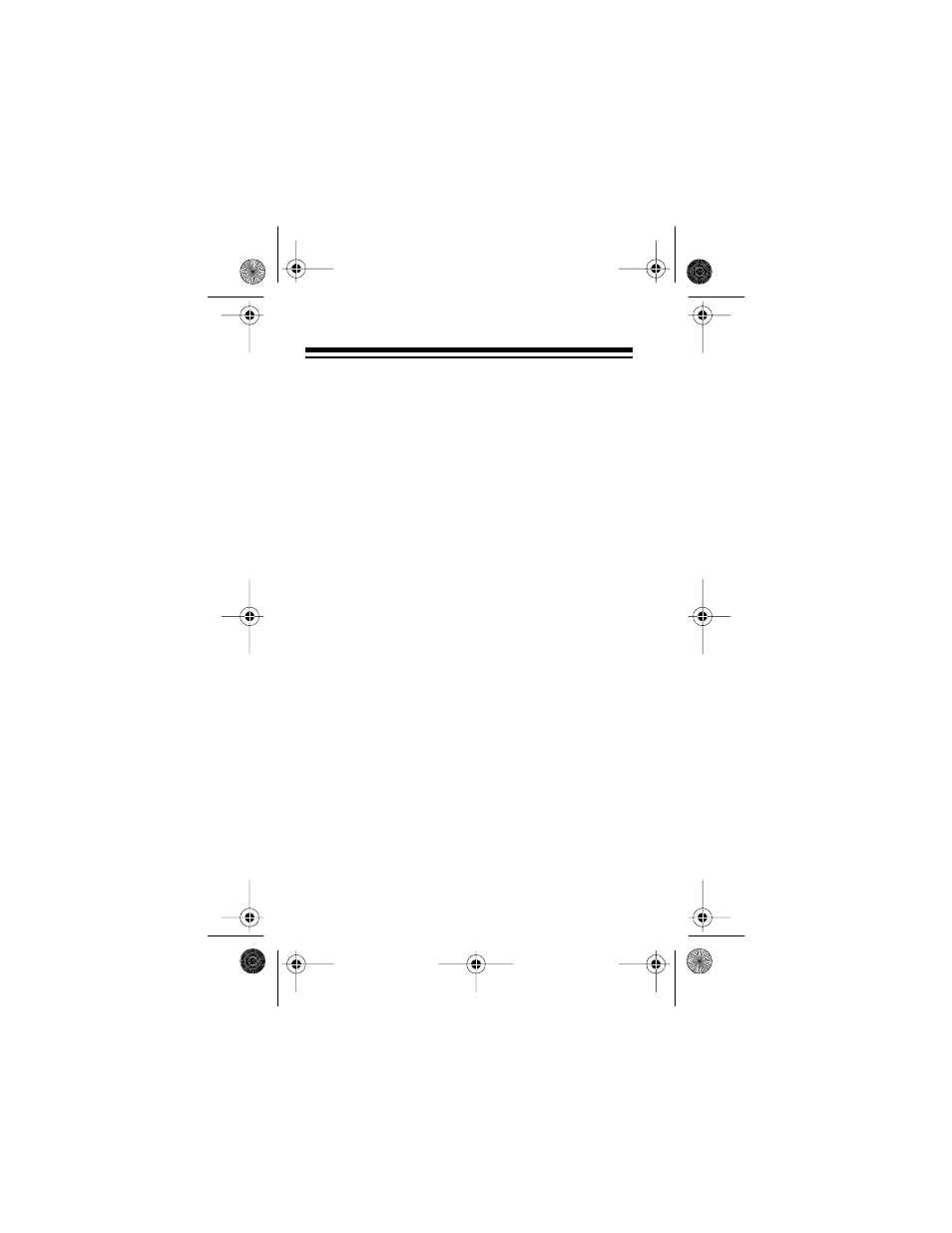
4
CONTENTS
Preparation ........................................................... 6
Before You Begin ............................................. 6
Connecting to Power ....................................... 6
Using Battery Power ................................ 6
Using AC Power ....................................... 9
Using Your Vehicle’s Battery Power ....... 11
Resetting the SCP-87 ................................... 12
Using Headphones or Speakers ................... 13
Listening Safely ...................................... 13
Traffic Safety .......................................... 14
Using the Belt Clip ......................................... 14
Setting the Frequency Ranges and Steps .... 15
Using the Radio .................................................. 18
Manual Tuning ............................................... 20
Seek Tuning .................................................. 20
Memory Tuning ............................................. 20
Storing Stations Automatically ............... 21
Storing Stations Manually ...................... 22
Selecting Stored Stations ...................... 23
Setting the Hold Switch ................................. 23
Using the Cassette Player ................................. 24
Playing a Tape ............................................... 24
Changing the Tape Direction ......................... 27
Using Fast-Forward and Rewind ................... 28
Dolby Noise Reduction .................................. 29
14-1230.fm Page 4 Friday, July 2, 1999 10:26 AM
