9 list existing log files on printer, 10 quit – Omega Vehicle Security freedom OM-550 User Manual
Page 83
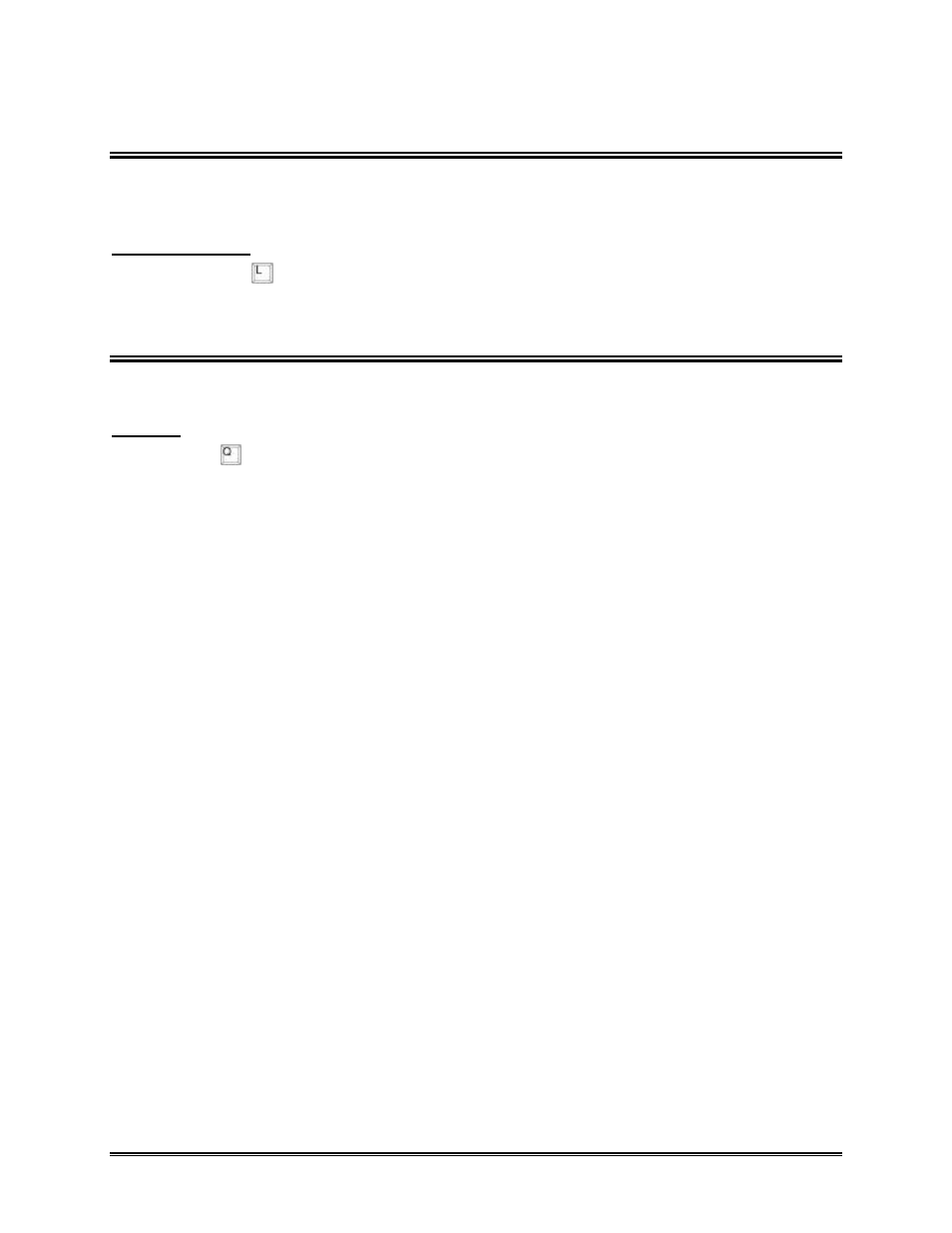
OM-550 DOS Software
u
21
u
2.9 LIST EXISTING LOG FILES ON PRINTER
Option #9 List Existing Log Files on Printer, on the Master Menu prints the saved LOG
files to the printer. Set the printer up using Option #3 Modify Software Configure.
To list log files:
1. Press the
key, and the printing process will start. When it is finished spooling
the program will automatically return to the Master Menu.
2.10 QUIT
Option #10 Quit, on the Master menu quits the software program.
To quit:
1. Press
, if the data has not been saved the software program will prompt the
user to save it. If you want to save press “Y” for Yes and “N” for no.
