4-2 max, min, avg, ∆t temperature, 4-3 temperature data storage & recall - data mode – Omega OSXL685 User Manual
Page 12
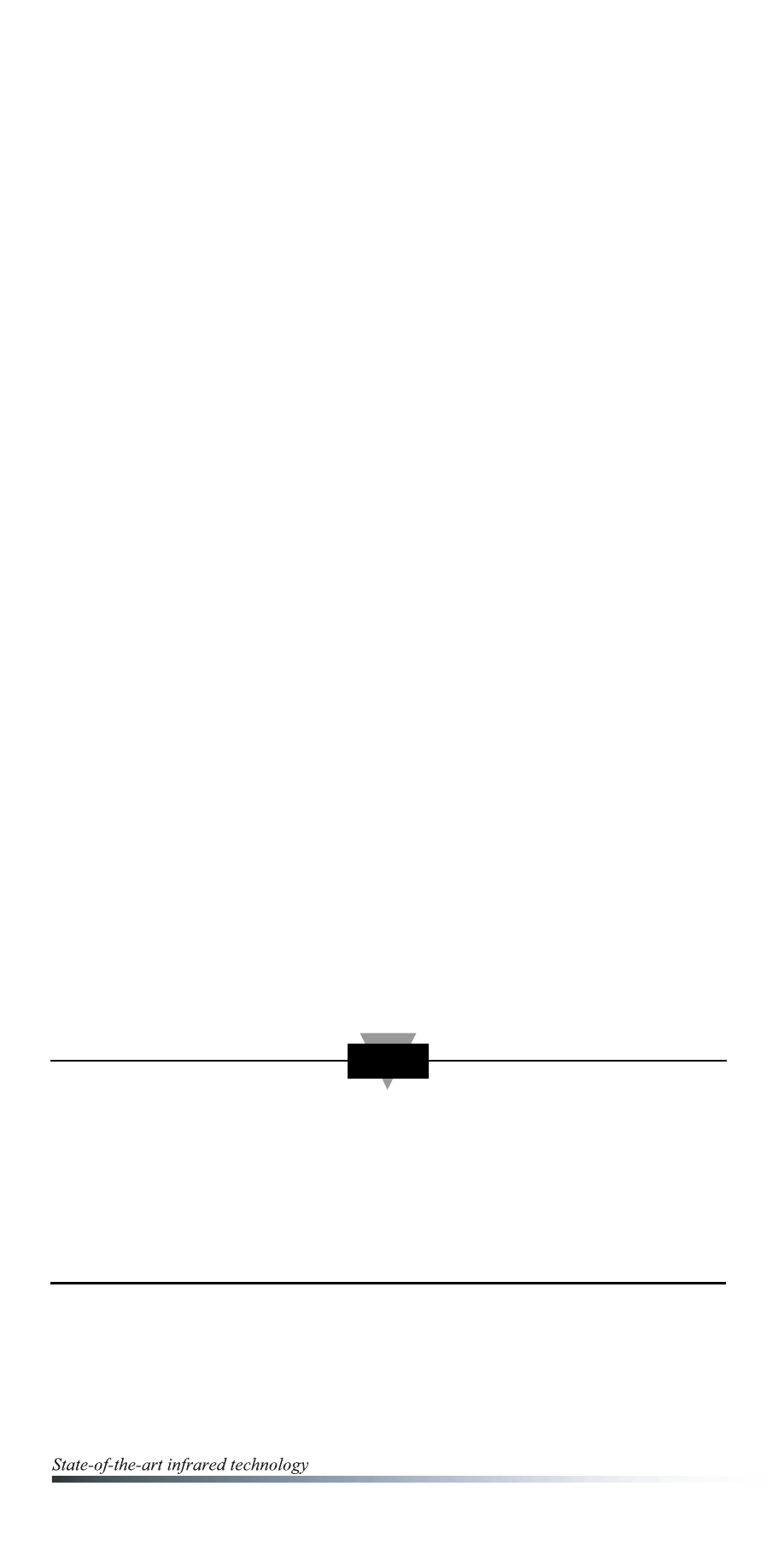
9
4-4-2 Max, Min, Avg, ∆T Temperature
You can review the Maximum, Minimum, Average,
and differential (Max - Min) temperatures on the
display by pressing the Mode key. If the trigger is
pulled at the same time, the display will show SCAN
icon and all the values are in real time. If the trigger
is released, the display will show the HOLD icon and
all the values are the last readings before the trigger
is released.
4-4-3 Temperature Data Storage
& Recall - DATA Mode
You can store up to 10 temperature data points
(Memory Location 1 thru A). When you are in DATA
RECORD mode, set the memory location using the
Up or Down arrow keys, then press the M key. The
unit will store the temperature data in the current
memory location.
You can review (recall) the stored data by going to
the DATA RECALL mode using the Mode key and
pressing the Up/Down keys. You can then review
memory locations 1 thru A.
The unit stores all temperature data, emissivity
value, high and low alarm set points in the
non-volatile memory. Changing the battery will not
affect these values.
NOTE
