Spanish – Oregon Scientific Batman Power Wing Laptop User Manual
Page 19
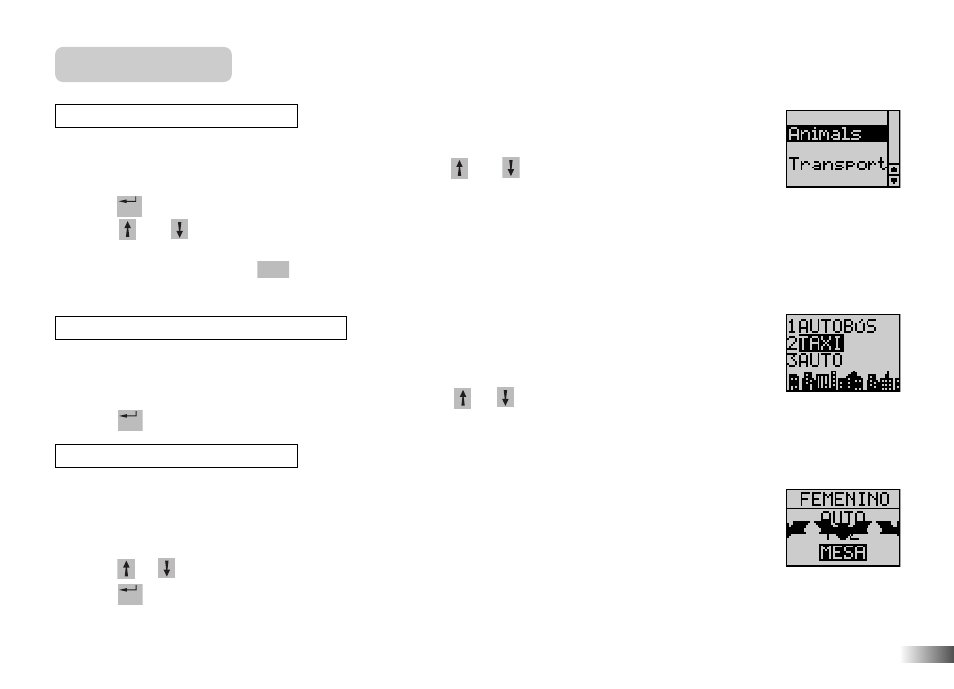
16
(31)
SPANISH
(BAT31) Mira y Aprende
Select a word in English and learn how to say and spell it in Spanish.
1. Choose a topic and learn new vocabularies. Press and (up and down arrow keys) to
choose a topic.
2. Press or press a cursor pad button to confirm the selected topic.
3. Press and (up and down arrow keys) to select an animated vocabulary.
4. Watch the animation and listen to the Batman
™
say the word aloud.
5. To change topics: Press to leave the current topic and you can select another
topic from the menu.
(BAT32) Vocabulario de la Ciudad
Match the word to the animation.
1. Watch the animation carefully and listen to the Batman
™
says the word aloud.
2. Choose the correct Spanish vocabulary answer by or (up and down arrow keys).
3. Press or press a cursor pad button to confirm your answer.
(BAT33) El Género
Player selects a word according to the gender: feminine or masculine.
1. There are bats moving across the screen from right to left, covering three Spanish words.
The words scroll from the top of screen to the bottom in a loop.
2. Find out the specified gender word to answer.
3. Press or (up and down arrow keys) to select your answer.
4. Press or press a cursor pad button to confirm the answer.
Esc
(32)
(33)
Enter
Intro
Enter
Intro
Enter
Intro
