Mathematics – Oregon Scientific Batman Power Wing Laptop User Manual
Page 12
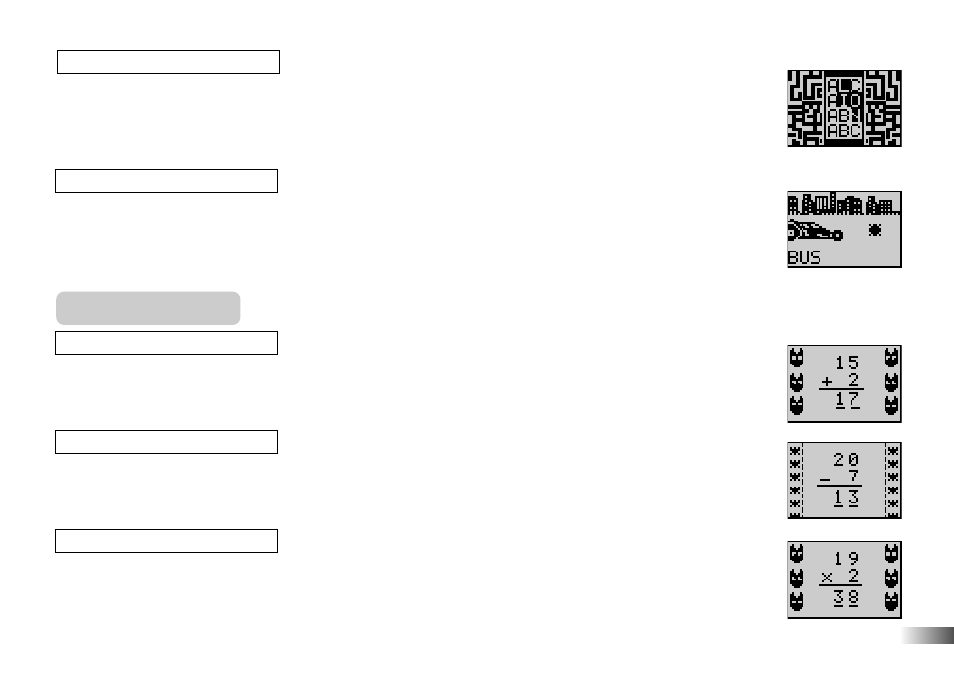
(BAT06) A-MAZE
1. The game shows an animation of the word and says the word aloud.
2. The screen then shows a grid of letters with the word hidden inside and the first letter
highlighted.
3. Navigate through the maze to spell the word, using the arrow keys or cursor keys.
(BAT07) Type Attack
1. The game has two levels. Each level has 20 vocabularies.
2. The screen shows a word at the bottom, and a car moves from left to right along the top.
3. Player must type the word before the rock hits the Batmobile
™
.
4. The player may not make a mistake, and the object is to see how long you can survive.
MATHEMATICS
(BAT08) Addition
1. The Batman
™
Power Wing Laptop shows an addition question.
2. Type the answer with the number keys in the space provided.
3. The answer will be automatically submit when the final digit of the answer is typed.
(BAT09) Subtraction
1. The Batman
™
Power Wing Laptop shows a subtraction question.
2. Type the answer with the number keys in the space provided.
3. The answer will automatically submit when the final digit of the answer is typed.
(BAT10) Multiplication
1. The Batman
™
Power Wing Laptop shows a multiplication question.
2. Type the answer with the number keys in the space provided.
3. The answer will automatically submit when the final digit of the answer is typed.
9
(07)
(08)
(09)
(10)
(06)
