Olympus DS-2200 User Manual
Page 45
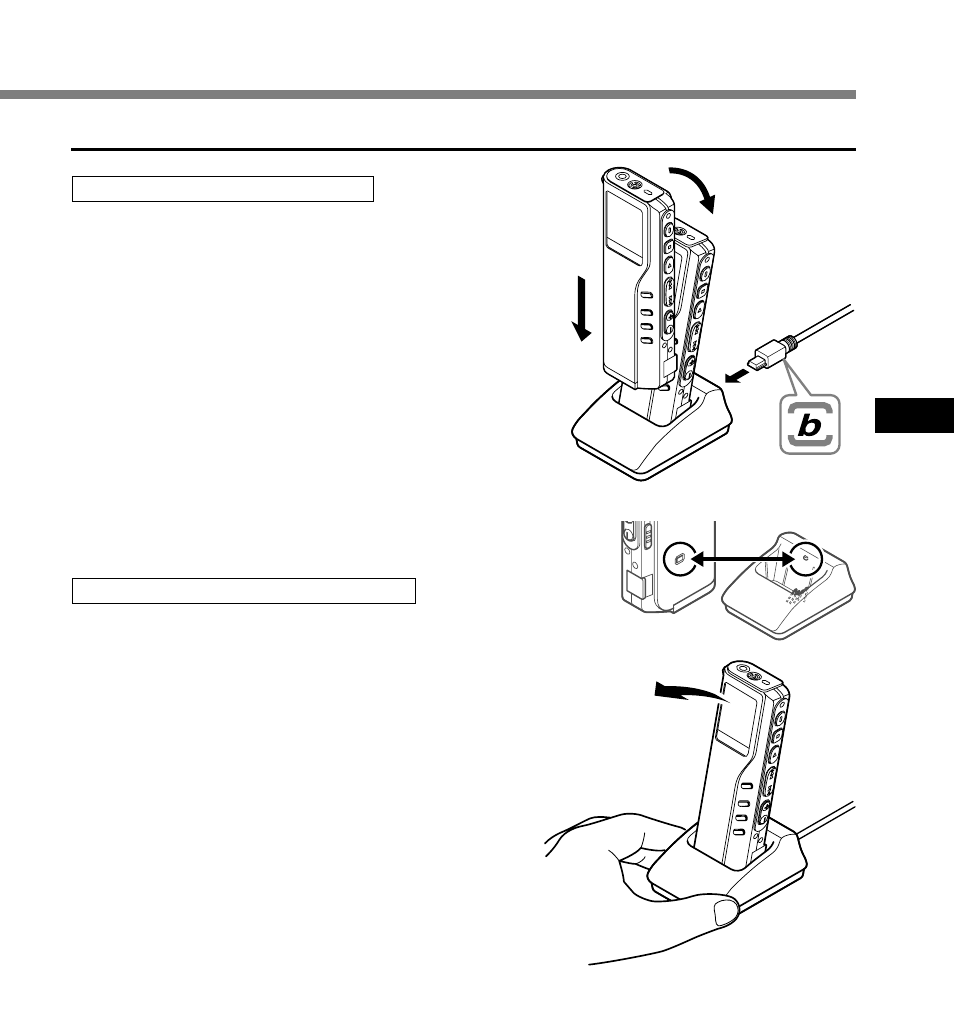
45
5
Connecting to
Y
our PC
Connecting to your PC using the cradle
Place the recorder on the cradle
1
Insert end A of the USB cable to your PC's
USB port or USB hub.
2
Connect the end b of the USB cable to the
cradle.
3
Make sure that the recorder is in the Stop
mode, and place it in the cradle.
1 Set the recorder vertically.
1
2
2 While pushing down the top of the recorder, set
the recorder on the cradle. In this case, make sure
that concavity on the rear of the recorder fits
convexity of PC.
“REMOTE” is displayed on recorder if the USB cable
is connected.
Remove the recorder from the cradle
1
Make sure that the recorder's record/play
indicator lamp isn't flashing, and remove the
recorder from the cradle.
Hold the cradle with your hand, and raise the recorder
from the top end to remove it from the hook, as shown
in the illustration.
.....................................................................................
Notes
• Do not touch the connection point on the front of the
cradle (at the low end), as that may cause bad
connection.
• The cradle does not have the recharging function.
