Parts list, Assembly, Connecting a telescope – Orion SKYVIEW 9017 User Manual
Page 2
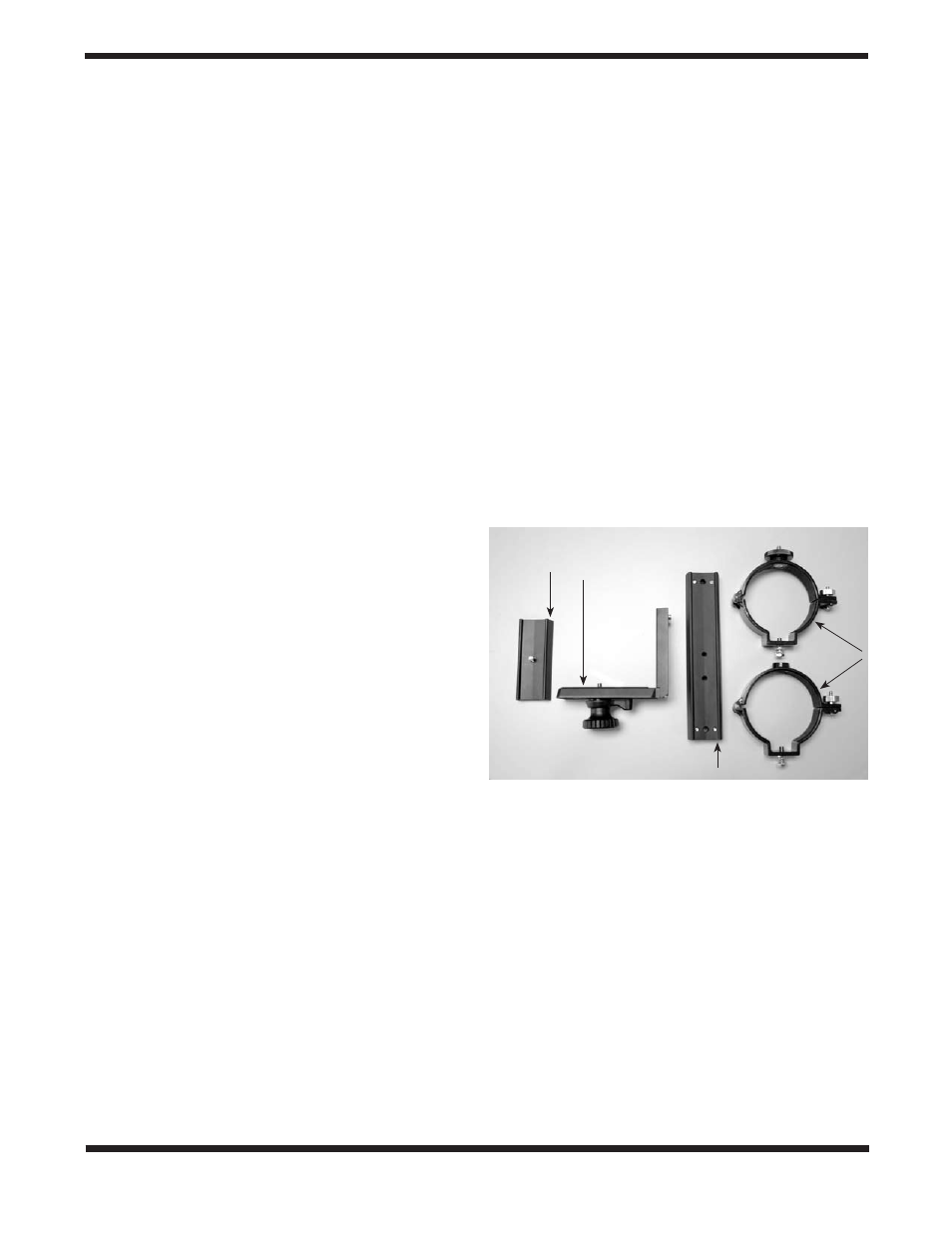
2
1. Parts list
Qty.
Description
1
Tripod
1
Accessory tray
1
Mount
1
Hex key (2mm)
2. assembly
Carefully open all of the boxes in the shipping container.
Make sure all the parts listed in the Parts List are present.
Save the boxes and packaging material. In the unlikely event
that you need to return the mount, you must use the original
packaging.
Initially assembly of the mount should only take about 10-15
minutes. No tools are needed. Refer to Figure 1 during
assembly.
1. Stand the tripod upright and spread the legs out as far
as they will go. Keep the tripod legs at their shortest (fully
retracted) length, for now; you can extend them to a more
desirable length later, after the mount is fully assembled.
2. Place the base of the SkyView AZ mount onto the tripod
head. The base of the mount will register with the tripod
head.
3. Thread the central support shaft upwards into the mount
until tight. This will secure the SkyView AZ mount head to
the tripod.
4. Remove the knob and washer from the bottom of the cen-
ter support shaft. Slide the tripod support tray up the bot-
tom of the central support shaft until the three tray arms
contact the legs of the tripod. The flat side of the acces-
sory tray should be facing up. Make sure the “V” of each
tray arm is against a tripod leg. Place the knob washer on
the center support shaft against the tray, and follow it by
threading the securing knob all the way up the center sup-
port shaft until it is tight against the tray. The tripod support
tray provides additional stability for the tripod, and holds
up to five 1.25" eyepieces and two 2" eyepieces.
Your SkyView AZ mount is now fully assembled, and should
resemble Figure 1. All that is left is to connect your telescope(s)
to the mount.
3. connecting a telescope
The SkyView AZ mount features two dovetail holders which
allow two separate telescopes to be mounted. To connect
a telescope, a dovetail mounting bar is required. Some
telescopes have this dovetail bar directly attached to the tele-
scope tube. For other telescopes, tube rings will be required to
couple the dovetail bar to the tube. Dovetail mounting bars and
tube rings are both available from Orion. Additionally, if your
telescope has a ¼”-20 threaded mounting hole, Orion offers a
dovetail adapter that will thread into this hole (Figure 2).
Once you have a dovetail mounting bar on your telescope
tube, connecting the telescope to the mount is exceptionally
easy. First, unthread the knurled thumbscrew and smaller
safety thumbscrew of the preferred dovetail holder until the
tips are flush with the interior wall. Then, insert the tele-
scope’s dovetail mounting bar into the preferred dovetail
holder, and tighten the two thumbscrews firmly.
Congratulations on your purchase of a quality Orion product.
Your SkyView AZ Altazimuth Mount is a sturdy observing
platform that allows you to mount and view through up to two telescopes. This extremely versatile mount is an excellent addi-
tion to any amateur astronomers’ arsenal.
The simple design makes setting up and using the SkyView AZ mount very easy. Both axes of motion feature large knurled
tension adjustment knobs which provide smooth telescope pointing, even when making very small, precise positional adjust-
ments. Great for daytime terrestrial or nighttime astronomical applications, you’ll find yourself observing more and fussing with
equipment less when using the SkyView AZ. Star-party attendees can utilize the SkyView AZ mount’s dual dovetail holders to
mount two telescopes at once for crowd-pleasing performance.
These instructions will help you set-up, properly use, and care for your mount. Please read them over thoroughly before getting
started.
Figure 2.
Orion offers a variety of optional mounting bars, ¼”-20
adapters, and tube rings
Dovetail mounting bar
Tube rings
1⁄4"-20
Dovetail
adapter
1⁄4"-20
Dovetail
L-adapter
