Pc settings, Auto adjustment, Horizontal position, vertical position – Sylvania LC370SS9 User Manual
Page 31: Clock, phase, Press [setup] to display the main menu, Adjust the setting, Use [cursor s / b ] to adjust, Press [setup] to exit
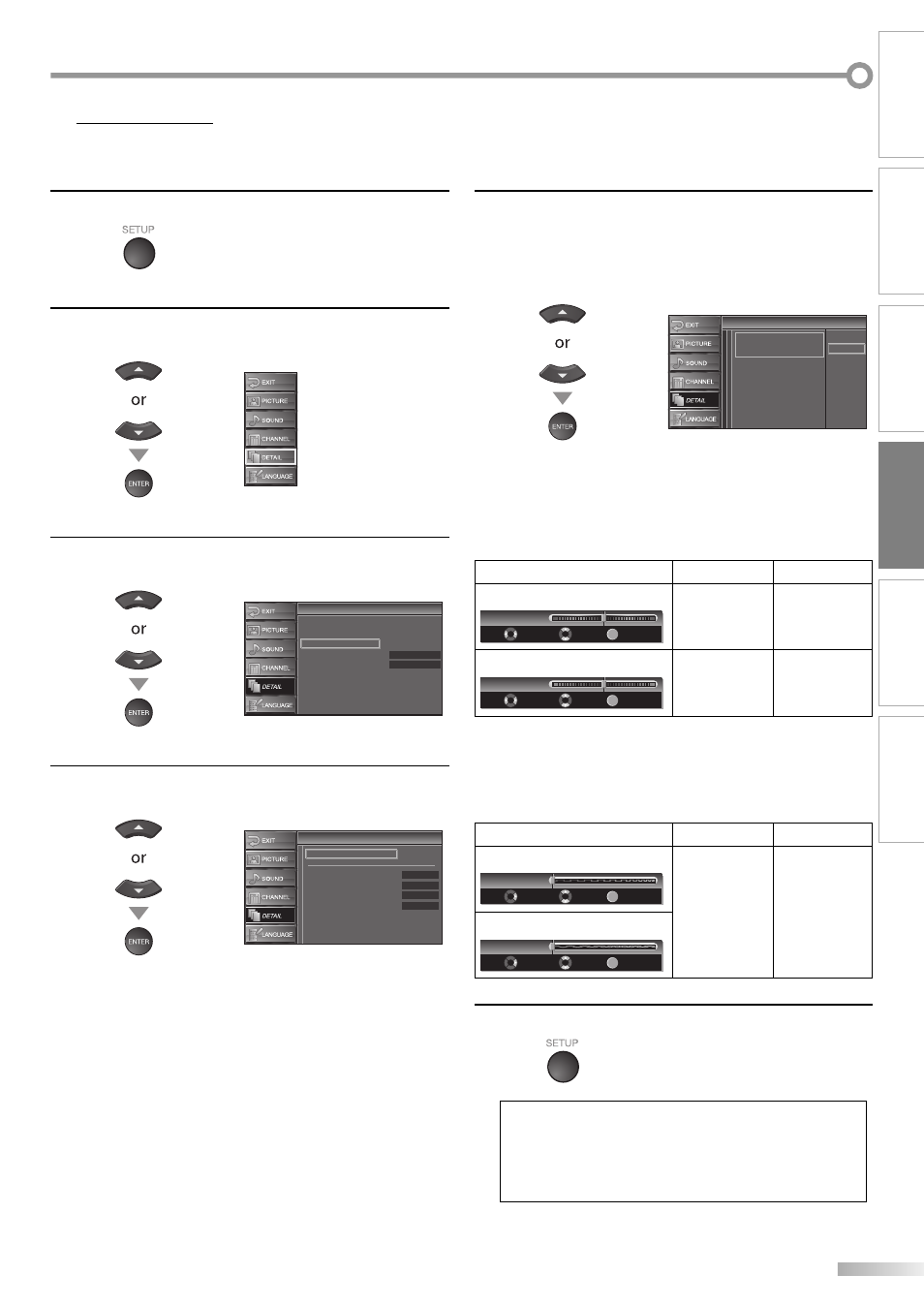
31
EN
INTRODUCTION
PREPARATION
WATCHING TV
OPTIONAL SETTING
TROUBLESHOOTING
INFORMATION
PC Settings
This function lets you adjust the PC screen position, clock and phase during
PC input.
1
Press [SETUP] to display the main menu.
2
Use [Cursor K / L] to select “DETAIL”, then press
[ENTER].
3
Use [Cursor K / L] to select “PC Settings”, then press
[ENTER].
Detail
Detail
Auto
Closed Caption
V–chip
PC Settings
HDMI1 Audio
Energy Saving Mode
On
4
Use [Cursor K / L] to select the setting you want to
adjust, then press [ENTER].
PC Settings
PC Settings
Auto Adjustment
Horizontal Position
Vertical Position
Clock
Phase
0
0
0
0
5
5
Adjust the setting.
Auto Adjustment
Use [Cursor K / L] to select “Adjust”, then press
[ENTER].
Cancel
Adjust
Auto Adjustment
Auto Adjustment
This function automatically adjusts
the position, clock and phase of
the picture element.
The Horizontal/Vertical position, clock and phase of
the PC screen are automatically adjusted.
Horizontal Position, Vertical Position
Use [Cursor s / B] to adjust.
Cursor
s
Cursor
B
Horizontal Position
ENTER
H. Position
Adjust
Move
Enter
0
-
+
to move PC
screen left
to move PC
screen right
Vertical Position
ENTER
V. Position
Adjust
Move
Enter
0
-
+
to move PC
screen down
to move PC
screen up
Clock, Phase
Use [Cursor { / B] to adjust “Clock” setting to stabilize
the PC screen and “Phase” setting to improve the clarity
of the PC screen.
Cursor
s
Cursor
B
Clock
ENTER
Clock
Adjust
Move
Enter
0
to decrease
setting value
to increase
setting value
Phase
ENTER
Adjust
Phase
Move
Enter
0
6
Press [SETUP] to exit.
Note:
• Adjust “Phase” setting after “Clock” setting has been
properly adjusted.
• You may not obtain an appropriate screen with auto
adjustment for some signals. In this case, adjust the
settings manually.
•
A8AGAUH_LC370SS9_EN_v1.indd 31
2008/08/01 10:26:00
