Language selection – Sylvania LC370SS9 User Manual
Page 21
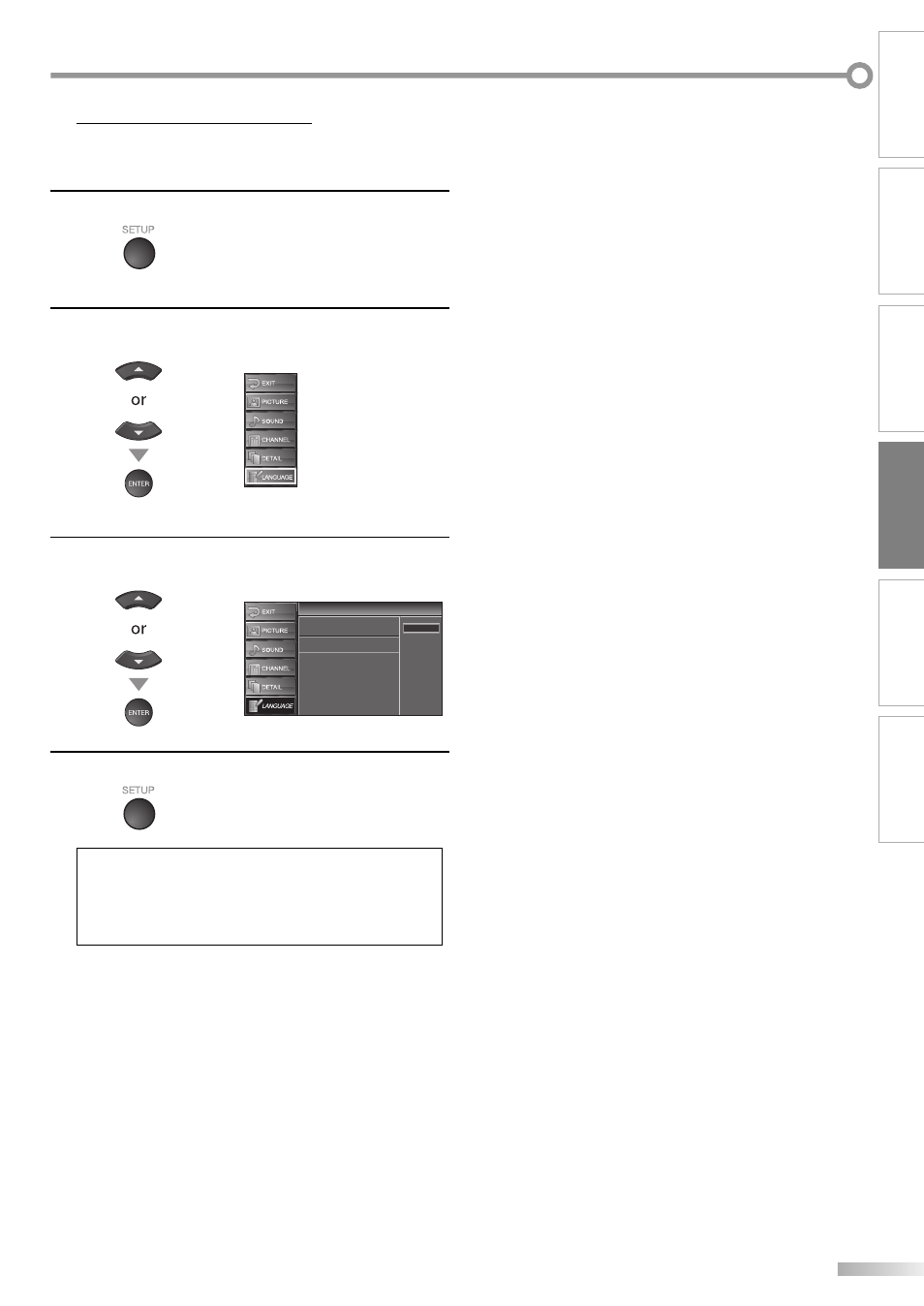
21
EN
INTRODUCTION
PREPARATION
WATCHING TV
OPTIONAL SETTING
TROUBLESHOOTING
INFORMATION
Language Selection
You can choose English, Spanish, or French as your on-screen language.
1
Press [SETUP] to display the main menu.
2
Use [Cursor K / L] to select “LANGUAGE”, then press
[ENTER].
3
Use [Cursor K / L] to select “English”, “Español” or
“Français”, then press [ENTER].
Language
Language
Select the language for setup display.
Elija el idioma de ajuste.
Sélectionner langue écran config.
Español
Français
English
4
Press [SETUP] to exit.
Note:
• If you need the English menus instead of the Spanish or
French menus you are having, press [SETUP]. Use
[Cursor K
/
L
] to select “IDIOMA” or “LANGUE”, then press
[ENTER]. Use [Cursor K
/
L
] to select “English”, then press
[ENTER]. Press [SETUP] to exit the main menu.
5
A8AGAUH_LC370SS9_EN_v1.indd 21
2008/08/01 10:25:47
- SST4192 (8 pages)
- LC195SLX (1 page)
- 6427TD (4 pages)
- RSET432E (8 pages)
- LC195SL9C (76 pages)
- 6615LCT (8 pages)
- 6620LCT (8 pages)
- 6637LCT (36 pages)
- LC200SL8 (1 page)
- DVL515SLD (8 pages)
- SST4274 (4 pages)
- 6432TE (8 pages)
- 6432TF (8 pages)
- 6424TFS (8 pages)
- LC320SS9 (76 pages)
- SRT2219 (8 pages)
- 6419TD (4 pages)
- 6842THG (78 pages)
- LC190SL1 (120 pages)
- LD195SL8 (96 pages)
- LC320SLX (1 page)
- 6309CCC (30 pages)
- SRT2227X (8 pages)
- 6432TFY (8 pages)
- SRT068 (1 page)
- LC370SS8 (40 pages)
- 6427GFF (78 pages)
- SST4273 (4 pages)
- 6427CTB (4 pages)
- LC225SC9 (76 pages)
- RSDCT3203 (4 pages)
- SRT2319 (8 pages)
- 6420FE (8 pages)
- LC320SS1 (128 pages)
- 6615LE (8 pages)
- 6427FD (4 pages)
- SST4272 (4 pages)
- LC200SL9 A (60 pages)
- 6424FF (8 pages)
- 6615LF (8 pages)
- W6413TB (8 pages)
- SRT2223X (8 pages)
- 6613LD (4 pages)
- C6427TD (4 pages)
