Operation, Continued – Oreck Grab It & Steam It 22082-01 User Manual
Page 8
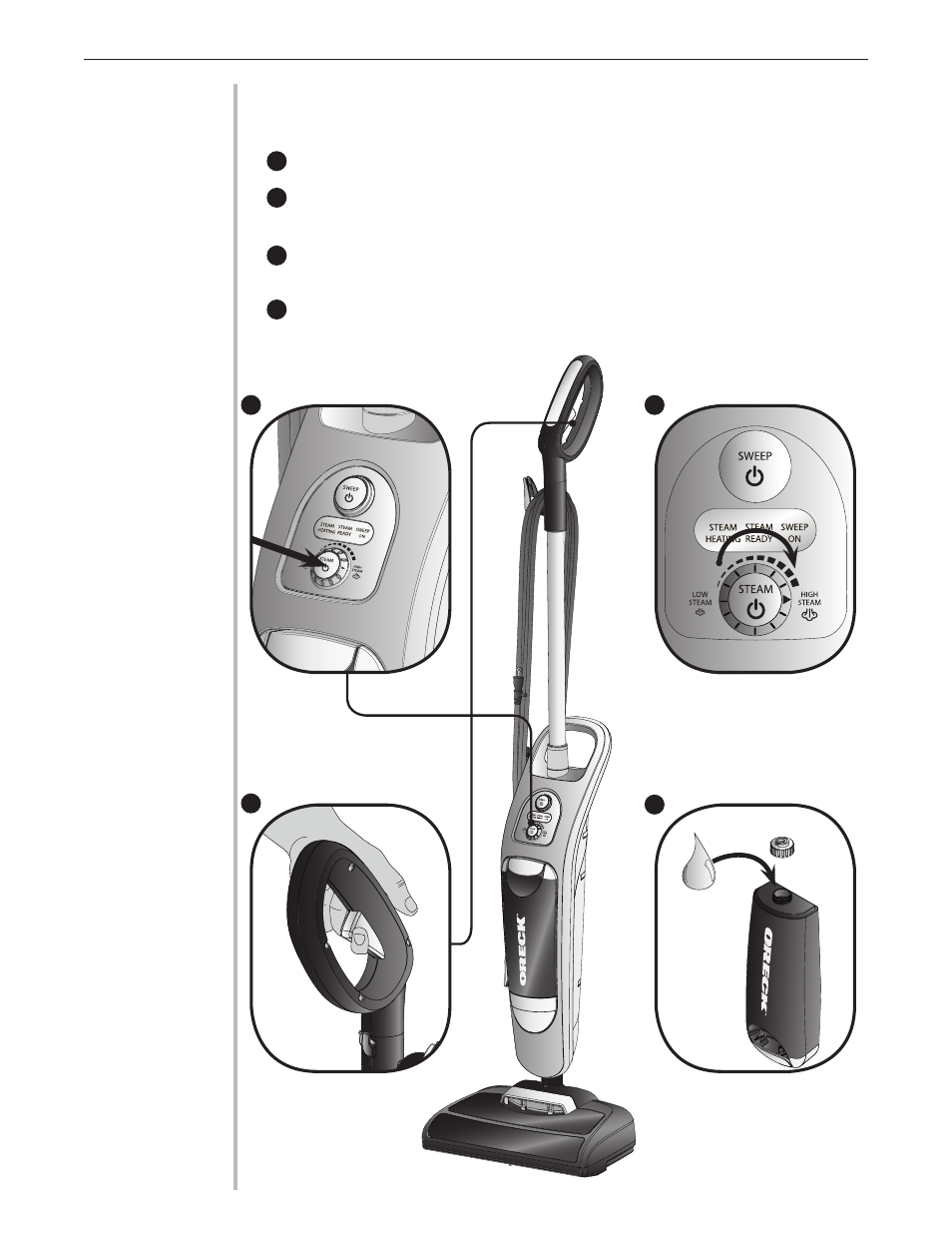
8
E N G L I S H
Steam Mop Operation:
continued
Press the “STEAM” button. The “STEAM HEATING” light will come on.
Rotate the steam selection button to choose the optimal steam level, right for higher, left
for lower. (Refer to page 9 for suggested settings)
When the “STEAM READY” light comes on, press and hold the handle trigger to begin
steam cleaning.
When the Sweep and Steam appliance stops emitting steam turn the power OFF and refill
the water tank.
NOTE: When the cloth becomes very wet or dirty replace with a clean, dry cloth.
7
6
Operation
continued
5
8
7
6
5
8
See also other documents in the category Oreck Vacuums:
- XL2090RHM (8 pages)
- XLS465A (11 pages)
- XL2605HH (8 pages)
- PLATINUM PILOT 79053-01REVA (28 pages)
- MICRO SWEEP 2005RH (8 pages)
- U2510RH (8 pages)
- XL2000HHE (16 pages)
- BR225 (4 pages)
- SIMPLYAMAZING XL2200RS (20 pages)
- BB870-QD (4 pages)
- QS110 (12 pages)
- XL2610HH (20 pages)
- XL2000HH (7 pages)
- U4090H2 (16 pages)
- XL3910H2 (16 pages)
- XL20R7RH (8 pages)
- XL36R7HH (8 pages)
- SIMPLY AMAZING XL3610HH (16 pages)
- SIMPLY AMAZING DTX 1400B (24 pages)
- SIMPLY AMAZING APU255 (8 pages)
- XL U2555RH (8 pages)
- XL2800H2 (8 pages)
- STEAM-IT STEAM100 (12 pages)
- BB1100 (16 pages)
- XL2100HH (20 pages)
- 2635RH (8 pages)
- XL U3760HH (16 pages)
- DTX 1400B (24 pages)
- U3640RH (16 pages)
- PR8000 (8 pages)
- DTX 1100 (20 pages)
- DUTCHTECH DTX 1200B (24 pages)
- U3120HH (16 pages)
- DTX 1300 (20 pages)
- XL U3640RH (16 pages)
- UPRIGHT VACUUM WITH HIGH SPEED CLEANING SYSTEM U4120H2 (16 pages)
- SIMPLY AMAZING U3700HH (16 pages)
- U4490HH (8 pages)
- ZIP100 (2 pages)
- BB870AD (16 pages)
- XL3900H2 (16 pages)
- U4080H2 (16 pages)
- XL2070RHSM (8 pages)
- STEAM 75 (24 pages)
- CLASSIC SERIES U2251 (28 pages)
